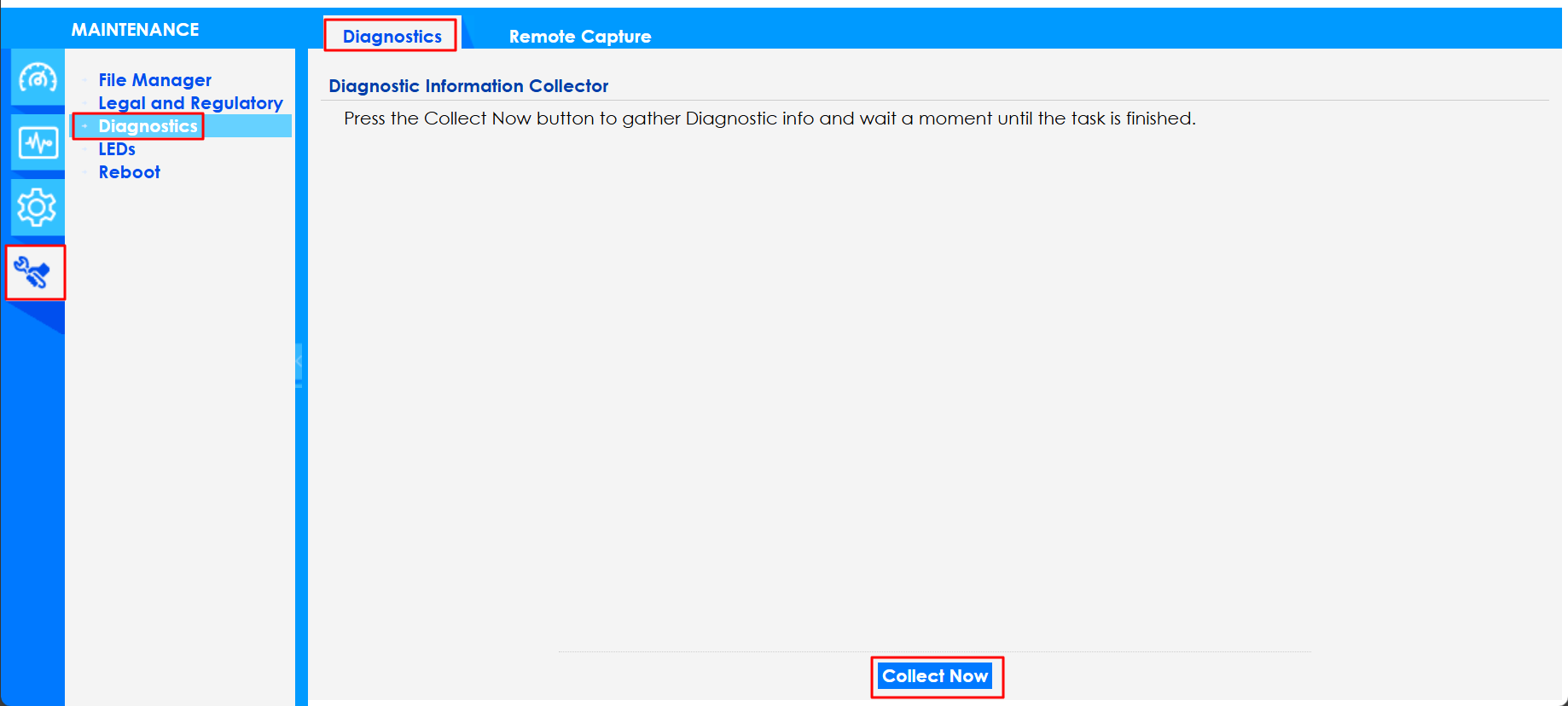How to collect the Standalone AP diagnostic info by GUI?
Options
Zyxel_Nami
Posts: 659  Zyxel Employee
Zyxel Employee




 Zyxel Employee
Zyxel Employee



Objective:
To gather diagnostic information from a Zyxel AP device that operates in Standalone mode, which can be useful for troubleshooting various issues.
Step-by-step Guide:
- Accessing the Device's Web GUI:
- Enter the device's IP address in a web browser to access its Web GUI.
- If you're unsure of the AP's IP address, you can use the ZON utility to scan for it. Alternatively, you can click on the website icon in ZON to be automatically redirected as below screenshot.
- Collecting Diagnostic Information
- Navigate to
Maintenance > Diagnostics > Diagnostics tab - At the bottom of the page, click on the "Collect Now" button.
- A pop-up window will appear, displaying the collection progress. Once the process is complete, click on "Download" to save the diagnostic information.
- Navigate to
Nami
Tagged:
0
Categories
- All Categories
- 442 Beta Program
- 2.9K Nebula
- 219 Nebula Ideas
- 127 Nebula Status and Incidents
- 6.5K Security
- 588 USG FLEX H Series
- 344 Security Ideas
- 1.7K Switch
- 84 Switch Ideas
- 1.4K Wireless
- 52 Wireless Ideas
- 7K Consumer Product
- 298 Service & License
- 477 News and Release
- 91 Security Advisories
- 31 Education Center
- 10 [Campaign] Zyxel Network Detective
- 4.8K FAQ
- 34 Documents
- 87 About Community
- 105 Security Highlight