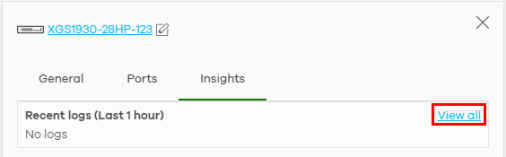What device insights can I find if I click on the switch on the Nebula site-wide topology?
Options
Zyxel_JonasTan
Posts: 98  Zyxel Employee
Zyxel Employee




 Zyxel Employee
Zyxel Employee



in Other Topics
In the Insights tab, you can view Nebula Device log messages from the past hour. Clicking "View all" directs you to the Site-wide > Monitor > (Nebula Device) > Event log page to access more log messages. For further details, refer to figure below:
Reminder: The Insights tab is not available for mobile routers.
Site-wide > Topology > Insights
Selecting "View all" will navigate you to the Event Log page located under Site-wide > Monitor > (Nebula Device).
Zyxel_Jonas
0
Categories
- All Categories
- 435 Beta Program
- 2.7K Nebula
- 176 Nebula Ideas
- 118 Nebula Status and Incidents
- 6.1K Security
- 428 USG FLEX H Series
- 298 Security Ideas
- 1.6K Switch
- 79 Switch Ideas
- 1.2K Wireless
- 44 Wireless Ideas
- 6.7K Consumer Product
- 274 Service & License
- 422 News and Release
- 88 Security Advisories
- 31 Education Center
- 10 [Campaign] Zyxel Network Detective
- 4.2K FAQ
- 34 Documents
- 34 Nebula Monthly Express
- 83 About Community
- 89 Security Highlight