What is the procedure to construct the WDS between the standalone APs?
Options
Zyxel_Joslyn
Posts: 360  Zyxel Employee
Zyxel Employee




 Zyxel Employee
Zyxel Employee



Procedure
- Connect all APs to the switch through Ethernet cable
- Go to CONFIGURATION > Network > IP Setting, and configure all the APs with static IP addresses.

- Go to CONFIGURATION > Object > WDS Profile > WDS, and configure the WDS SSID. Also confirm the WDS SSID and Pre-Shared Key on all APs are the same.


- (On root AP) Go to CONFIGURATION > Wireless > AP Management > WLAN Setting. Set the Radio 1 OP Mode as "Root AP", and choose the Radio 1 WDS Profile as "default"(it depends on the WDS profile that you configured.).
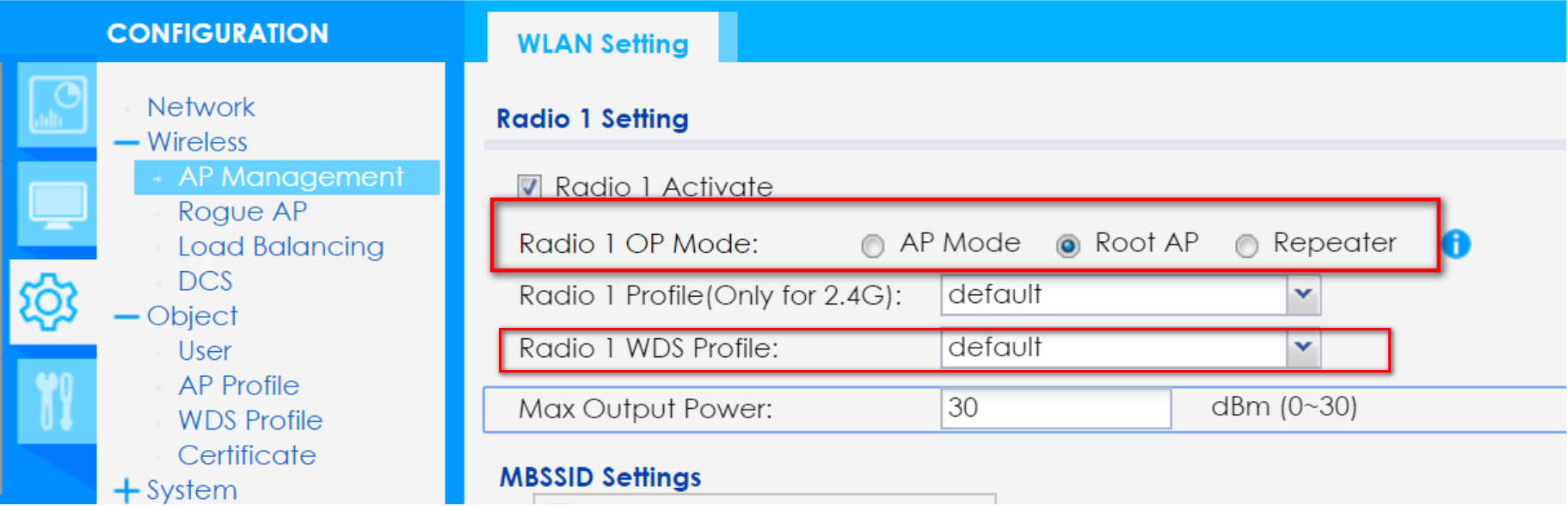
- (On repeater AP) Go to CONFIGURATION > Wireless > AP Management > WLAN Setting. Set the Radio 1 OP Mode as "Repeater", and choose the Radio 1 WDS Profile as "default"(it depends on the WDS profile that you configured.).

- Remove the cable line of the Repeater AP, and boot it up in the location you'd like to.
Verification
- (On Root AP) Go to MONITOR > Wireless > WDS Downlink Info, and you will see the Repeater AP MAC address.
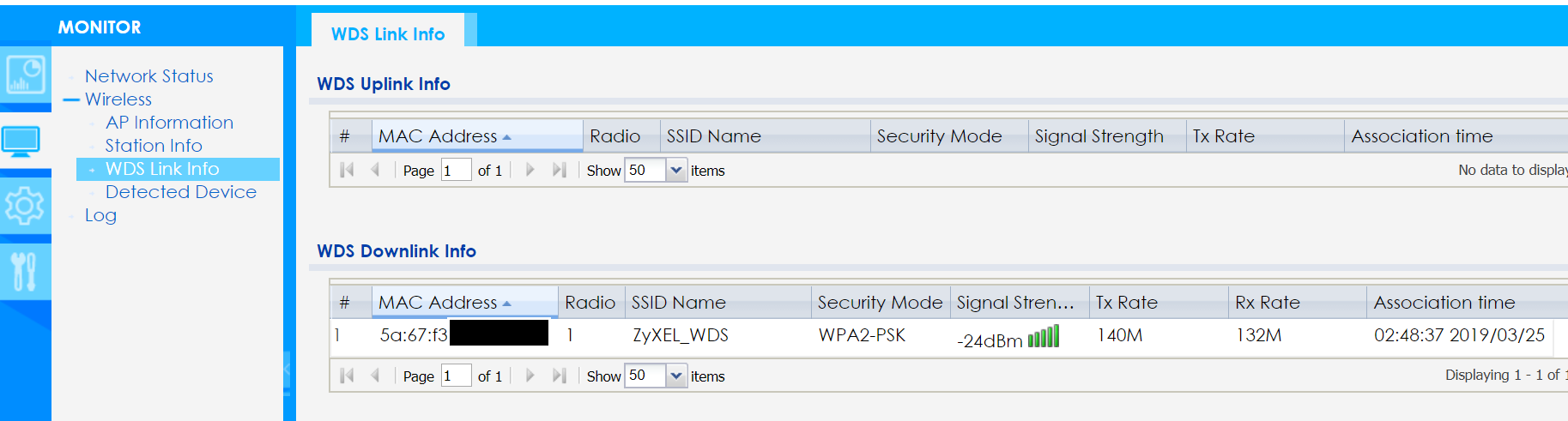
- (On Repeater AP) Go to MONITOR > Wireless > WDS Uplink Info, and you will see the Root AP MAC address.
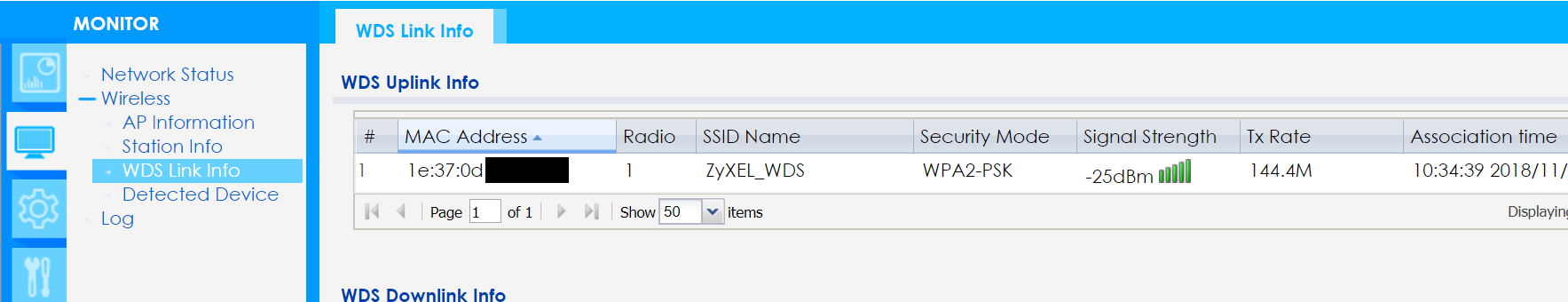
Tagged:
0
Categories
- All Categories
- 442 Beta Program
- 2.9K Nebula
- 219 Nebula Ideas
- 127 Nebula Status and Incidents
- 6.5K Security
- 588 USG FLEX H Series
- 344 Security Ideas
- 1.7K Switch
- 84 Switch Ideas
- 1.4K Wireless
- 52 Wireless Ideas
- 7K Consumer Product
- 298 Service & License
- 476 News and Release
- 91 Security Advisories
- 31 Education Center
- 10 [Campaign] Zyxel Network Detective
- 4.8K FAQ
- 34 Documents
- 87 About Community
- 102 Security Highlight

