[NEBULA] Nebula Pro Pack Feature: Advanced IGMP
Nebula supports basic IGMP snooping function for broader audiences while the professional pack adds granular settings for IPTV. The Professional pack supports “Advanced IGMP” which is specifically designed for IPTV adoption. Users can customize/switch roles, modes, and IGMP timers for effective bandwidth management in an IPTV environment.

So how can Advanced IGMP help you? By simply turning on “Unknown multicast drop” function, the multicast traffic will not be sent out of ports without multicast client watching that channel, this can greatly reduce unnecessary network traffic for better bandwidth management. Utilizing “IGMP snooping VLAN”, user can assign designated VLAN for IPTV packet in a well-protected VLAN without being disturbed by other applications. Other tools such as limiting multicast channel usage can improve network efficiency and guarantee the IPTV Report to only display desired channels with accurate data.
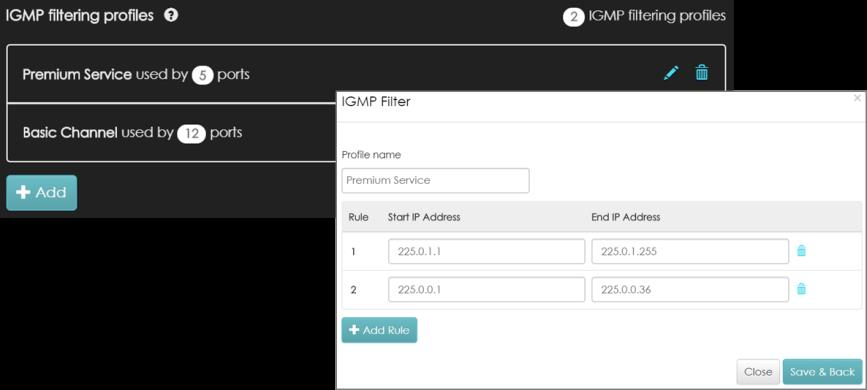
IGMP setting can be challenging, but not with
Nebula
In IPTV Topology Setup, Nebula simplifies your configuration by selecting the switch role: Querier, Aggregator, and Access. The following diagram introduces individual role’s definition to help make the proper assignment for each switch. For typical IPTV networks, each role has recommended settings for many of its IGMP attributes. Tips can be found throughout NCC, so that you can quickly understand the definition of the roles. If you’re interested, further details can be found here in our forum.

Comments
-
So how to adjust the index in the Leave Mode to the level
0
Categories
- All Categories
- 441 Beta Program
- 2.9K Nebula
- 208 Nebula Ideas
- 127 Nebula Status and Incidents
- 6.4K Security
- 528 USG FLEX H Series
- 331 Security Ideas
- 1.7K Switch
- 84 Switch Ideas
- 1.3K Wireless
- 50 Wireless Ideas
- 6.9K Consumer Product
- 293 Service & License
- 461 News and Release
- 90 Security Advisories
- 31 Education Center
- 10 [Campaign] Zyxel Network Detective
- 4.7K FAQ
- 34 Documents
- 86 About Community
- 99 Security Highlight
 Ally Member
Ally Member


 Freshman Member
Freshman Member




