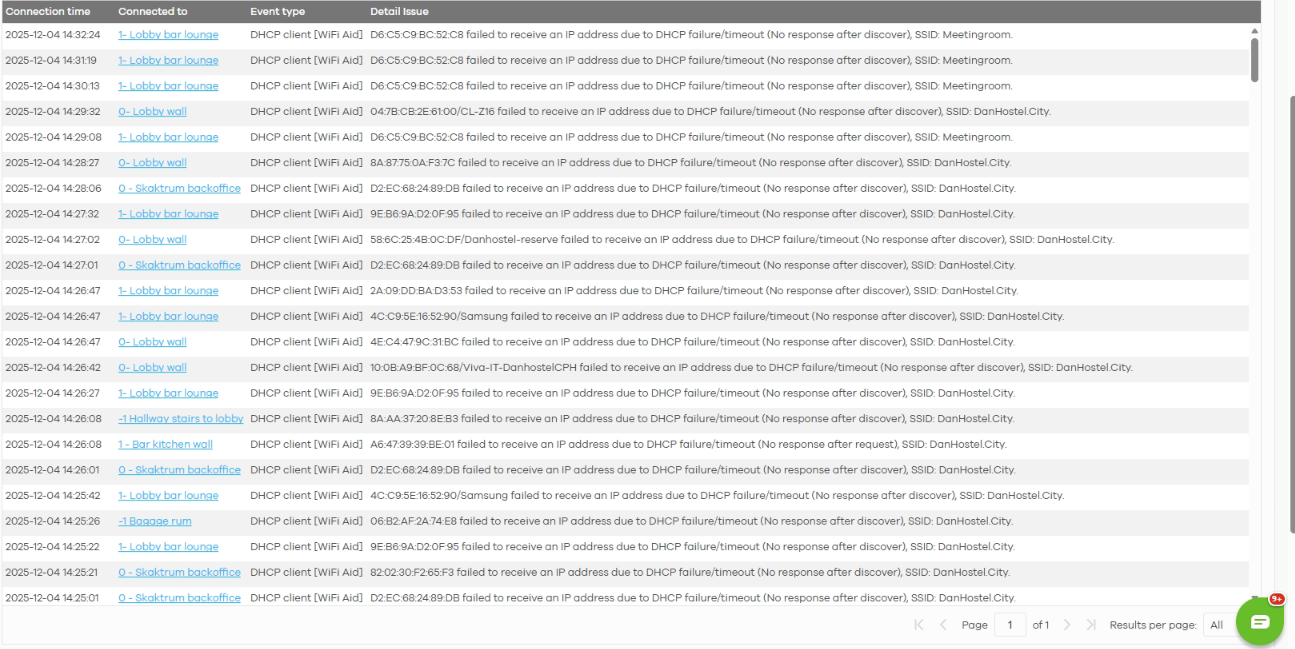Why is My Device not getting an IP Address from the DHCP Server?
Options
Zyxel_Jami
Posts: 230  Zyxel Employee
Zyxel Employee




 Zyxel Employee
Zyxel Employee



This issue might occur due to incorrect VLAN settings or weak signal strength. Here are the steps to resolve this:
- Verify that the VLAN settings for the switch port connected to the access point and the DHCP server are correctly configured.
- Check the signal strength of the connected devices (STA). A weak Wi-Fi signal or heavy interference can cause unstable data transmission, impacting the DHCP negotiation process. A signal strength above -65 dBm is recommended for an optimal connection experience.
- Test by moving the device closer to the access point to see if a stronger signal allows successful IP acquisition.
- Navigate to Site-wide > Clients > Connection Log (requires the Nebula Pro Pack) to see the reason for the failed IP assignment. Also verify whether the DHCP pool is full.
0
Categories
- All Categories
- 442 Beta Program
- 2.9K Nebula
- 217 Nebula Ideas
- 127 Nebula Status and Incidents
- 6.5K Security
- 577 USG FLEX H Series
- 344 Security Ideas
- 1.7K Switch
- 84 Switch Ideas
- 1.4K Wireless
- 52 Wireless Ideas
- 6.9K Consumer Product
- 297 Service & License
- 475 News and Release
- 91 Security Advisories
- 31 Education Center
- 10 [Campaign] Zyxel Network Detective
- 4.8K FAQ
- 34 Documents
- 87 About Community
- 102 Security Highlight