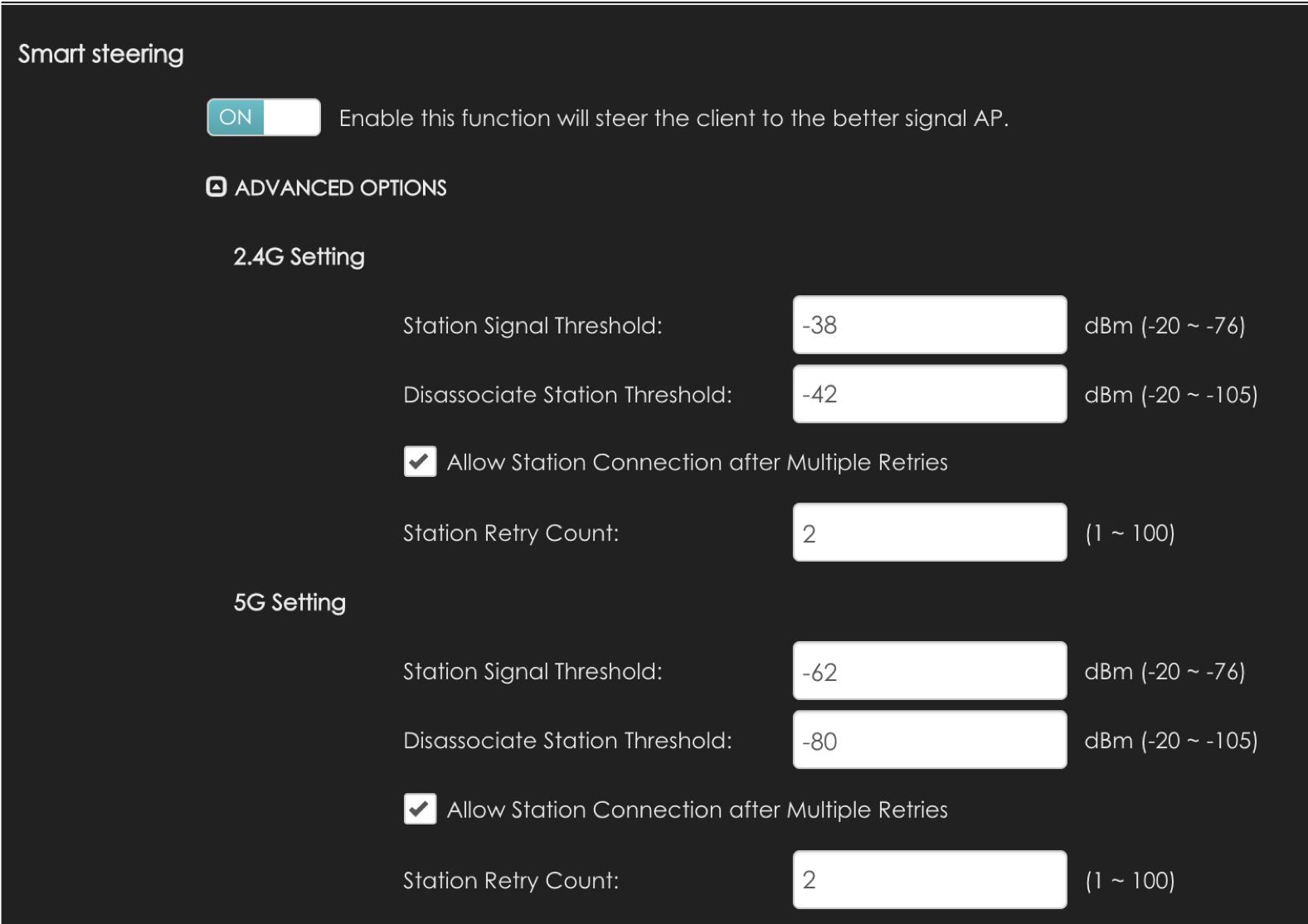[NEBULA] smart mesh link speed
Hello, I have recently added a second AP which connects to the root AP over the smart mesh link; However I am not able force the link over the 5GHz wireless backhaul; it somehow defaults to the 2.4GHz backhaul;
Actually I have seen both APs talk to each other wirelessly over the high speed like 866/866 for instance but that did not last and they reverted to the lower speed mesh link.
This other post demonstrates that the APs that I have actually can talk high speed mesh:
I am wondering what is wrong with my set up ? Thx for your attention;
Best Answers
-
Hi @RTH10,
The smart mesh will be built on 5GHz, but if the signal strength is not good enough, the APs will build the connection on 2.4GHz.
When the APs connected via 2.4GHz, the uplink Tx/Rx will not as high as connecting on 5GHz.
Would you help to check below two items:
1. Please check the 5GHz signal in the location of the repeater AP. You may use app in mobile phone for checking the signal strength.
2. If you'd like to force the connection on 5GHz, would you set lower power on 2.4GHz.
Thanks.
5 -
@RTH10 looks like besides Smart steering parameters, you could also make use of band select to solve your issue, check this
https://businessforum.zyxel.com/discussion/778/how-to-steer-encourage-the-utilization-of-5g-band
"You will never walk along"5 -
The APs cannot force an station to only connect to a radio, if the AP is broadcasting in both radios, the connection decision is up to the wireless device. Band select tries to delay the attempts of a device connecting to 2.4Ghz, so this device could better go to 5Ghz. As I said, besides RSSI, band select can ALSO help, regardless of the signal strength.
BTW, you could reboot your device from Nebula even if it's free, there's a tool in device details page. And I guess the log you see for smart mesh it's related to your 5Ghz environment, I haven't seen this in my implementations. Maybe @Nebula_Freda can help more here
"You will never walk along"5 -
-
Hi!
If someone encounters this issue with 5Ghz Mesh, the log "Repeater AP disconnected cause by Beacon Miss." happens when the repeater didn't detect the beacon of root AP in a time period, then the repeater will disconnect from the root. Usually, it would follow a re-connection once the root AP beacon is detected again.
This is a sign that interference is affecting the channels selected by the radio, which is common when using DFS channels (radar channels). To recover from this situation, the "Avoid 5G DFS channels" option in AP>Radio setting can be enabled, or by selecting non-DFS channels in manual channel deployment.
Cheers!
5
All Replies
-
Hi @RTH10,
The smart mesh will be built on 5GHz, but if the signal strength is not good enough, the APs will build the connection on 2.4GHz.
When the APs connected via 2.4GHz, the uplink Tx/Rx will not as high as connecting on 5GHz.
Would you help to check below two items:
1. Please check the 5GHz signal in the location of the repeater AP. You may use app in mobile phone for checking the signal strength.
2. If you'd like to force the connection on 5GHz, would you set lower power on 2.4GHz.
Thanks.
5 -
Thanks,
I would have uploaded logs but the NCC offers logs download only as a paid feature.
ad 1 the signal is very strong; both AP are less than 10 meters away on the same floor level;
ad2. Actually I had already tried this approach and lowered the 2.4Ghz signal power from 20 to 8 dBm but it did not really help; I also have a couple of devices that can only connect over 2.4GHz ;
Thus I decided to use and rely on the client steering to try to force device to join 5GHz connection at all times (on either AP); but this is tedious as I had to first look up the signal strength and radio type of each of the devices as well as to consider their topology in my network as to be able to separate them;
Actually this should be the other way around. We should only have to say which device should get which radio signal and the software should be able to figure out the appropriate values itself. That would be a killer feature for the eligible ZyXel family AP products.
This is how it looks like. The logic is the following. I allow only 2.4GHz for the devices closest a given AP, with the strongest signal to any of the two APs (38 / 42 dBm);
This makes my 2.4Ghz device only connect over 2.4GHz and all the other tend to get the 5GHz signal
And the good news. Eventually.
Just today I have accidentally removed the power from the wireless AP; when the AP came back online the uplink connection has been over 5GHz with 866/866 rate since.
No other changes have been made; I keep the fingers crossed it does not revert to lower speed uplink.
Thanks for your attention.
0 -
@RTH10 looks like besides Smart steering parameters, you could also make use of band select to solve your issue, check this
https://businessforum.zyxel.com/discussion/778/how-to-steer-encourage-the-utilization-of-5g-band
"You will never walk along"5 -
Hmm, I had this option enabled since the very beginning. And it did not seem to help much or even at all.
Still as I have devices that can only work over 2.4GHz I really had to use the client steering with the empirical settings to prevent the dual band devices from connecting over 2.4GHz;
Actually what I think AP should be doing when this option is enabled is to force a dual band device to connect over 5GHz at all times.
From the description of this feature "When enabling this function , by default it ignores 8 probes and 3 authentication requests sent under 2.4Ghz from a client station. "
It would mean the AP does it somehow the other way around: in plain English it says once a dual band device fails to connect over 2.4GHz the AP will connect it over 5GHz.
And actually this is exactly what the client steering rules I defined enforce. They forcibly help a dual band device to abandon 2.4GHz and get along with 5GHz.
IMO this is a bug of the "band select" feature.
Many thanks.
0 -
I have started seeing the following event in the logs:
Repeater AP Disconnected cause by Beacon Miss.
how to prevent it from happening ?
0 -
I have now observed that after the reboot of the wireless AP the uplink is always over 5GHz;
However after some time (a few hours) the smart-mesh Repeater AP Disconnected cause by Beacon Miss event can be seen in the logs; the wifi connection is lost momentarily and the uplink reconnects over 2.4GHz as stays there until I can forcibly reboot the wireless AP;
As I have not found a way how to reboot an AP from NCC (I have a free NCC version) I reboot the NWA 1123 ACv2 from the command line with the reboot command.
Could ZyXel staff explain why the mesh uplink "bugs" and reverts to lower 2.4GHz backhaul channel ? That's very annoying....
As said earlier I would have uploaded the logs but the free NCC blocks this feature.
best regards;
0 -
The APs cannot force an station to only connect to a radio, if the AP is broadcasting in both radios, the connection decision is up to the wireless device. Band select tries to delay the attempts of a device connecting to 2.4Ghz, so this device could better go to 5Ghz. As I said, besides RSSI, band select can ALSO help, regardless of the signal strength.
BTW, you could reboot your device from Nebula even if it's free, there's a tool in device details page. And I guess the log you see for smart mesh it's related to your 5Ghz environment, I haven't seen this in my implementations. Maybe @Nebula_Freda can help more here
"You will never walk along"5 -
-
Hi!
If someone encounters this issue with 5Ghz Mesh, the log "Repeater AP disconnected cause by Beacon Miss." happens when the repeater didn't detect the beacon of root AP in a time period, then the repeater will disconnect from the root. Usually, it would follow a re-connection once the root AP beacon is detected again.
This is a sign that interference is affecting the channels selected by the radio, which is common when using DFS channels (radar channels). To recover from this situation, the "Avoid 5G DFS channels" option in AP>Radio setting can be enabled, or by selecting non-DFS channels in manual channel deployment.
Cheers!
5
Categories
- All Categories
- 442 Beta Program
- 2.9K Nebula
- 219 Nebula Ideas
- 127 Nebula Status and Incidents
- 6.5K Security
- 588 USG FLEX H Series
- 344 Security Ideas
- 1.7K Switch
- 84 Switch Ideas
- 1.4K Wireless
- 52 Wireless Ideas
- 7K Consumer Product
- 298 Service & License
- 477 News and Release
- 91 Security Advisories
- 31 Education Center
- 10 [Campaign] Zyxel Network Detective
- 4.8K FAQ
- 34 Documents
- 87 About Community
- 102 Security Highlight
 Freshman Member
Freshman Member



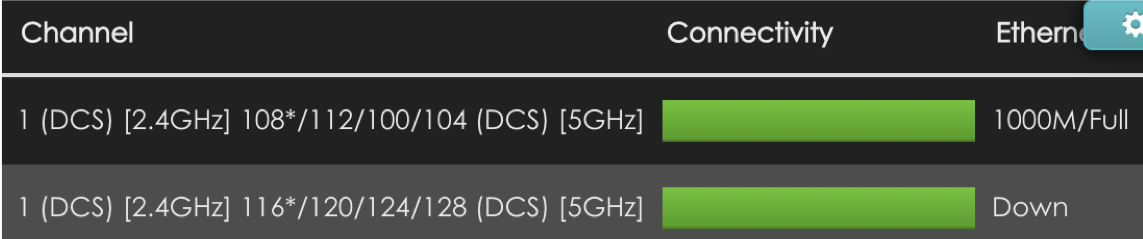

 Zyxel Employee
Zyxel Employee

 Ally Member
Ally Member