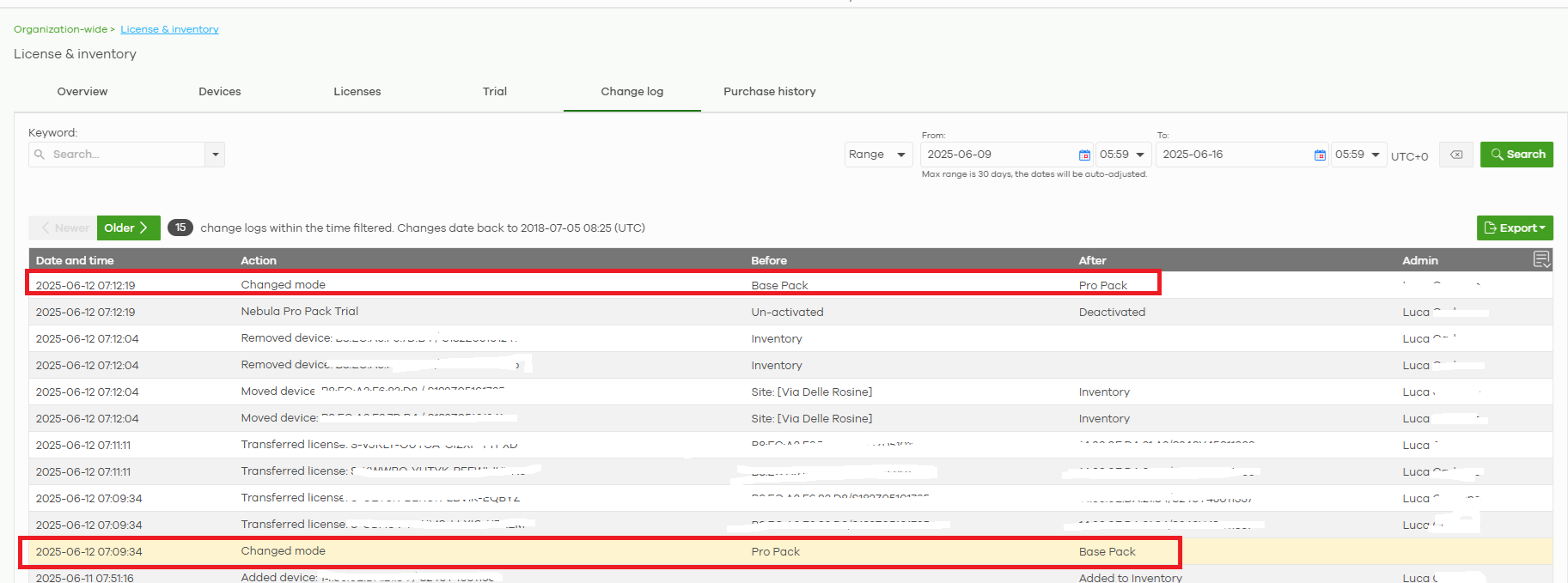Why did all users' "Authorized" status in cloud authentication change to "No"?
 Zyxel Employee
Zyxel Employee
The "Authorized" status changed to "No" because the organization was downgraded to the Basic Package. The maximum number of users allowed for Cloud authentication with the Basic Package is 50.
Organization-wide > License & inventory > Change log
So if more than 50 users were created with "Authorized" set to "Yes" while using the Pro Package, the additional users over the limit will have their "Authorized" status changed to "No" after the downgrading.
The Nebula Cloud Authentication Server supports different user entry limits based on your subscription:
Base Pack: Up to 50 users.
Plus Pack: Up to 100 users.
Pro Pack: No limit on users.
Noted: The connection limit for the Base/Plus Pack applies only to user entries managed through the Nebula Cloud Authentication Server, such as those used in WPA Enterprise mode.
Authentication methods outside of Nebula Cloud Authentication, like pre-shared keys (PSK) or other external authentication servers (e.g., RADIUS), are not restricted by this limit.
For more information, you could check below links:
Options for your business
Nebula Plus & Professional Packs Feature List
Categories
- All Categories
- 439 Beta Program
- 2.8K Nebula
- 202 Nebula Ideas
- 126 Nebula Status and Incidents
- 6.3K Security
- 515 USG FLEX H Series
- 328 Security Ideas
- 1.7K Switch
- 84 Switch Ideas
- 1.3K Wireless
- 49 Wireless Ideas
- 6.9K Consumer Product
- 288 Service & License
- 458 News and Release
- 90 Security Advisories
- 31 Education Center
- 10 [Campaign] Zyxel Network Detective
- 4.3K FAQ
- 34 Documents
- 85 About Community
- 97 Security Highlight