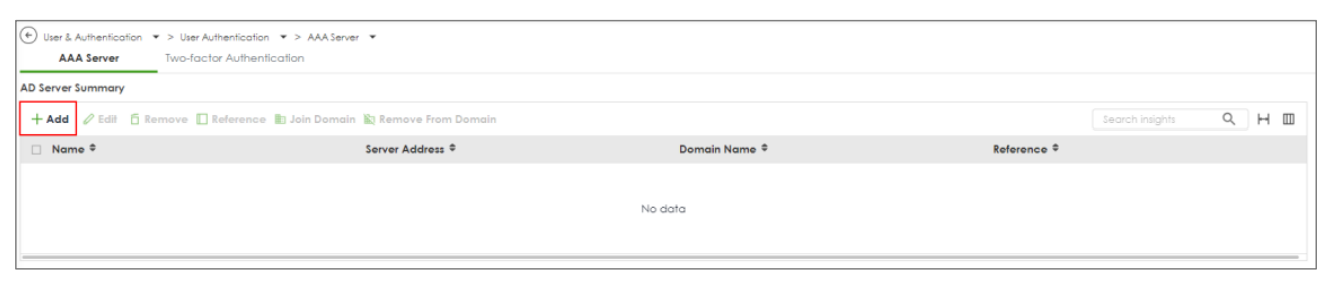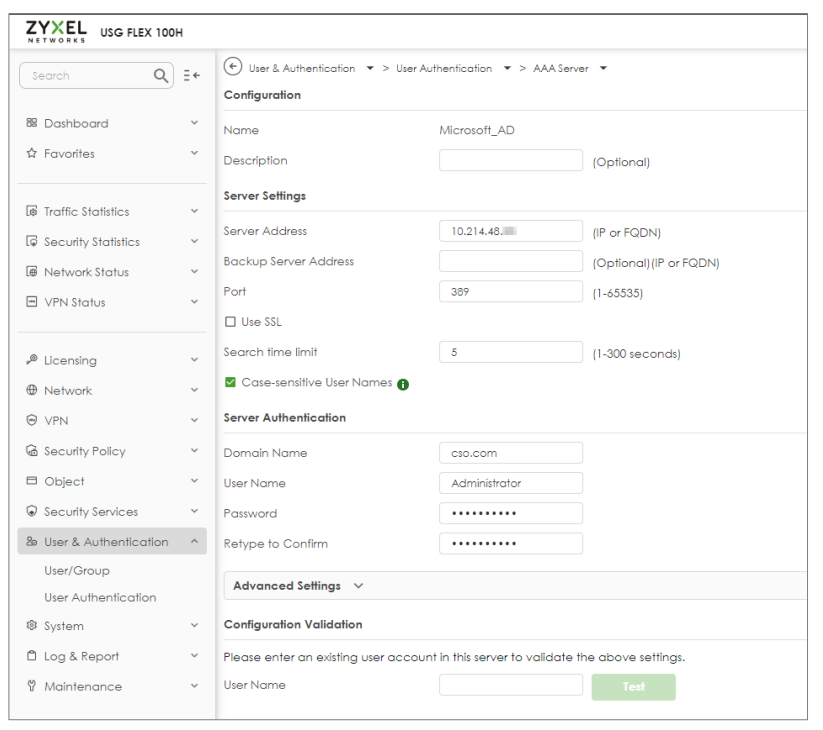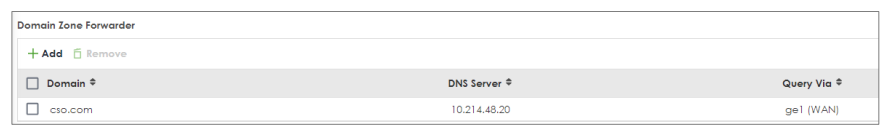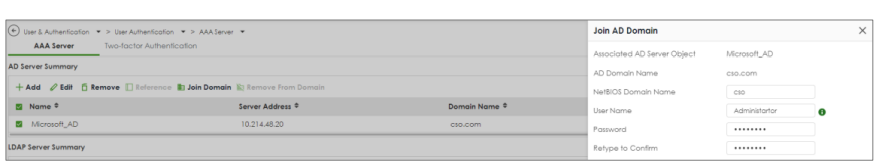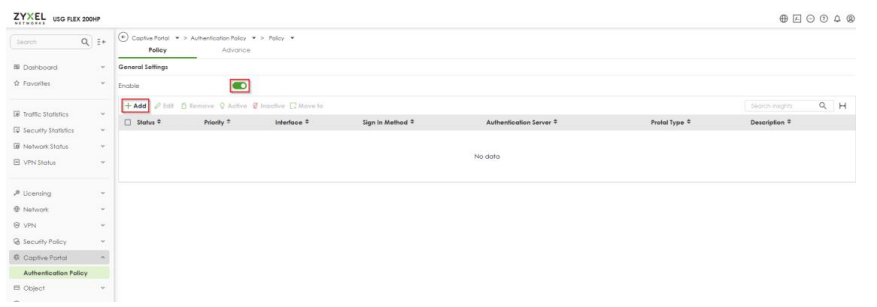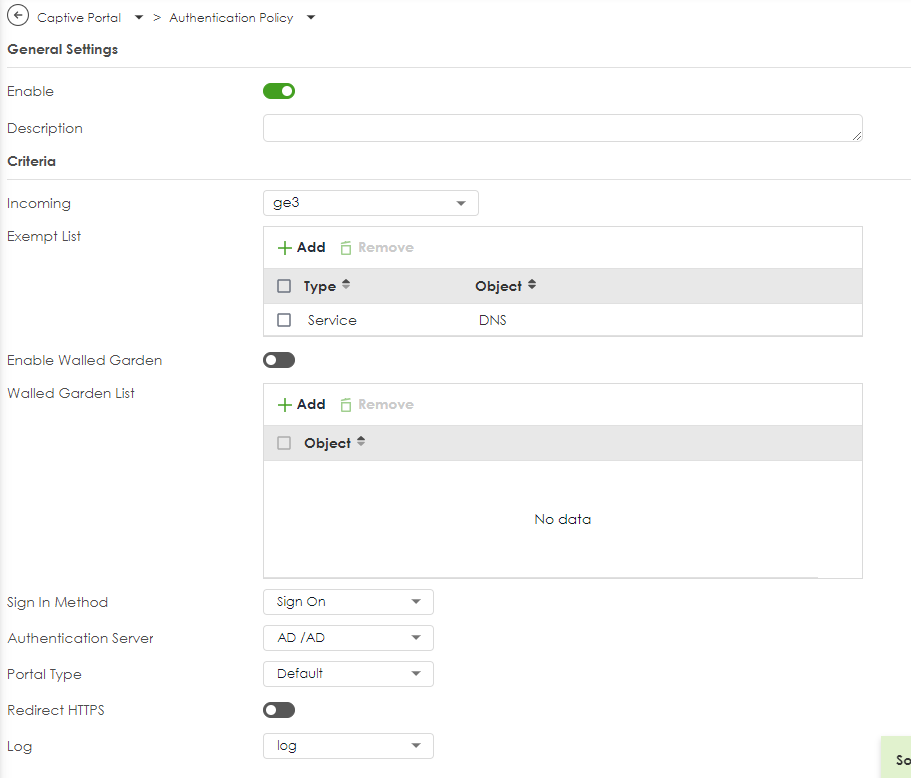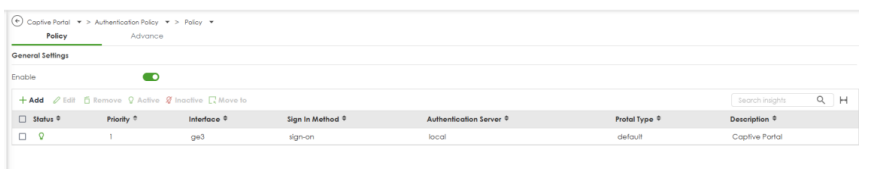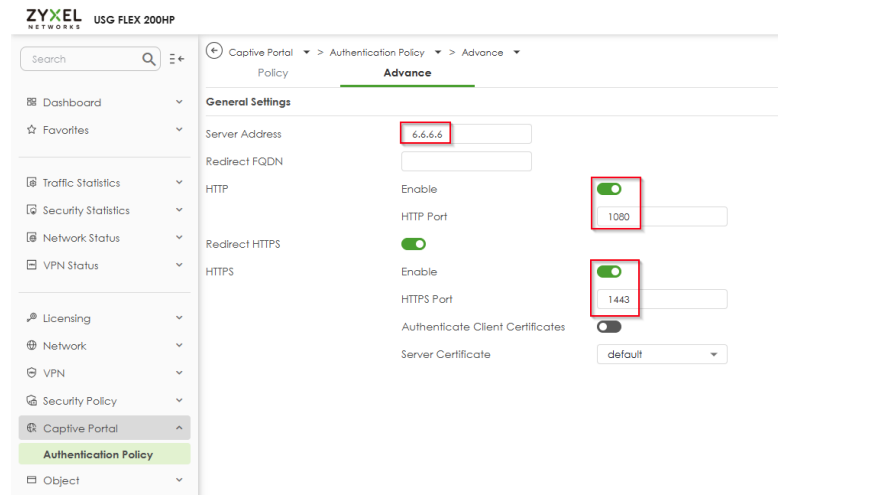How to set up web auth with AD server on USG FLEX H?
 Zyxel Employee
Zyxel Employee



Question: How to set up web auth with AD server on USG FLEX H?
Answer:
Set Up a profile for AD server
Go to User & Authentication > User Authentication > AAA Server > AD. Click +Add tocreate a new profile
Enter the Server Address and port for Server settings. (10.214.48.XX:389 in this example).Enter the domain name and the credentials for logging into the AD server, and clickApply.
Join Domain
After the profile is created, go to System > DNS & DDNS > DNS, create a domain zoneforwarder, and configure the DNS server IP as the IP address for the domain controller
After the action above, go back to the profile page, tick it and click Join Domain
Enter NetBIOS Domain Name, Username and Password, click Apply.
After join domain successfully, you can see this icon.
Configure the Captive Portal
Enable the Captive Portal and add a policy - Navigate to the Web-GUI pathCaptive Portal > Authentication Policy > Policy > To enable the Captive Portalfunction and add a policy.
Add an Authentication Policy – Enable the Authentication Policy, provide aDescription, select the Incoming interface, choose the Sign In Method, specify theAuthentication Server and Portal Type, and enable Log.
Check the settings – Ensure the Captive Portal function and the AuthenticationPolicy are enabled.
Edit the Advance settings – The default server address is 6.6.6.6, the default HTTP portis set to 1080, and the default HTTPS port is set to 1443.
Categories
- All Categories
- 442 Beta Program
- 2.9K Nebula
- 219 Nebula Ideas
- 127 Nebula Status and Incidents
- 6.5K Security
- 601 USG FLEX H Series
- 344 Security Ideas
- 1.7K Switch
- 84 Switch Ideas
- 1.4K Wireless
- 52 Wireless Ideas
- 7K Consumer Product
- 298 Service & License
- 480 News and Release
- 92 Security Advisories
- 31 Education Center
- 10 [Campaign] Zyxel Network Detective
- 4.8K FAQ
- 34 Documents
- 87 About Community
- 105 Security Highlight