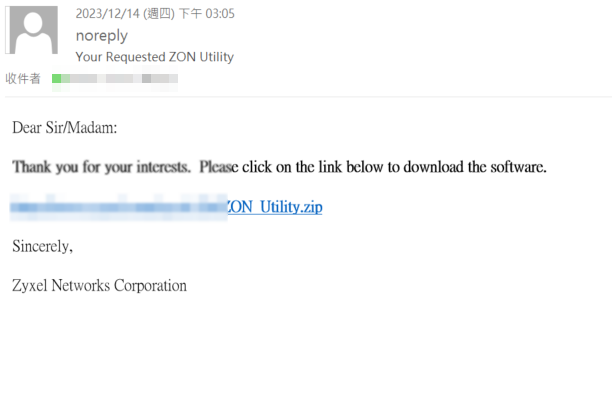can't connect to my NWA1123_NI wifi ap after factory reset
Performed a factory reset on my AP. Everything seems to be working. Status light is green. The open wifi network with the Zyxel SSID is available. The AP is being powered by POE. So I'm connecting the laptop directly from eth0 to the POE injector. Ipconfig gives me an addr on eth0. I can ping that addr. However, if I try to browse to that addr, the connection is refused. If I try to connect to the wifi SSID, the connection is refused. If I try to SSH with putty to the addr the connection is refused. I feel like I am missing something really obvious, but I don't know what it is.
Thanks
Accepted Solution
-
Hi @skr00013,
Based on your description, it seems to be an IP address or subnet mismatch between your laptop and the AP. We suggest try a direct connection approach to verify this connectivity issue.
To resolve this:
- If your AP gets the default IP as 192.168.1.2 after resetting, please set a Static IP on Your Laptop:
- First, configure your laptop's Ethernet adapter with a static IP address in the same subnet as the AP. For example, set your laptop's IP to 192.168.1.100 with a subnet mask of 255.255.255.0.
- Once your laptop's IP is configured, attempt to access the AP's web interface by browsing to http://192.168.1.2 (or https://192.168.1.2).
- If your AP gets the DHCP IP, please follow steps below:
- If the default IP of 192.168.1.2 is unsuccessful, use the Zyxel ZON Utility on the laptop, that in the same subnet with APs, to scan and locate the current IP address. ZON can discover the AP's actual IP address on your network, even if it's different from the common default.
- Once you discover the device via ZON, try accessing the web GUI using that address. If the IP status shows in 0.0.0.0, you may need to adjust it manually to a new static address.
After establishing a successful wired connection to the AP's management interface, you can then configure the Wi-Fi settings.
Please be aware that the NWA1123_NI model has reached its EOL status. For optimal performance and support, we recommend exploring our current access points offerings here: Wireless | Zyxel Networks
Zyxel Tina
0 - If your AP gets the default IP as 192.168.1.2 after resetting, please set a Static IP on Your Laptop:
All Replies
-
Hi @skr00013,
Based on your description, it seems to be an IP address or subnet mismatch between your laptop and the AP. We suggest try a direct connection approach to verify this connectivity issue.
To resolve this:
- If your AP gets the default IP as 192.168.1.2 after resetting, please set a Static IP on Your Laptop:
- First, configure your laptop's Ethernet adapter with a static IP address in the same subnet as the AP. For example, set your laptop's IP to 192.168.1.100 with a subnet mask of 255.255.255.0.
- Once your laptop's IP is configured, attempt to access the AP's web interface by browsing to http://192.168.1.2 (or https://192.168.1.2).
- If your AP gets the DHCP IP, please follow steps below:
- If the default IP of 192.168.1.2 is unsuccessful, use the Zyxel ZON Utility on the laptop, that in the same subnet with APs, to scan and locate the current IP address. ZON can discover the AP's actual IP address on your network, even if it's different from the common default.
- Once you discover the device via ZON, try accessing the web GUI using that address. If the IP status shows in 0.0.0.0, you may need to adjust it manually to a new static address.
After establishing a successful wired connection to the AP's management interface, you can then configure the Wi-Fi settings.
Please be aware that the NWA1123_NI model has reached its EOL status. For optimal performance and support, we recommend exploring our current access points offerings here: Wireless | Zyxel Networks
Zyxel Tina
0 - If your AP gets the default IP as 192.168.1.2 after resetting, please set a Static IP on Your Laptop:
-
The link you provided for the ZON utility just gives me a submission form that I have already filled out (and seemingly does nothing for days) and no link to actually download the utility.
0 -
Hi @skr00013,
After you submit the form, an email with a software download link will be sent to your inbox.
Once the installation is complete, you can start using ZON Utility.
For more detailed information, please refer to the following articles.
Zyxel Tina
0 -
thanks, the spam filter was catching it.
0 -
Hi @skr00013,
Glad you found the download link for the ZON utility!
Just wanted to follow up. Have you had a chance to use the ZON yet, and were you able to access your AP with it?
Additionally, I would like to quickly clarify what I meant by a "direct connection" in my previous message. I was suggesting a wired connection, for example, plugging the AP directly into your PC with an Ethernet cable.
Please let us know your progress when you have a moment.
Zyxel Tina
0
Categories
- All Categories
- 439 Beta Program
- 2.8K Nebula
- 202 Nebula Ideas
- 127 Nebula Status and Incidents
- 6.3K Security
- 515 USG FLEX H Series
- 328 Security Ideas
- 1.7K Switch
- 84 Switch Ideas
- 1.3K Wireless
- 49 Wireless Ideas
- 6.9K Consumer Product
- 288 Service & License
- 458 News and Release
- 90 Security Advisories
- 31 Education Center
- 10 [Campaign] Zyxel Network Detective
- 4.3K FAQ
- 34 Documents
- 85 About Community
- 97 Security Highlight
 Freshman Member
Freshman Member
 Zyxel Employee
Zyxel Employee