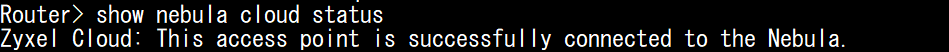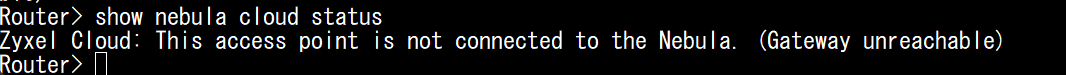How to check Nebula cloud connection status via CLI on an Access Point?
Options
Zyxel_Jami
Posts: 171  Zyxel Employee
Zyxel Employee




 Zyxel Employee
Zyxel Employee



in Other Topics
To verify the AP's Nebula connection status from the CLI, use the following command: "show nebula cloud status"
Status Indicators:
- Connect: The device is successfully connected to the Nebula cloud.
- Not connected: The device is currently not connected to the Nebula cloud. Please check network connectivity and DNS settings.
0
Categories
- All Categories
- 439 Beta Program
- 2.8K Nebula
- 202 Nebula Ideas
- 126 Nebula Status and Incidents
- 6.3K Security
- 511 USG FLEX H Series
- 328 Security Ideas
- 1.7K Switch
- 84 Switch Ideas
- 1.3K Wireless
- 49 Wireless Ideas
- 6.8K Consumer Product
- 288 Service & License
- 458 News and Release
- 90 Security Advisories
- 31 Education Center
- 10 [Campaign] Zyxel Network Detective
- 4.3K FAQ
- 34 Documents
- 34 Nebula Monthly Express
- 85 About Community
- 97 Security Highlight