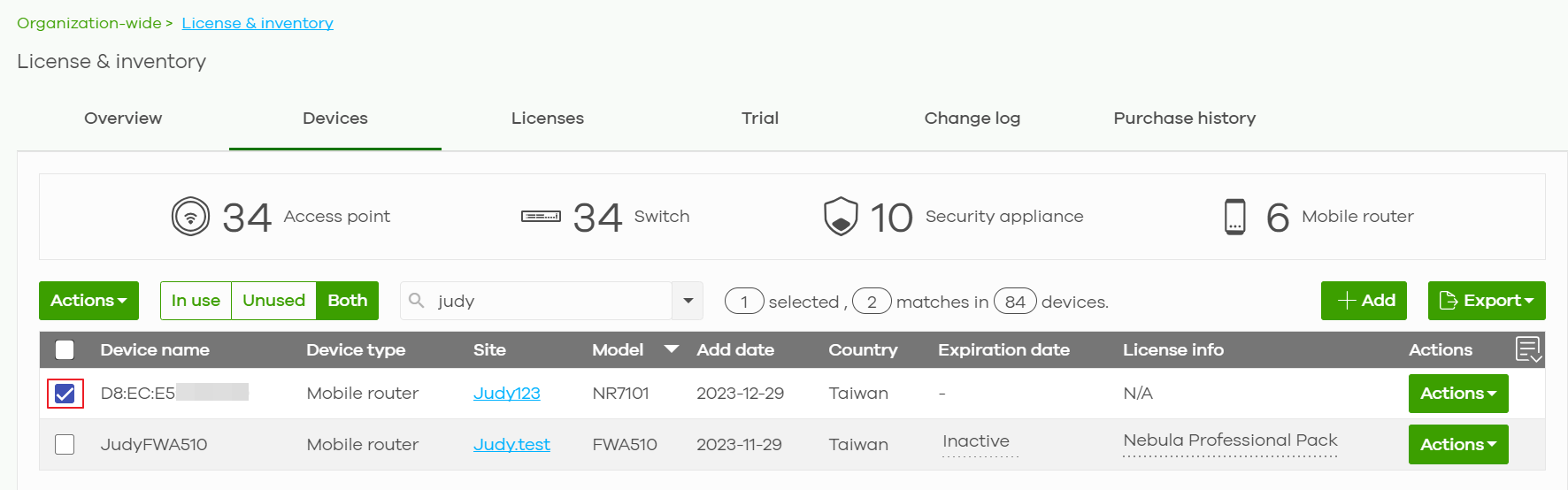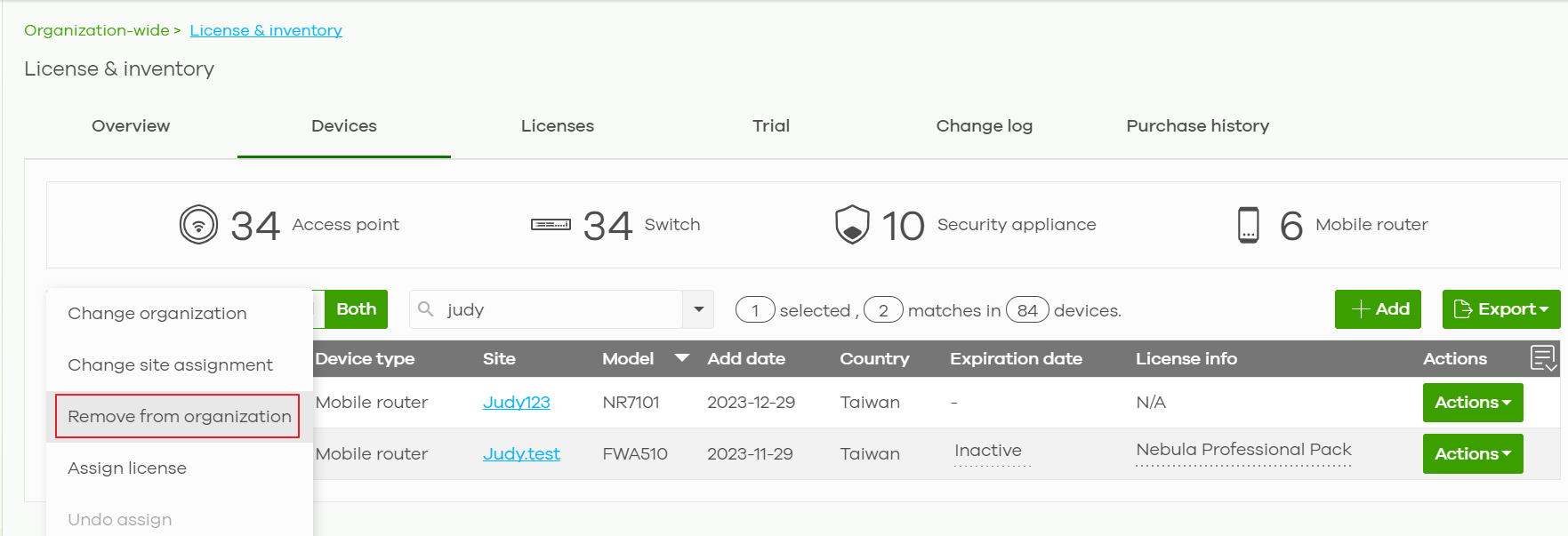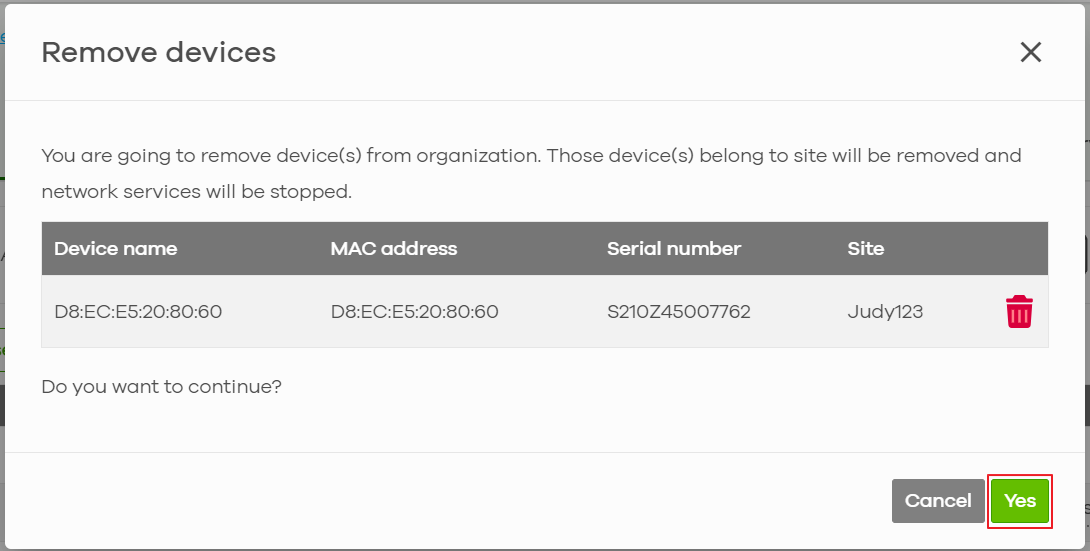How to unregister/delete the mobile router from Nebula
Options
Zyxel_JoyLee
Posts: 68  Zyxel Employee
Zyxel Employee

 Zyxel Employee
Zyxel Employee
When you replace, exchange, or otherwise remove a device in Nebula, you may need to remove the device from the Nebula Control Center organization. This guide shows you how to remove a device from the Nebula organization and return the device to Stand-Alone mode. As a rule, this procedure is similar for all devices, but in some cases it is necessary to perform additional actions.
- Log in to your Nebula account: https://nebula.zyxel.com
- Go into your Organization where the device is registered
Navigate to Organization-wide > License & Inventory > Device tab
- Mark the device(S) you want to remove by clicking on the checkbox left of it
- Click on the Action button and select the option "Remove from Organization"
- Click the Yes button to finish.
0
Categories
- All Categories
- 435 Beta Program
- 2.7K Nebula
- 176 Nebula Ideas
- 119 Nebula Status and Incidents
- 6.1K Security
- 430 USG FLEX H Series
- 299 Security Ideas
- 1.6K Switch
- 79 Switch Ideas
- 1.2K Wireless
- 44 Wireless Ideas
- 6.7K Consumer Product
- 276 Service & License
- 427 News and Release
- 88 Security Advisories
- 31 Education Center
- 10 [Campaign] Zyxel Network Detective
- 4.2K FAQ
- 34 Documents
- 34 Nebula Monthly Express
- 83 About Community
- 89 Security Highlight