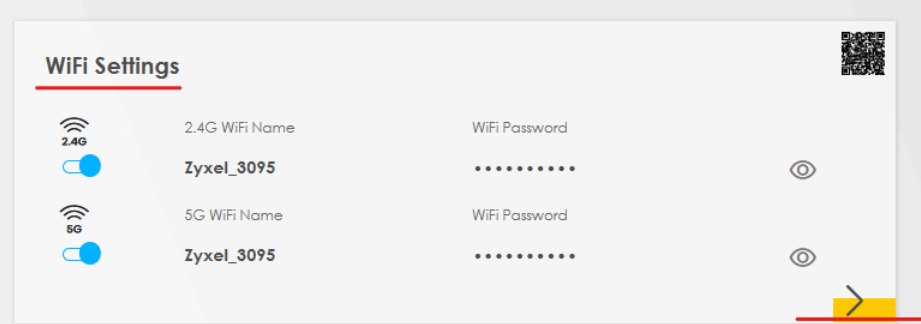How to Configure a Separate 2.4GHz / 5GHz Wi-Fi Network on a Mobile Router
Options
Zyxel_Jami
Posts: 171  Zyxel Employee
Zyxel Employee




 Zyxel Employee
Zyxel Employee



If you wish to set up separate 2.4GHz and 5GHz Wi-Fi networks using a mobile router, please note the following:
The Nebula WiFi SSID configuration feature currently supports Access Points (APs) and the SCR 50AXE model, but does not support mobile routers under Nebula cloud management.
For mobile routers such as the FWA505, the SSID configuration must be performed via the device's local web GUI.
Steps to access the local GUI of the FWA505:
- Connect your device to the FWA505's Wi-Fi network.
- Open a web browser and enter the router's local IP address.
- Log in using:
- Username:
admin - Password: The one set in your Nebula site (refer to Site Configuration > Site Settings > Device Configuration).
- Username:
- Once logged in, you can independently configure the 2.4GHz and 5GHz Wi-Fi settings.
If you're unable to log in due to incorrect credentials, you can reset or retrieve the password via the Nebula portal:
Navigate to Site-wide > Configure > Site settings, and check or update the site-wide device password.
0
Categories
- All Categories
- 439 Beta Program
- 2.8K Nebula
- 202 Nebula Ideas
- 127 Nebula Status and Incidents
- 6.3K Security
- 515 USG FLEX H Series
- 328 Security Ideas
- 1.7K Switch
- 84 Switch Ideas
- 1.3K Wireless
- 49 Wireless Ideas
- 6.9K Consumer Product
- 288 Service & License
- 458 News and Release
- 90 Security Advisories
- 31 Education Center
- 10 [Campaign] Zyxel Network Detective
- 4.3K FAQ
- 34 Documents
- 85 About Community
- 97 Security Highlight