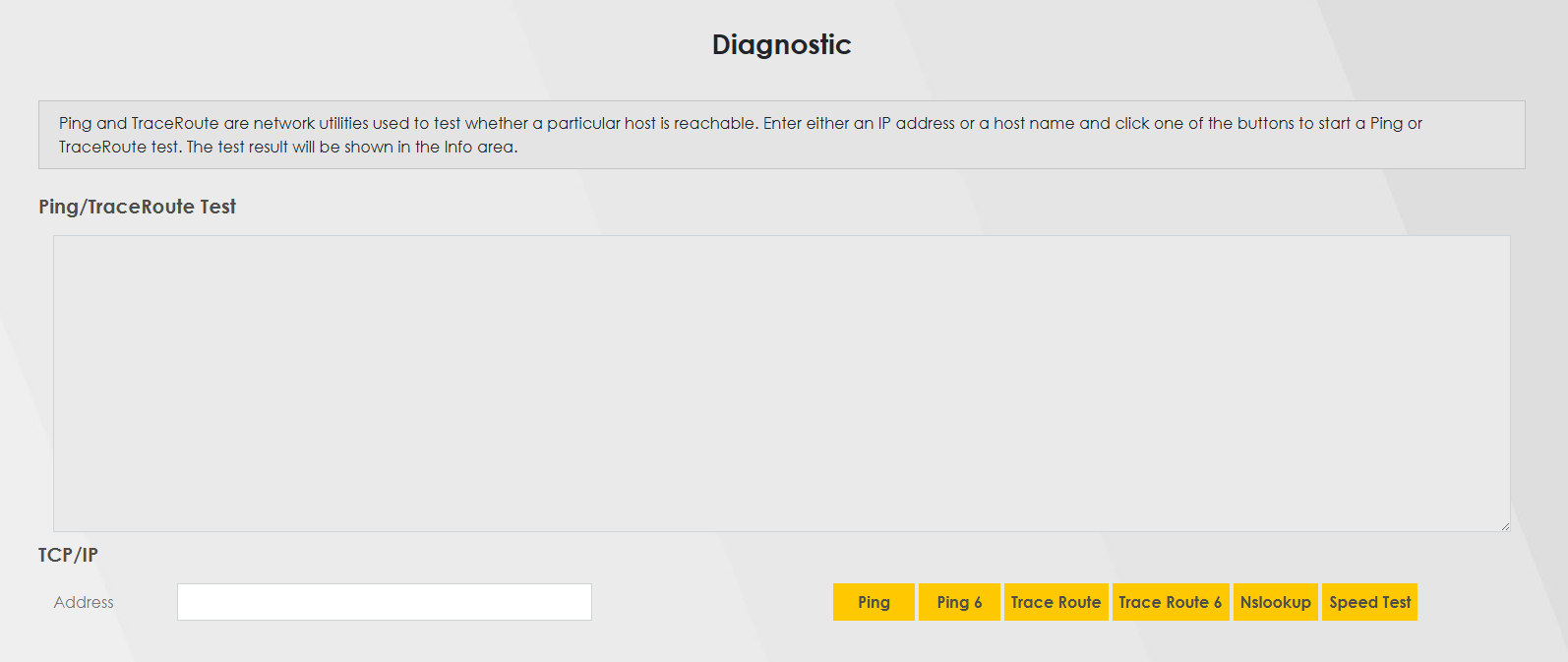How can I use the diagnostic tools on Mobile Router?
Options
Zyxel_Jami
Posts: 171  Zyxel Employee
Zyxel Employee




 Zyxel Employee
Zyxel Employee



You can use the built-in diagnostic tools, such as Ping, Traceroute, and NSLookup, to troubleshoot network connectivity issues on your device.
To access these tools:
- Navigate to Maintenance > Diagnostic from the web GUI.
- In the diagnostic screen, you can:
- Use Ping or Traceroute to test whether a specific host is reachable.
- Use NSLookup to resolve a domain name to an IP address, or an IP address to a hostname.
- Enter the target IP address or hostname, click the corresponding button, and the results will be displayed on-screen.
0
Categories
- All Categories
- 439 Beta Program
- 2.8K Nebula
- 202 Nebula Ideas
- 127 Nebula Status and Incidents
- 6.3K Security
- 515 USG FLEX H Series
- 328 Security Ideas
- 1.7K Switch
- 84 Switch Ideas
- 1.3K Wireless
- 49 Wireless Ideas
- 6.9K Consumer Product
- 288 Service & License
- 458 News and Release
- 90 Security Advisories
- 31 Education Center
- 10 [Campaign] Zyxel Network Detective
- 4.3K FAQ
- 34 Documents
- 85 About Community
- 97 Security Highlight