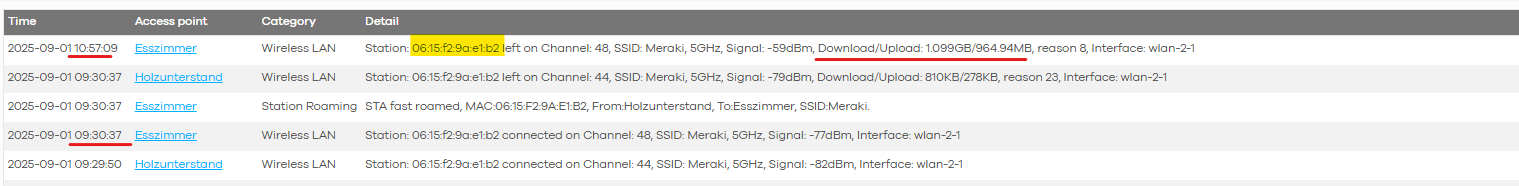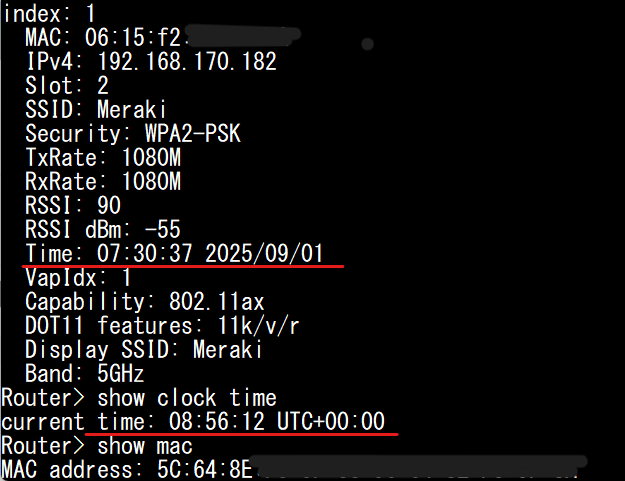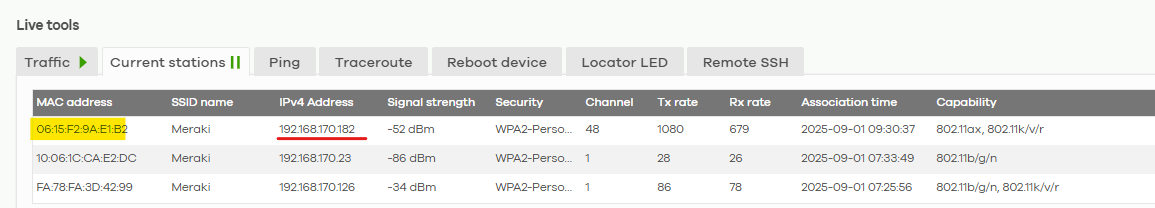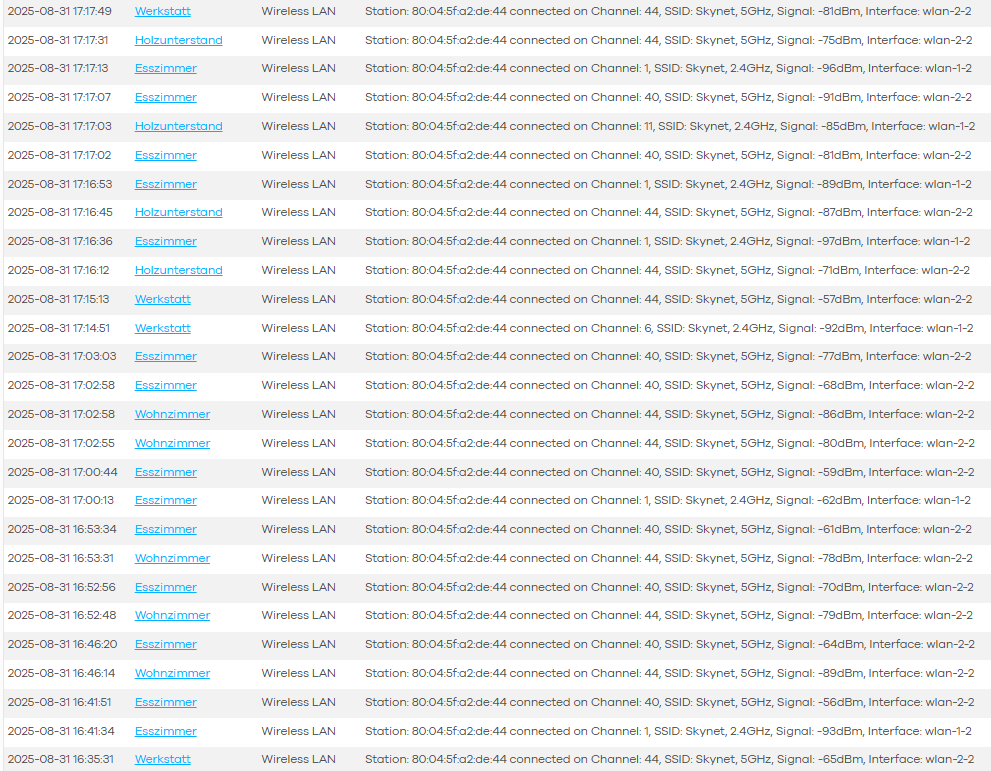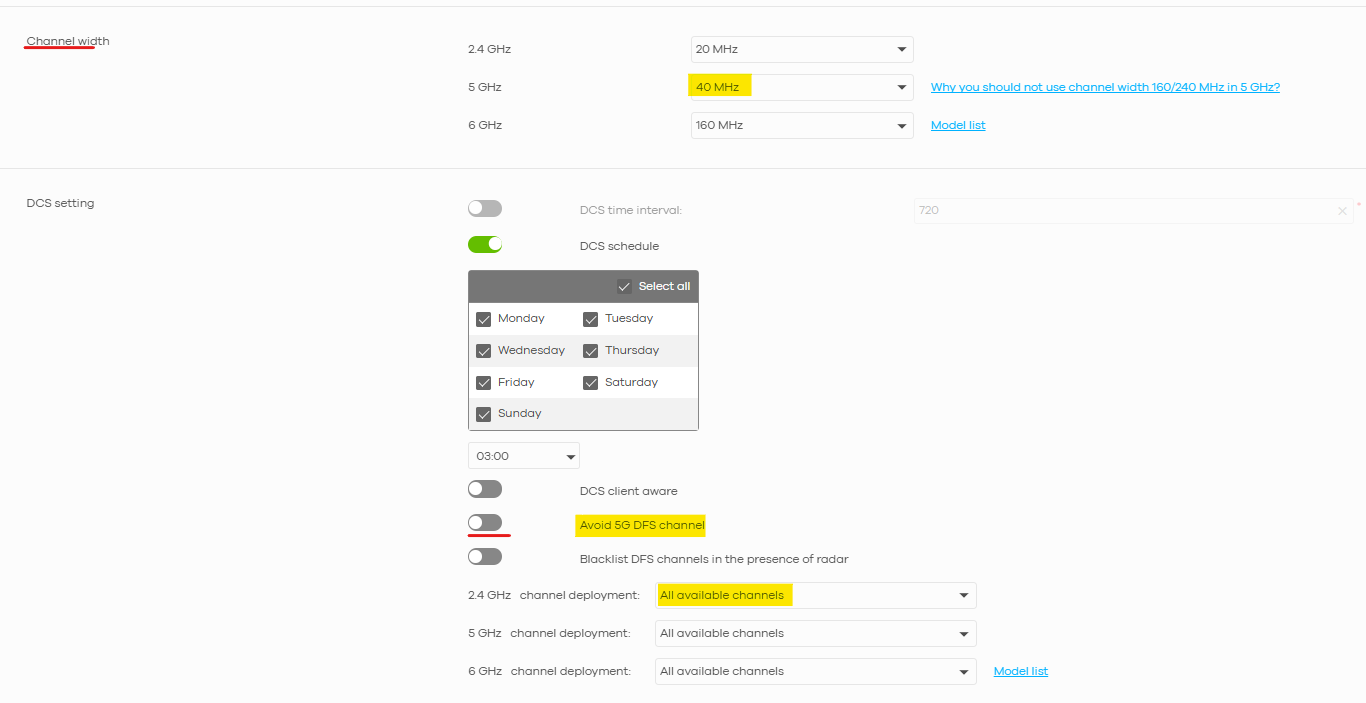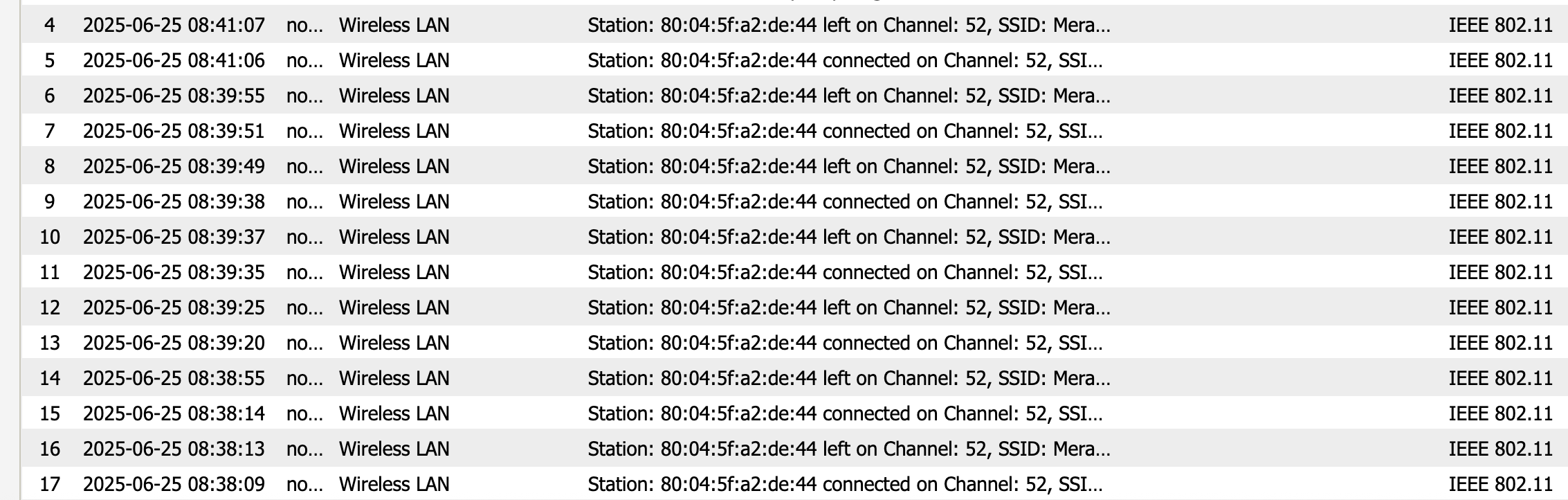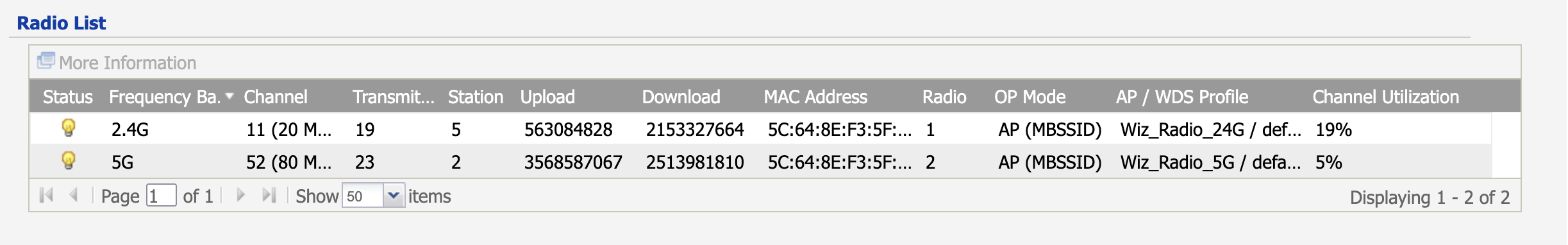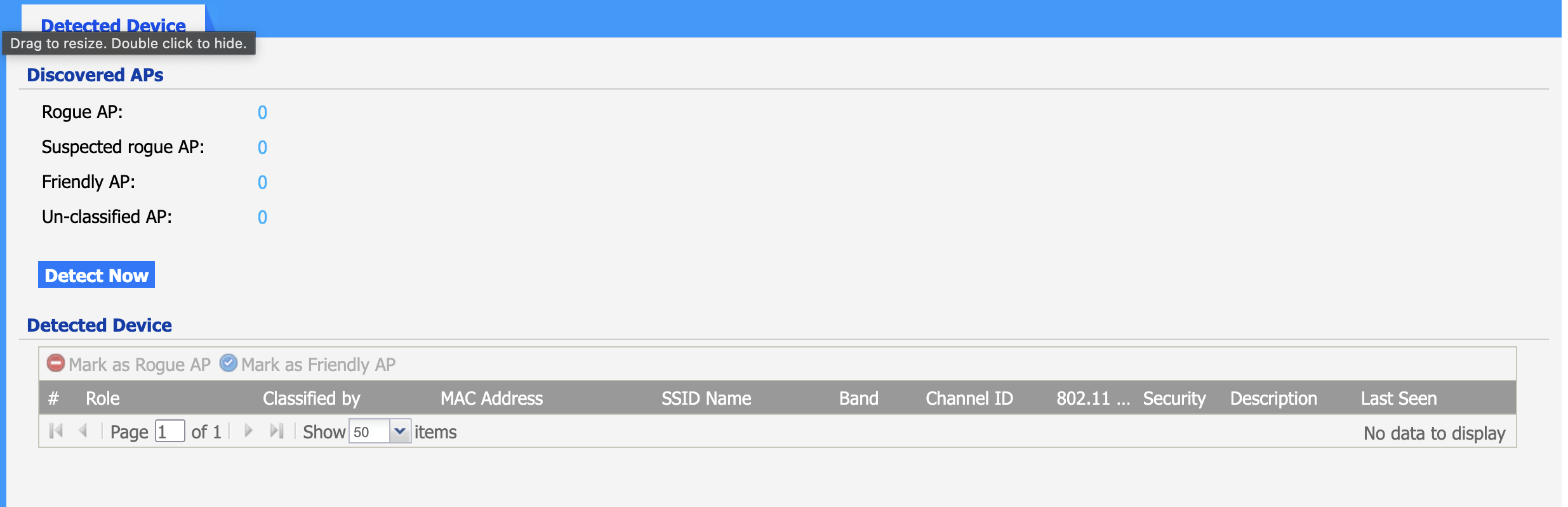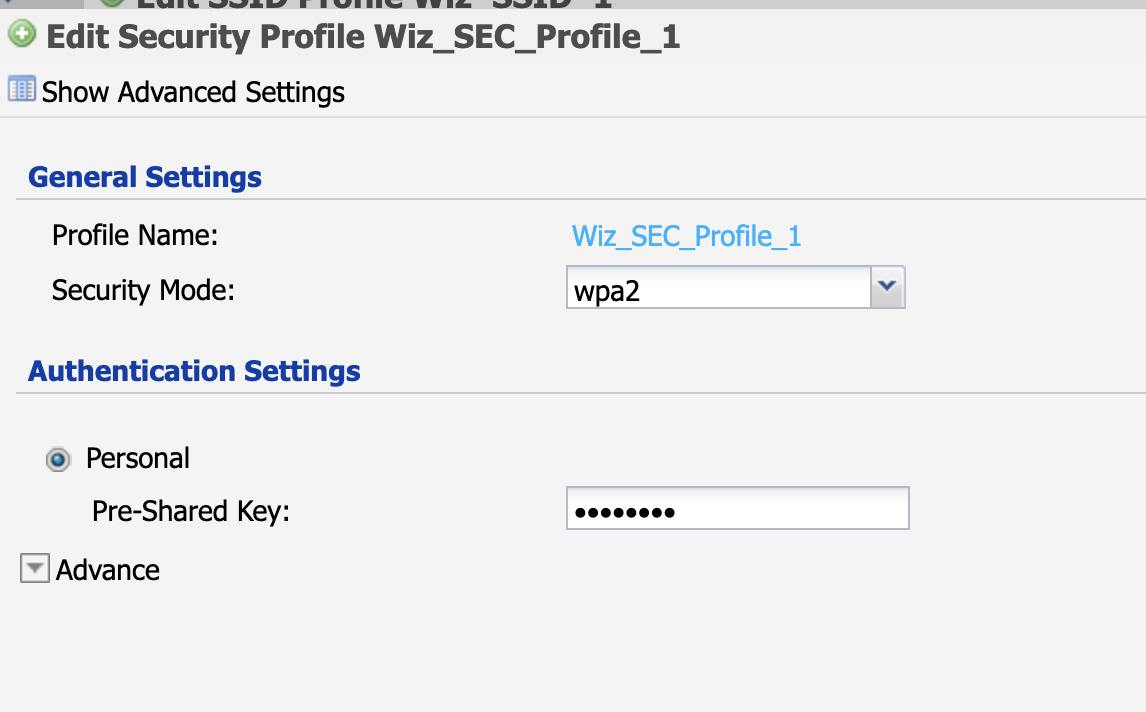Macbook and iPhone disconnects - NWA50AX
Good morning everyone,
I have a couple of NWA50AX and always have trouble with Macbooks and iPhones. I have a lot of disconnects even though I'm pretty close to the AP. All other devices: Windows, Android and large amount of Shelly devices do not have that problem. Any idea if there are any settings that would help me? What kind of logs would help to determine the issue?
Firmware is: V7.10(1)
Accepted Solution
-
Hi @torfkop
According to our checks, we observed successful connection records for the device. As shown in the attached screenshot, the STA with MAC 06:15:f2:9a:e1:b2 connected to the AP on 2025/9/1 at 07:30 (UTC+0) and was able to operate normally for a period of time without disconnection issues.
Regarding the concern where specific STAs are unable to connect to the AP, we would like to confirm if this issue is still occurring. We also noticed that the signal strength for the STAs 06:15:f2:9a:e1:b2 and 80:04:5f:a2:de:44 is not ideal.
If the problem persists, please help to move the device closer to the AP and attempt to connect again, and kindly record the timestamp for our reference.
For radio configuration, we recommend:
- 5 GHz channel width: 40 MHz
- 2.4 GHz channel deployment: All available channels
- Disable “Avoid 5G DFS channel” to enable DFS channels
Please note that reducing the channel width from 80 MHz to 40 MHz may improve connection stability for STAs with weak signals, but it will not improve the actual signal strength. If the main problem is frequent disconnection or high retransmission rates, reducing the channel width can help. However, if signal quality itself needs improvement, we suggest optimizing AP placement or considering the addition of more APs.
Zyxel Melen0
All Replies
-
Hi @torfkop,
Please help to answer these questions so we can better clarify your issue:
- What's your iPhone and Macbook's OS version?
- Please check if the event log shows "blocked by key handshake failed", if so, please reference this FAQ first.
- If the devices still failed to connect, please help to collect AP's diagnostic file so we can check further.
Zyxel Melen0 -
Hi Melen,
thanks a lot for the guidance.
I have created the log files and checked the settings.So from here it looks ok what I can see. I'm sitting two meters without walls next to the AP and still have massive amount of disconnects.
Mac OS version: 15.5 (24F74)
iPhone SE version: 18.5Thanks a lot for your help
0 -
Hi @torfkop,
Thanks for the update. I have downloaded the diagnostic file and removed it from your reply. We will check it and update you once we have further investigation.
Zyxel Melen0 -
Hi @torfkop,
After checking, we noticed that the client disconnect due to reason 23, which is 802.1X auth fail. And also found station disconnect detailed logs with 802.1X fail in deeper file.
Before we check further, I want to ensure that if all of your AP are using the same security option? In this AP is WP2-PSK. Please help to check this since I found there are other APs using the same SSID name. You will need to set the same security option and password in this scenario, which called roaming, or your device will disconnect since it store the SSID connection info that doesn't match with this AP.
Zyxel Melen0 -
Thanks Melen. I have checked the APs and the settings are always the same:
In addition to these APs, I've got two NBG7510. There I cannot see detailed settings but wpa2 and password are the same.
0 -
Hi @torfkop
Thanks for the update. We have checked this issue and would like to recommend:
- Please try rebooting the iPhone SE and MacBook.
- Delete the WiFi profile on iPhone SE and MacBook and reconnect.
- If above not help, please delete the SSID profile & security option on NWA50AX and create again. Please create a different SSID name for testing.
- Change the 5G radio to channel 40.
- If the issue still exists, please help to collect the diagnostic file again.
Zyxel Melen0 -
Thanks Melen. I will do the testings during the week. To make troubleshooting a bit easier I have connected the access points into Nebula Cloud.
0 -
Hi @torfkop,
Thanks for your update~
In addition, please help to enable the Zyxel support access so we can check the event log once you updat.
Zyxel Melen0 -
I have invited you to help out. I have tried it with a complete new SSID and still have the same issues
0 -
Hi @torfkop
Thanks for the privilege! We did some research and found some hints for this issue. We are investigating on this and I will keep you posted.
Zyxel Melen0
Categories
- All Categories
- 441 Beta Program
- 2.9K Nebula
- 210 Nebula Ideas
- 127 Nebula Status and Incidents
- 6.4K Security
- 540 USG FLEX H Series
- 340 Security Ideas
- 1.7K Switch
- 84 Switch Ideas
- 1.3K Wireless
- 51 Wireless Ideas
- 6.9K Consumer Product
- 295 Service & License
- 464 News and Release
- 90 Security Advisories
- 31 Education Center
- 10 [Campaign] Zyxel Network Detective
- 4.7K FAQ
- 34 Documents
- 86 About Community
- 99 Security Highlight
 Freshman Member
Freshman Member

 Zyxel Employee
Zyxel Employee