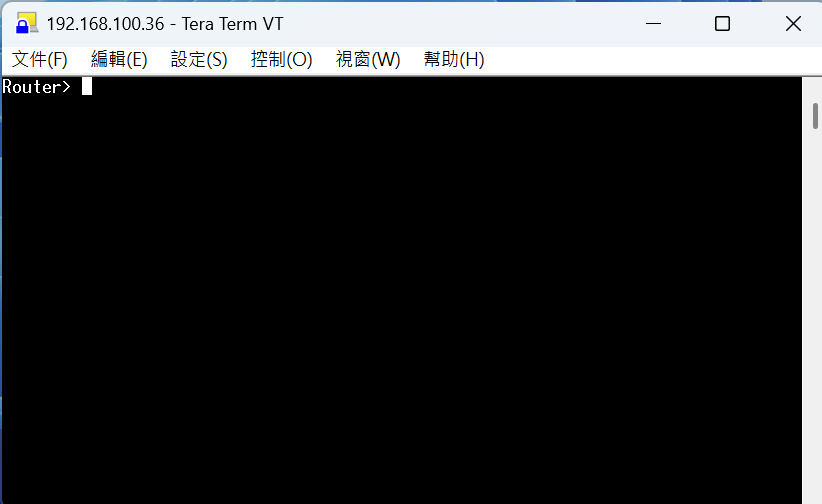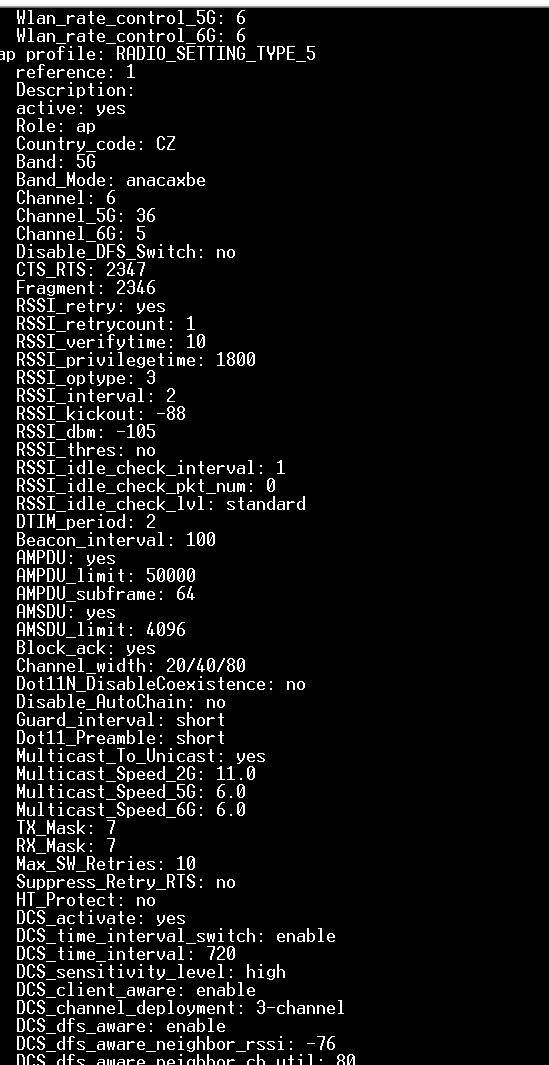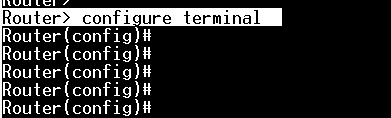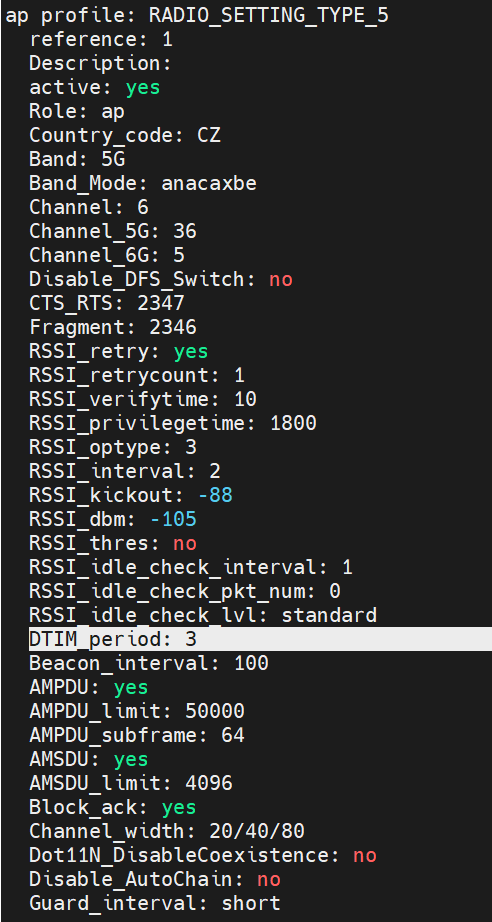Is it possible to modify the DTIM value of the access point's wireless radio?
 Zyxel Employee
Zyxel Employee
The DTIM value cannot be modified through Nebula, but it can be configured via the command line.
- SSH to the access point
2. Enter below command to find out the radio profile name you want to modify
Router# show wlan-radio-profile all
For example,
ap profile: RADIO_SETTING_TYPE_2 means 2.4G
ap profile: RADIO_SETTING_TYPE_5 means 5G
ap profile: RADIO_SETTING_TYPE_6 means 6G
3. Enter CONFIGURATION mode
Router> configure terminal
4. Enter the radio profile you want to modify
For example:RADIO_SETTING_TYPE_5
Router(config)# wlan-radio-profile RADIO_SETTING_TYPE_5
5. Enter below command to modify the DTIM value
For example, change DTIM value to 3
Router(config-wlan-radio RADIO_SETTING_TYPE_5)# dtim-period 3
6. EXit and wirte
Router(config-wlan-radio RADIO_SETTING_TYPE_5)# exit
Router(config)# write
7. Check DTIM value changed to 3
Router(config)#show wlan-radio-profile RADIO_SETTING_TYPE_5
You could find other commands from CLI Reference Guide on ZYXEL Download Library.
https://www.zyxel.com/global/en/support/download?model=nwa50ax-pro
Categories
- All Categories
- 439 Beta Program
- 2.8K Nebula
- 202 Nebula Ideas
- 127 Nebula Status and Incidents
- 6.3K Security
- 515 USG FLEX H Series
- 328 Security Ideas
- 1.7K Switch
- 84 Switch Ideas
- 1.3K Wireless
- 49 Wireless Ideas
- 6.9K Consumer Product
- 288 Service & License
- 458 News and Release
- 90 Security Advisories
- 31 Education Center
- 10 [Campaign] Zyxel Network Detective
- 4.3K FAQ
- 34 Documents
- 85 About Community
- 97 Security Highlight