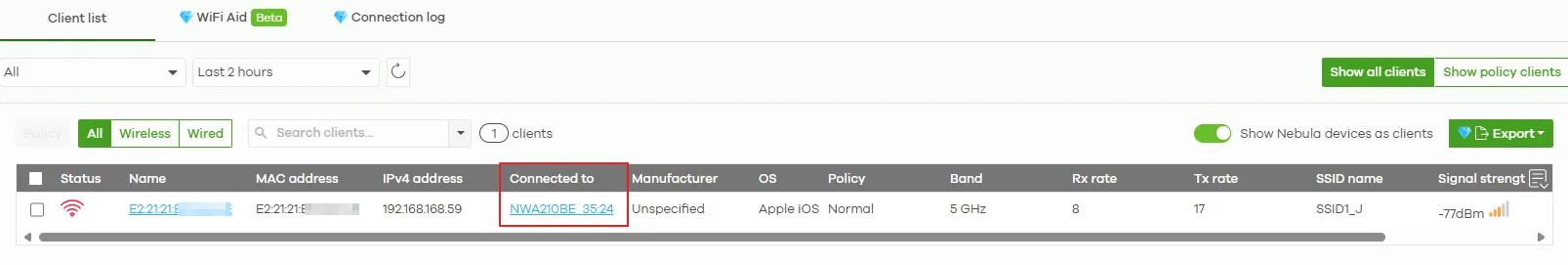Display order in the SSID list
 Freshman Member
Freshman Member


Sorry, I really don't understand what order this list of SSIDs follows in the Client Policy rules. But I confirm that it "DOES NOT" follow the order of SSIDs that I created in Configure -> Access Point -> SSID Settings like below
Them are two different display order and this way I can't figure out which SSID I'm blocking or not in client policies.
Anyone can help me to understand How to understand which access point the listed SSIDs refer to in the first image?
All Replies
-
It would be nice if in addition to the SSID you also showed the AP it is associated with by the SSID.
Becouse in this situation, i'm very confused and can't figure out which SSID select for specific devices in the building:
0 -
here i found the display order and i can confirm that it do not respect the creation order, but it set a his order without rule:
and for confermation, inside every index we can find SSID name and AP associated:
Can you put the AP name in the policy list so we know what we are managing?
0 -
Hi @TipoTimido ,
As you observed, currently there is no specific order for the SSID list in Client > Policy. We'll evaluate this feature.
By the way, could you share why you need to configure several SSIDs with the same name?
Zyxel_Judy
0 -
Hi @TipoTimido ,
Can you put the AP name in the policy list so we know what we are managing?
The AP that clients connect to can be checked in the Connected to column. Since the policy is not related to the AP, no AP information is displayed in the Policy function.
Zyxel_Judy
0
Categories
- All Categories
- 439 Beta Program
- 2.8K Nebula
- 202 Nebula Ideas
- 127 Nebula Status and Incidents
- 6.3K Security
- 515 USG FLEX H Series
- 328 Security Ideas
- 1.7K Switch
- 84 Switch Ideas
- 1.3K Wireless
- 49 Wireless Ideas
- 6.9K Consumer Product
- 288 Service & License
- 458 News and Release
- 90 Security Advisories
- 31 Education Center
- 10 [Campaign] Zyxel Network Detective
- 4.3K FAQ
- 34 Documents
- 85 About Community
- 97 Security Highlight
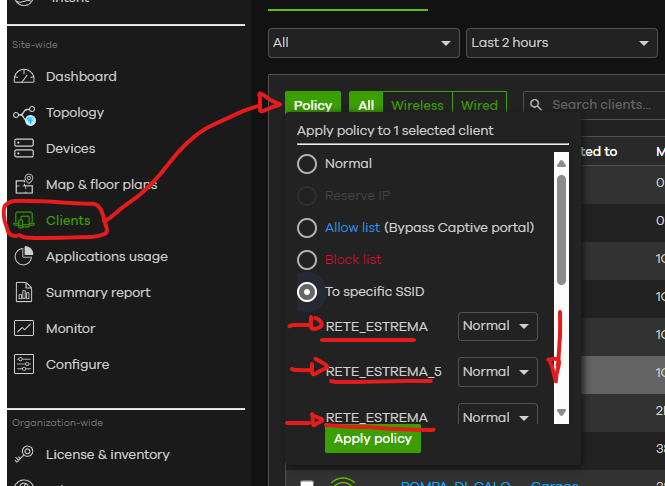
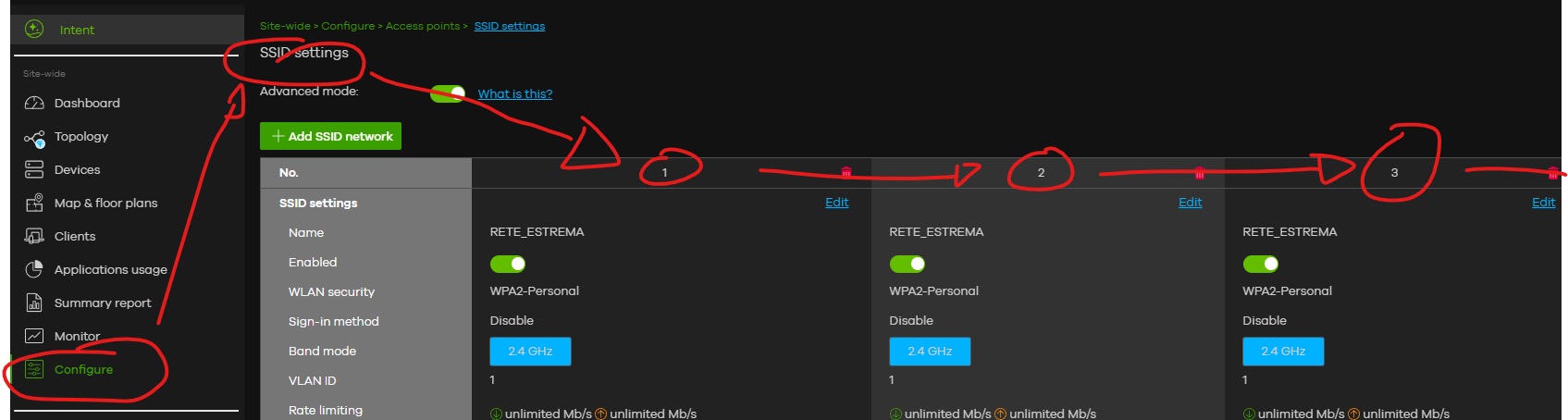
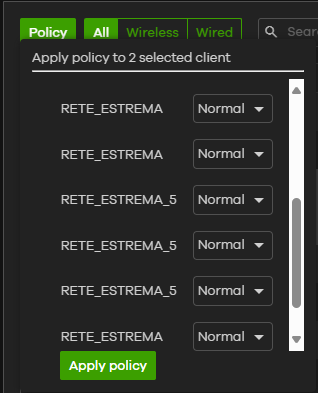
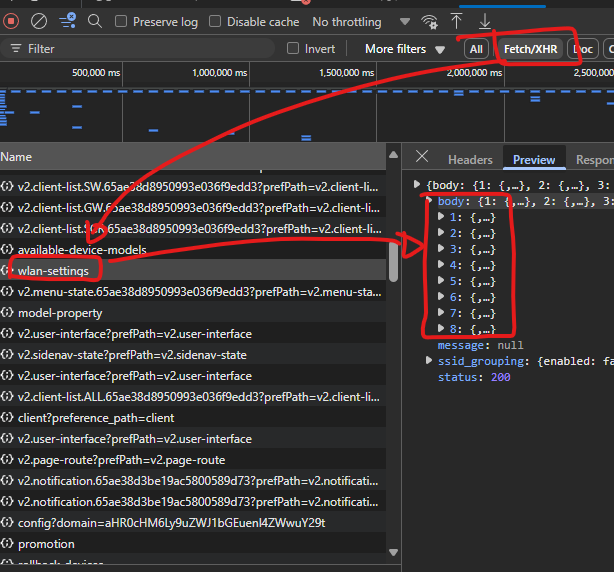
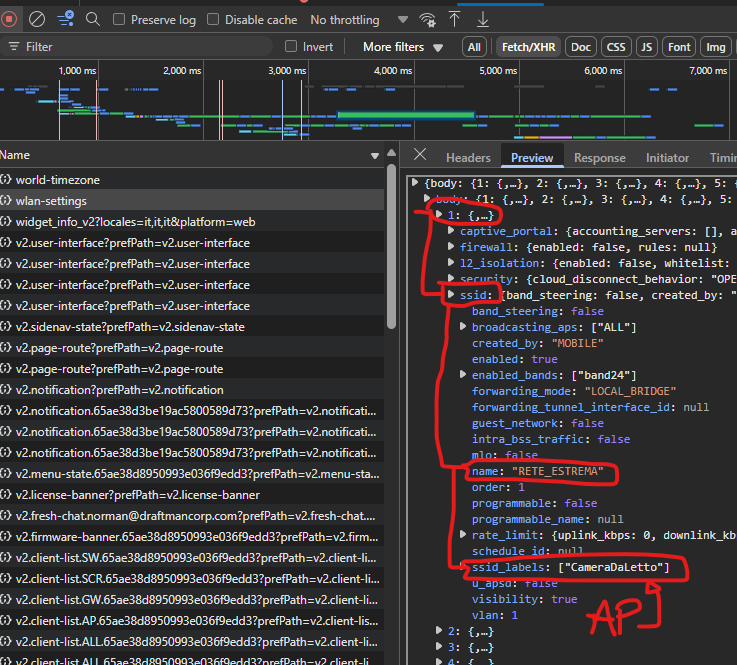
 Guru Member
Guru Member