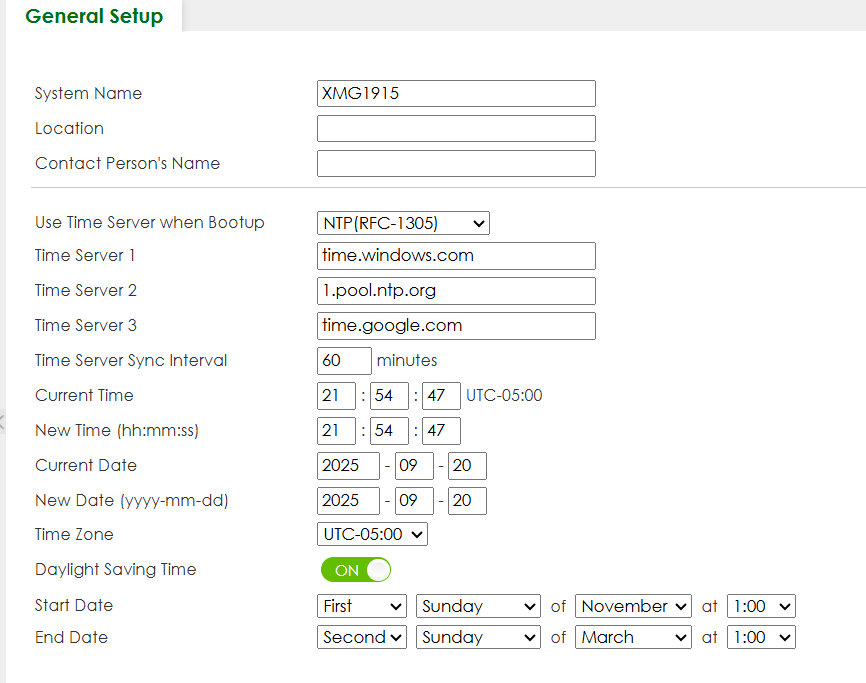XMG1915-18EP Switch. I am having problems setting the TIME Clock correctly
 Freshman Member
Freshman Member
I have never been able to set the time and date successfully on my switch. No matter which option I set either NONE, Daytime, Time or NTP The settings I make are overwritten with the NTP and 1.pool.ntp.org
This setting does not work and my date reverts to 2022-01-01
Obviously I am doing something wrong, so any advice will be most appreciated.
Accepted Solution
-
Hi @Quadnutter,
Regarding accessing your Nebula device, please use the Nebula password. Since the device is managed by Nebula, the default password has been changed to the one found in the Site-wide > Configure > Site settings > Device configuration section. This password is generated automatically by the NCC when the site is created; you can change or keep it and use it to log in to the device's web GUI.
Reminder: Since the device is managed by Nebula, all configurations should be done through the NCC. Therefore, the Standalone mode web GUI will have fewer options compared to cloud mode. If you change the site's password in Nebula, it will apply to all Nebula devices on that site.
Additionally, after the 30-day Nebula Pro Pack trial, you will not be charged and can continue using the BASE pack for free. Please note that certain advanced features available in the Pro Pack will not be accessible in the free BASE pack.
On the other hand, according to your statement, "The switch now appears to show a limited view of my switch because I am using only the BASE pack.", may I know what configurations you need to set up? This might help us clarify your requirements.
Zyxel Tina
0
All Replies
-
This morning I decided to try again. I set the time server to "None" as my previous setting of NTP (RFC-1305) would not work.
I have only used the "Apply" button, for the moment. I have not tried to reboot the switch as previously when I used the NTP setting, the switch would remove what I had input, and default to year 2022-01-01
0 -
please note that the clock pools I have used have been 0.pool.ntp.org, 1.pool.ntp.org…up to 6.pool.ntp.org. I also found europe.pool.ntp.org and de.pool.ntp.org
Currently Using NTP, I am not able to get these to work. I have not rebooted the switch yet, since I have used the NONE option, because my previous experience of setting the clock didn't work. The clock defaulted to 2022-01-01
0 -
I have saved and backed up config 1, and saved the running config, as I realised that I had not saved the config correctly. I am still getting a default to 2022-01-01 when I set the NTP option or in NONE it reverts back to 2022-01-01.
The sys log shows the following
0 -
Hi @Quadnutter,
Welcome to Zyxel Community!
Please refer to this FAQ for correctly configuring the NTP server.
Please note that there are several reasons why NTP synchronization may fail. Here are some troubleshooting steps:
- Is the switch connected to the Internet?
- Can the switch resolve the domain name of the NTP server?
- Are there any firewall rules blocking the NTP protocol?
For further troubleshooting steps, you may also refer to this FAQ.
Zyxel Tina
0 -
I was able to follow the troubleshooting FAQ, but I was not able to resolve the problem. My method of access to my switch was via the LAN on a static IP address, with username and password.
I then decided to try another approach. I registered my switch on NEBULA app, and logged into a new account using my gmail credentials.
The switch now appears to show a limited view of my switch because I am using only the BASE pack.
I then tried to use my original web access via the static IP address of my switch, but now I am getting an error message. This method now does not appear to permit me access.
Which credentials will enable me to access in this way now, or have I locked out this method of access, now that my device is in the Nebula App.
I am concerned that I may be charged for NEBULA after 30 days.
Is there a method to remove from Nebula, to enable access via the WEB?
0 -
Hi @Quadnutter,
Regarding accessing your Nebula device, please use the Nebula password. Since the device is managed by Nebula, the default password has been changed to the one found in the Site-wide > Configure > Site settings > Device configuration section. This password is generated automatically by the NCC when the site is created; you can change or keep it and use it to log in to the device's web GUI.
Reminder: Since the device is managed by Nebula, all configurations should be done through the NCC. Therefore, the Standalone mode web GUI will have fewer options compared to cloud mode. If you change the site's password in Nebula, it will apply to all Nebula devices on that site.
Additionally, after the 30-day Nebula Pro Pack trial, you will not be charged and can continue using the BASE pack for free. Please note that certain advanced features available in the Pro Pack will not be accessible in the free BASE pack.
On the other hand, according to your statement, "The switch now appears to show a limited view of my switch because I am using only the BASE pack.", may I know what configurations you need to set up? This might help us clarify your requirements.
Zyxel Tina
0 -
I had some trouble too but one thing for sure is that your daylight savings settings are backwards. Daylight Savings starts in the Fall and Ends in the Spring.
Here is a screenshot of mine. Make sure you Apply the setting and then Save the configuration in the upper right menu.
0
Categories
- All Categories
- 441 Beta Program
- 2.9K Nebula
- 210 Nebula Ideas
- 127 Nebula Status and Incidents
- 6.4K Security
- 540 USG FLEX H Series
- 340 Security Ideas
- 1.7K Switch
- 84 Switch Ideas
- 1.3K Wireless
- 51 Wireless Ideas
- 6.9K Consumer Product
- 295 Service & License
- 464 News and Release
- 90 Security Advisories
- 31 Education Center
- 10 [Campaign] Zyxel Network Detective
- 4.7K FAQ
- 34 Documents
- 86 About Community
- 99 Security Highlight
 Zyxel Employee
Zyxel Employee





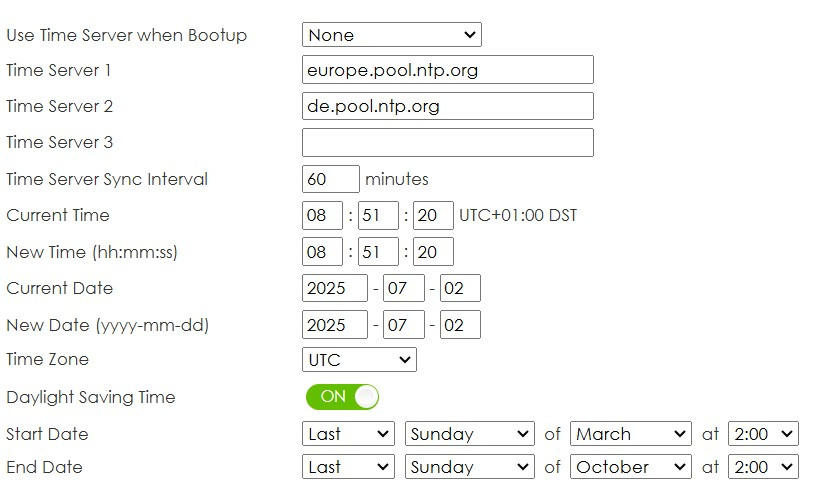
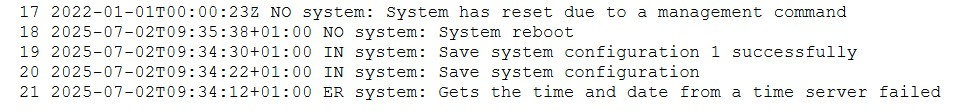

 Master Member
Master Member