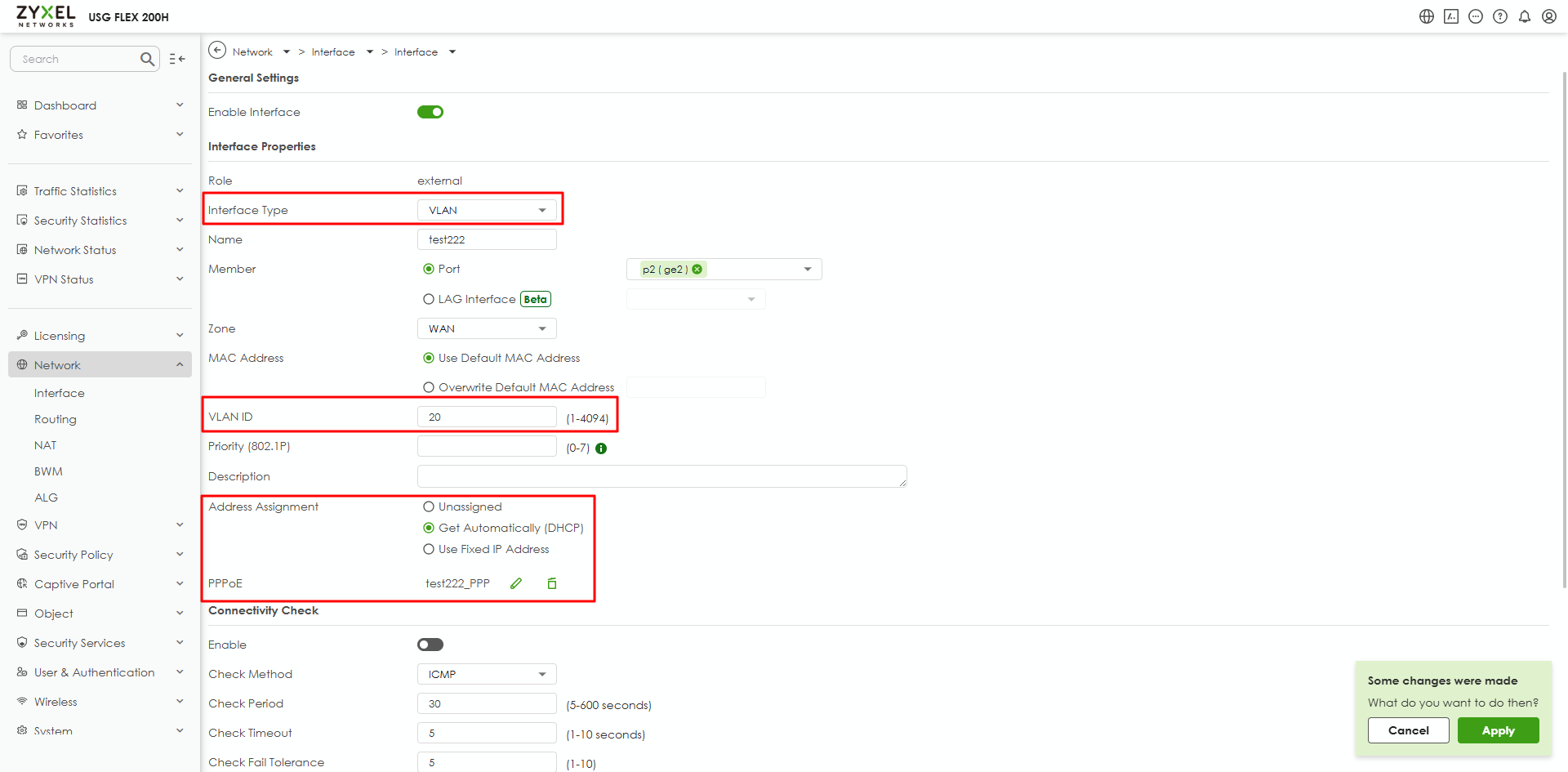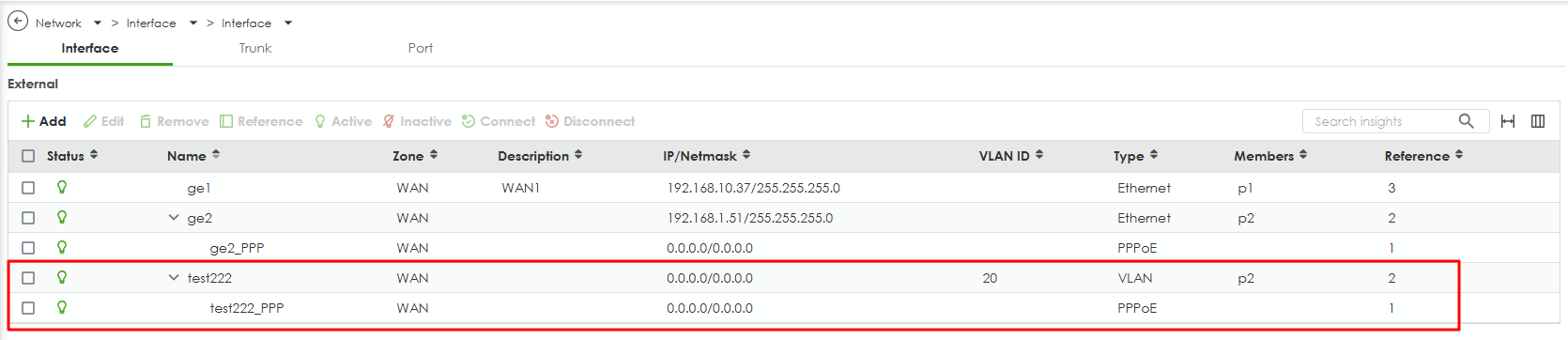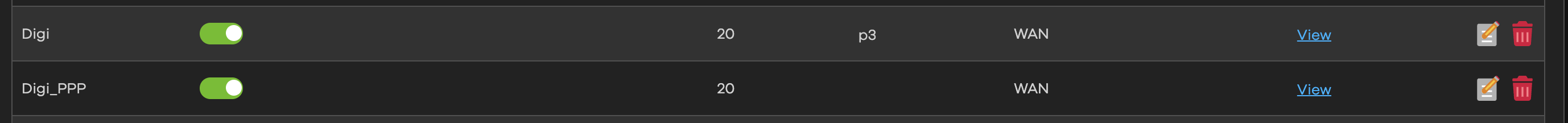USG FLEX PPPoE Connect
Options
Hello! I encountered a problem with the PPPoE connection on the USG FLEX 700H router
I chose port 3 as a test port and configured the VLAN 20 configuration + username and password on it. But the equipment did not receive any DHCP address
Can you tell me how to analyze the problem and find a solution for the connection?
0
Accepted Solution
-
Hi @WhoYouNow
Let me provide you with the steps via the device's local GUI.
- Please navigate to Menu > Network > Interface > Interface > External interface to add a new VLAN interface with PPPoE. Below is the example.
- Once you set, you will see the VLAN interface with PPP interface.
Zyxel Melen0
All Replies
-
0
-
Hi @WhoYouNow
May I clarify something first?
- Is your USG FLEX 700H online on Nebula when you testing? If it is offline, you will need to access the device's local GUI to set the configuration.
- Is the port status of port 3 linked up?
- Can you access the firewall's local GUI to check the configuration is set? Path: Menu > Network > Interface > External.
- Please check the PPPoE configuration is the same as your ISP recommend configuration. Like change to VLAN832.
- Please check the event log to find the reason you can't connect PPPoE.
Zyxel Melen0 -
Good afternoon! Thanks for the answer!
- Yes, my FLEX 700 is online, through a second provider
- Port 3 is connected to the equipment of the PPPoE provider and physically connected by a wire
- I will try your advice
- Tell me the setting point where I can choose VLAN832? (maybe a screenshot)
- I will look at the log
0 -
Hi @WhoYouNow
Let me provide you with the steps via the device's local GUI.
- Please navigate to Menu > Network > Interface > Interface > External interface to add a new VLAN interface with PPPoE. Below is the example.
- Once you set, you will see the VLAN interface with PPP interface.
Zyxel Melen0 -
It work, thank u
0
Categories
- All Categories
- 439 Beta Program
- 2.8K Nebula
- 202 Nebula Ideas
- 127 Nebula Status and Incidents
- 6.3K Security
- 515 USG FLEX H Series
- 328 Security Ideas
- 1.7K Switch
- 84 Switch Ideas
- 1.3K Wireless
- 49 Wireless Ideas
- 6.9K Consumer Product
- 288 Service & License
- 458 News and Release
- 90 Security Advisories
- 31 Education Center
- 10 [Campaign] Zyxel Network Detective
- 4.3K FAQ
- 34 Documents
- 85 About Community
- 97 Security Highlight
 Freshman Member
Freshman Member

 Zyxel Employee
Zyxel Employee