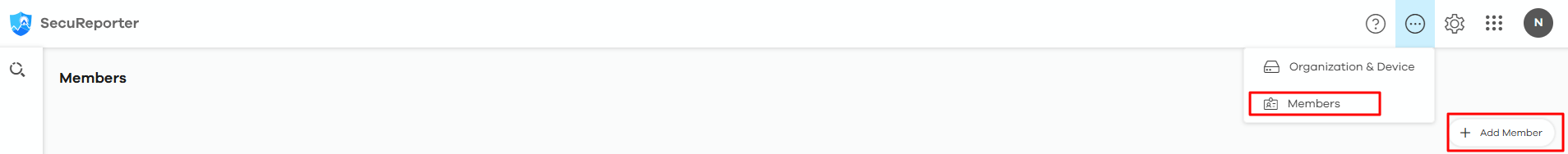[2025 August Notification] USG LITE 60AX Now Supports Traffic Log Archiving to SecuReporter
 Zyxel Employee
Zyxel Employee
The USG LITE 60AX now supports traffic log archiving to SecuReporter, allowing SMB IT teams and MSPs to store and analyze network traffic logs in the cloud for up to one year — without additional appliances or third-party log servers. This capability helps meet compliance requirements such as France’s CPCE and the EU GDPR, while simplifying visibility and investigation.
Logs are automatically forwarded to SecuReporter via Nebula, and the feature is available with Elite Pack or Nebula Pro Pack, making long-term log retention more accessible for small and medium-sized businesses.
⚙️ How to Enable the Feature in Nebula
The setup process is straightforward:
Step 1: Enable traffic-log archiving
In NCC, navigate to Configure > Site Settings
Toggle the Security appliance traffic log option.
Step 2: Access SecuReporter
Click “SecuReporter” to access the portal.
📡 What You Can Do with SecuReporter Integration
Once enabled, USG LITE 60AX traffic logs are forwarded to SecuReporter for centralized analysis and review. Available capabilities include:
🎚️Structured traffic records — including timestamp, source/destination IP and port, protocol, application name, MAC address, hostname, user identity, and device OS
⏱ Time Range Filtering
One of the most practical tools in SecuReporter is the time range filter. Located at the top of the traffic log view, this feature lets you focus on a specific time window — such as the last 24 hours, 7 days, or a fully custom range.
This enables faster, more precise troubleshooting, especially when responding to recent incidents or auditing known timeframes.
🔍 Flexible Activity Insights
For broader network usage trends, the Search > Activity view offers a high-level overview of traffic behavior by user or device. You can access this via the left-hand menu in SecuReporter.
A filter dropdown allows you to specify the query basis:
- User
- IP address
Depending on the selected filter, SecuReporter presents a summarized breakdown including:
- Top destination countries and destination ports
- Traffic detail by User/Destination Country and Destination Port
- Upload/download volume and percentage usage
This view is ideal for identifying high-usage clients, spotting anomalies, or understanding typical access behavior without diving into raw logs.
📥 Download History Access
For offline analysis or record-keeping, SecuReporter provides a Download History feature. Admins and agents can request log data downloads according to their role privileges, while personal data is handled with anonymization options where appropriate.
This ensures that long-term traffic records can be retained securely and exported when needed, supporting audits, investigations, or compliance reviews.
📈 Built for Operational Clarity
By supporting this capability natively, the USG LITE 60AX offers network visibility and data accessibility aligned with daily operational needs — without additional appliances or third-party log servers.
This feature strengthens the overall value of Nebula-managed deployments and provides SMBs and MSPs with greater control over how network traffic data is used and stored.
💬 Share Your Experience
Have you enabled traffic-log archiving on your USG LITE 60AX?
How has it supported your investigation or monitoring workflows?
We welcome your feedback — whether it’s a question, a suggestion, or a practical use case. Join the conversation and help shape how we continue to improve real-world network visibility tools.
Comments
-
I activated this function yesterday, and although I (and a customer) have an Elite license SecuReporter complains that the USG LITE 60AX has "No License". Device Model, MAC Address and Serial Number are correct.
NCC shows that it has the current firmware, Elite Pack is shown unter licenses.0 -
Hi @Lohkamp
We noticed that you have enabled your NCC org's privilege to Nebula.Cso, and we are investigating this issue. Could you also help to add "nebula.cso@zyxel.com.tw" to your org on the SecuReporter?
Zyxel Melen0 -
I just did so, and also allowed remote access for Zyxel Support in NCC.
1 -
Hi @Lohkamp
This issue has been fixed. You may login to the SecuReporter to check the traffic logs.
Zyxel Melen0
Categories
- All Categories
- 442 Beta Program
- 2.9K Nebula
- 217 Nebula Ideas
- 127 Nebula Status and Incidents
- 6.5K Security
- 580 USG FLEX H Series
- 344 Security Ideas
- 1.7K Switch
- 84 Switch Ideas
- 1.4K Wireless
- 52 Wireless Ideas
- 7K Consumer Product
- 297 Service & License
- 476 News and Release
- 91 Security Advisories
- 31 Education Center
- 10 [Campaign] Zyxel Network Detective
- 4.8K FAQ
- 34 Documents
- 87 About Community
- 102 Security Highlight
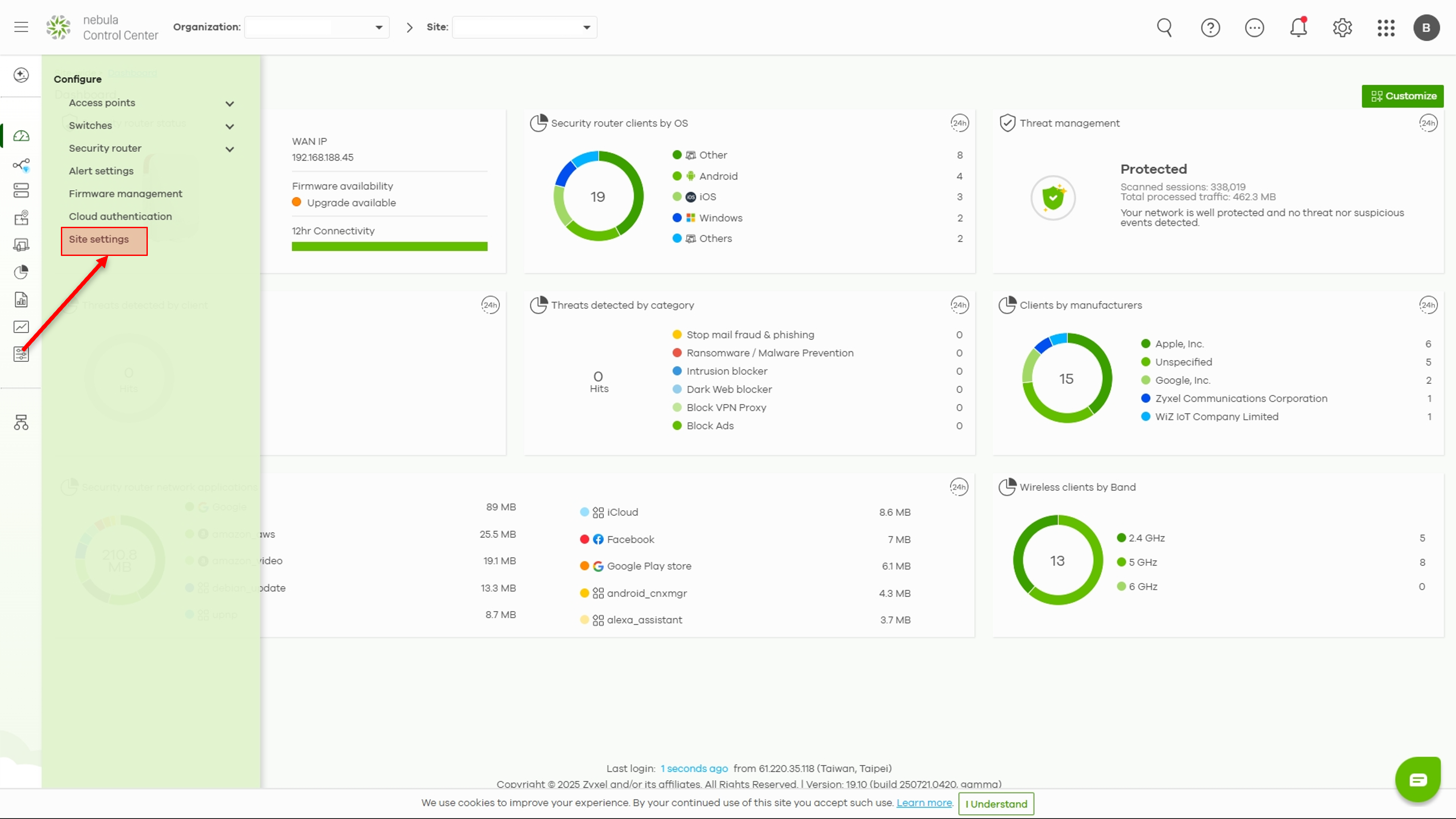
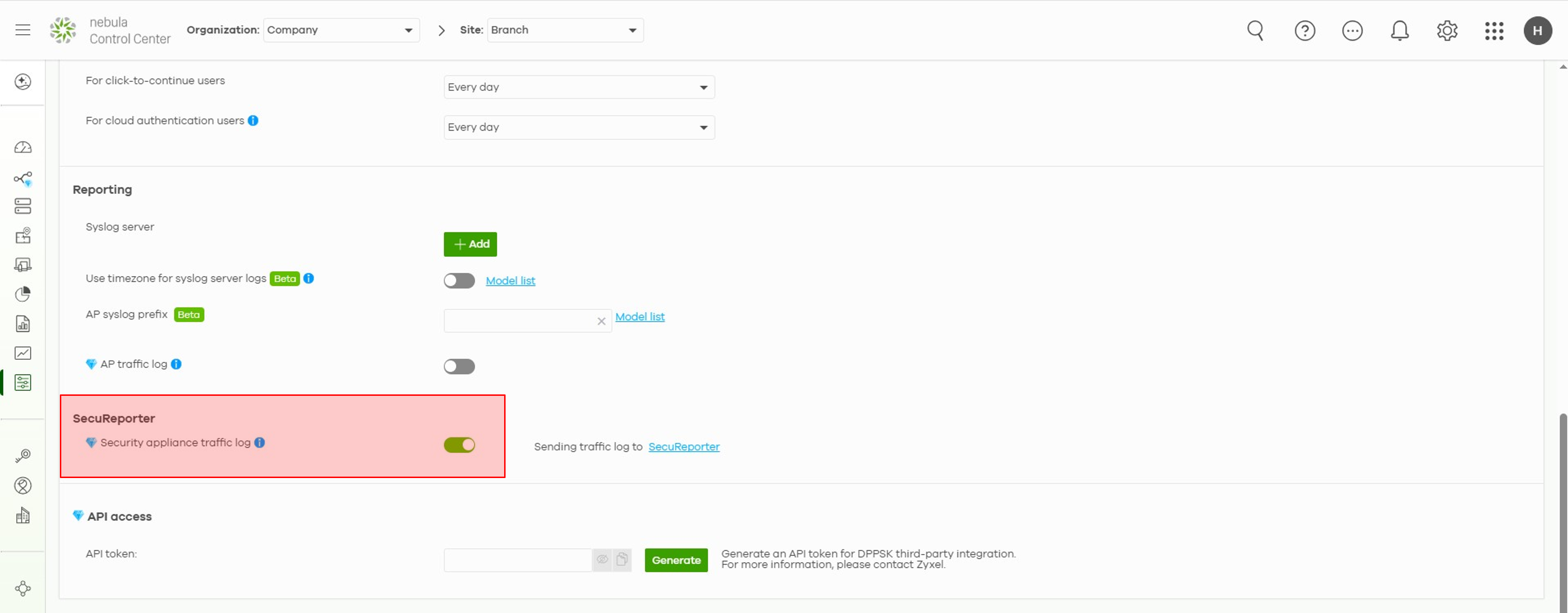
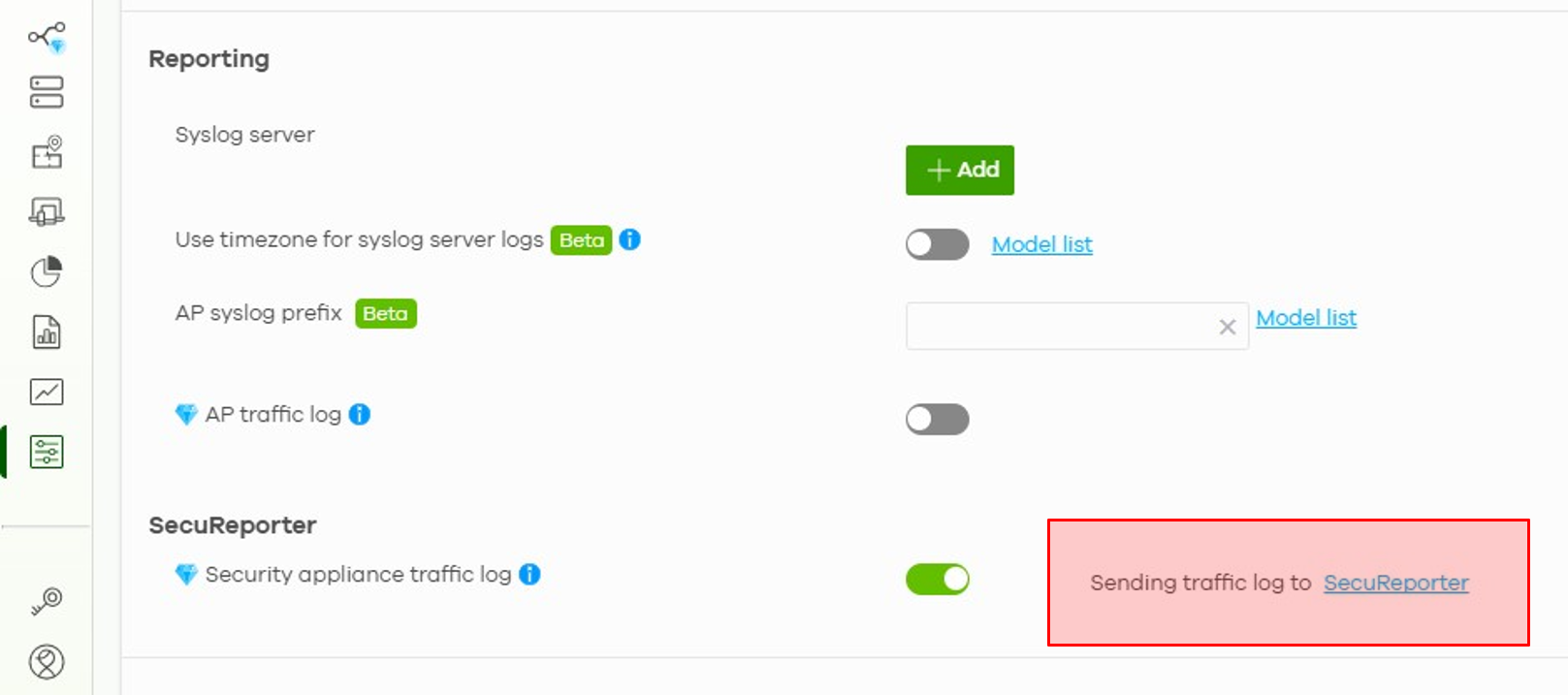
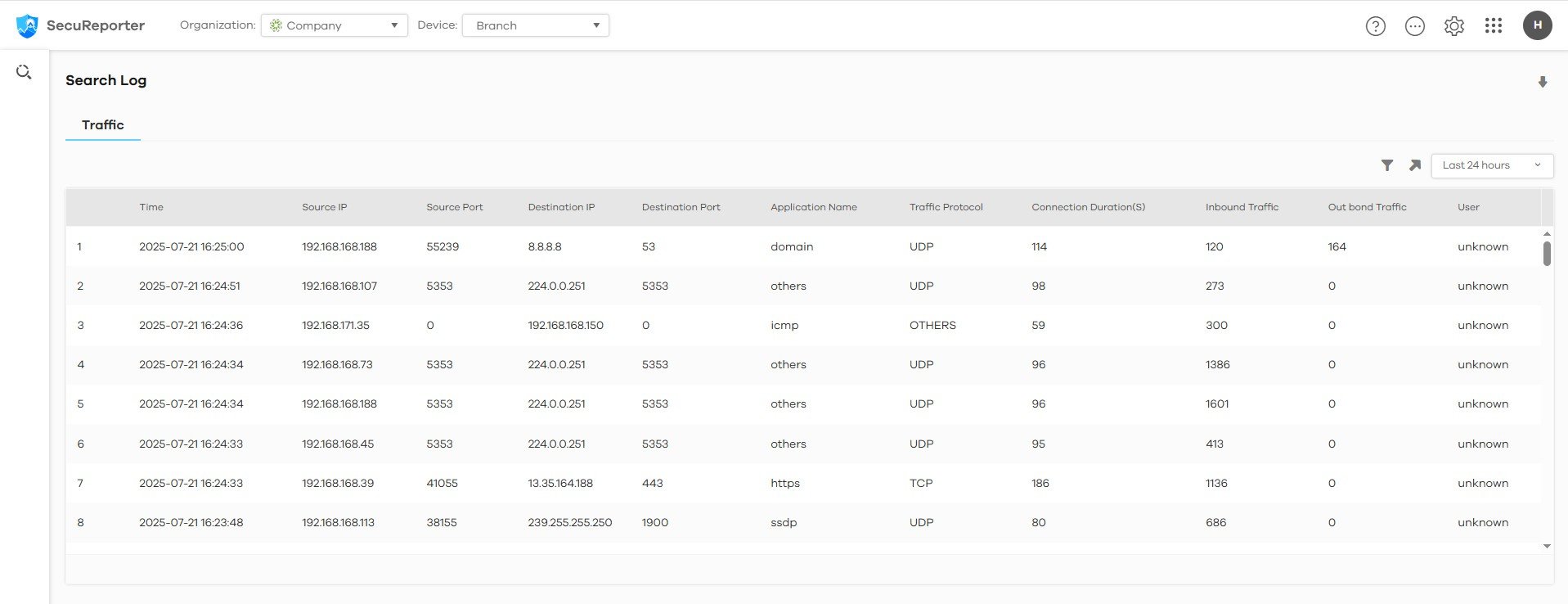
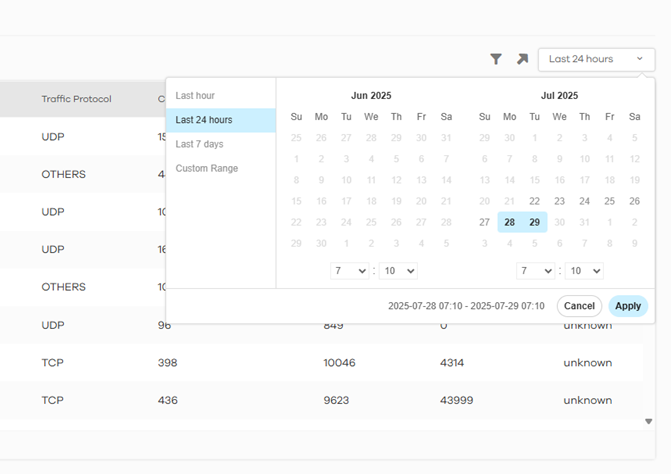
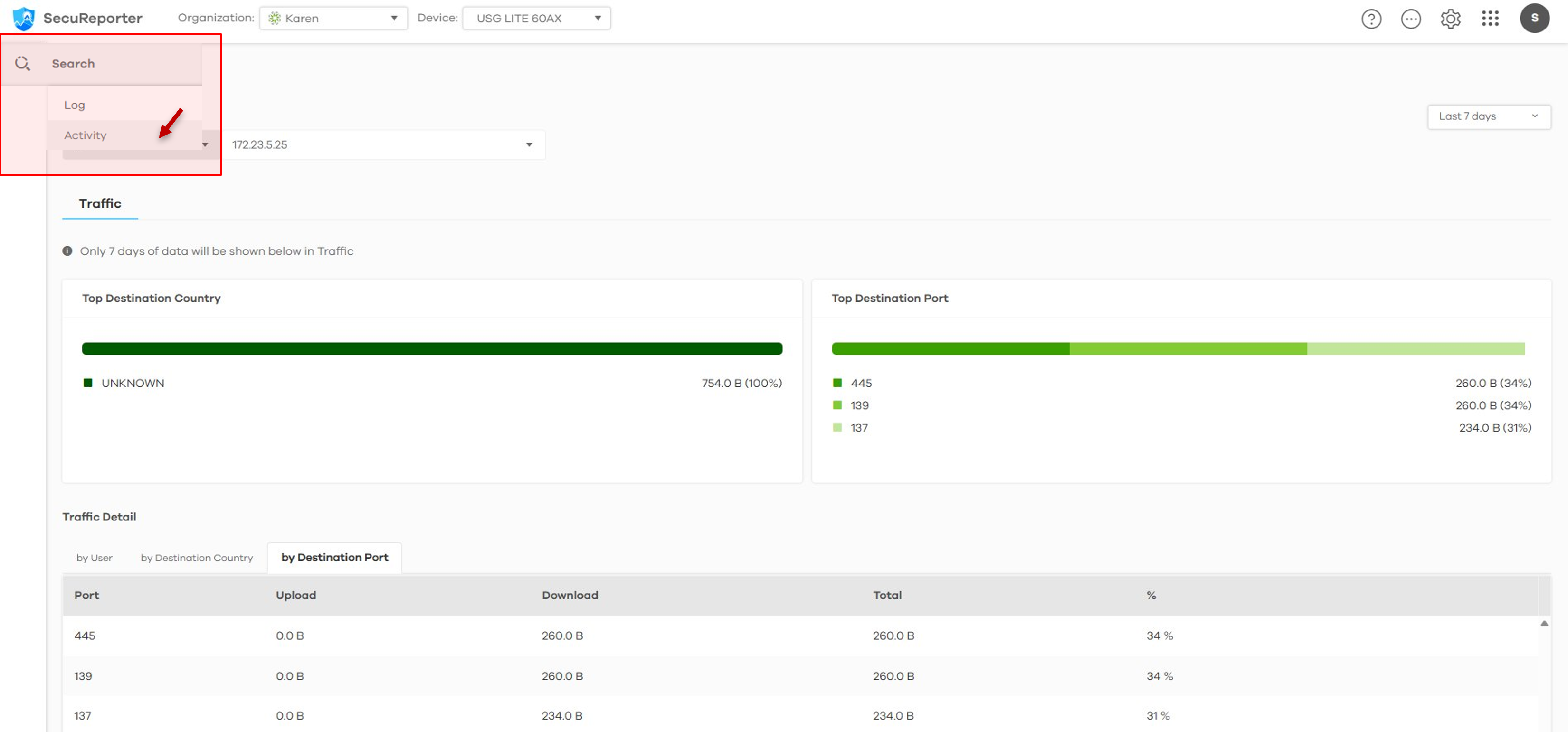
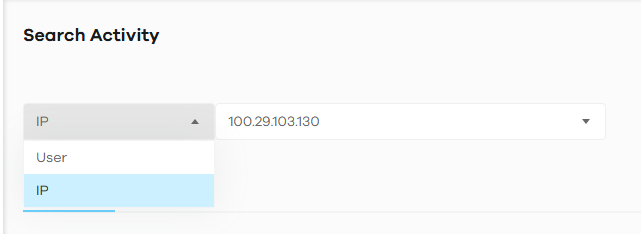
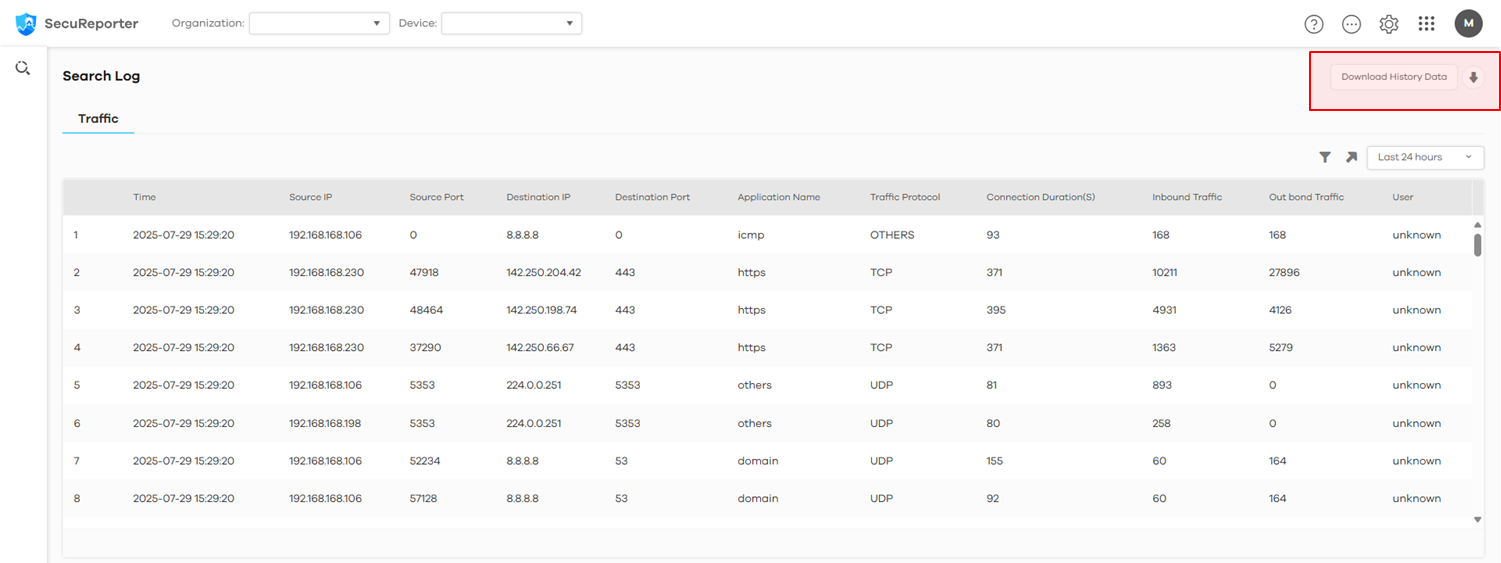
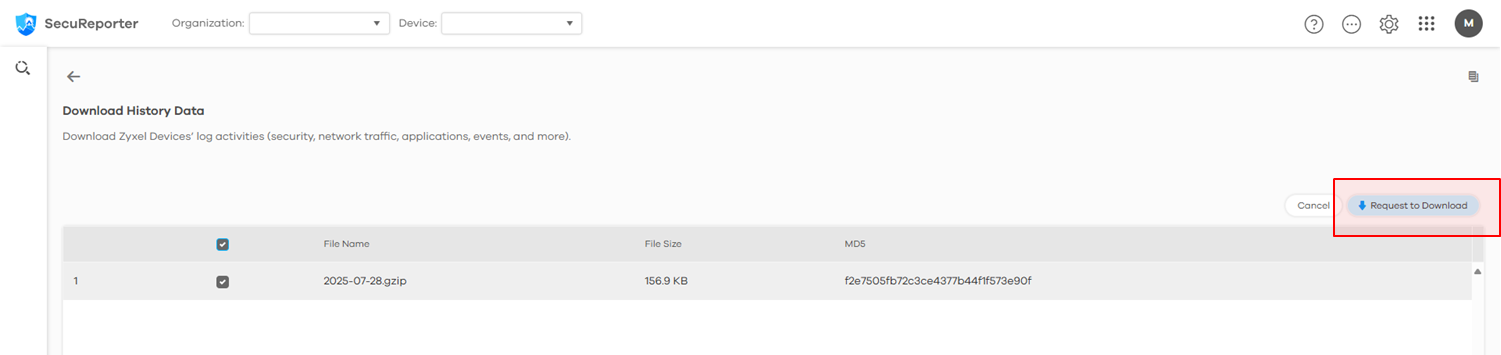
 Freshman Member
Freshman Member