H series 1.35 FW download is impossible
 Master Member
Master Member



Hello everyone,
when you go to:
to download the firmwares of H series (in the link the example for 100H) you cannot do them.
You see this:
But when you click on Download green button you get this error:
How can I solve this?
Accepted Solution
-
Update:
The firmware file download for USG FLEX H series will be available on August 20th in the Zyxel Download library.
Zyxel Melen2
All Replies
-
Hi @GiuseppeR
Due to some reason, the firmware file isn't available on download library and myZyxel. I assum you are using a date code firmware that cause you can't use cloud upgrade. Let me send you the file in private message.
Zyxel Melen0 -
Hi @Zyxel_Melen
I was referring to devices just out of the box, I tried also with 200 and 500 H series but no way to download firmwares.
As you can see I have a 100 HP online:
So I went to Zyxel Library:
and clicked on this link:
But no results:
0 -
Hi @GiuseppeR
This limitation is for all USG FLEX H sereis. We are processing to let the firmware file available on these web page, but I don't have any ETA info currently.
Zyxel Melen0 -
Hi @Zyxel_Melen
so the only way to update them is to let them go online and check their firmware by themselves?
No way to check the hash?
0 -
Hi @GiuseppeR
Cloud upgrade is the first method, which the device will check the hash by itself. Or, contact us (Zyxel agent, ex. @Zyxel_CSO ) to get the file.
Zyxel Melen0 -
I'm stuck too….
There is any way to get 1.32 and 1.35 firmware for 500H?
the first access is blocked to firmware download page and I'm not capable to access and change the IP cfg.
0 -
If your getting past connect to internet and time I don't see how you can't download the firmware? hope this it not a case of old stock firmware not linking up to firmware upgrade server issue?
0 -
It is the first time I've switched on the device.
I would like to setup the IP network as the first step before connecting the firewall to the network.
Actually I can't access to the normal interface…. i didn’t find any way to bypass the crappy "https://192.168.168.1/zyInitWizard"
This situation is unbelievable…
0 -
can you not connect it to some LAN with internet?
0 -
Of course I can. But this is not the point.
It not acceptable that you "MUST" have a test / preparation environment with internet connection to get the way to simply access to the main menu.
1
Categories
- All Categories
- 441 Beta Program
- 2.9K Nebula
- 208 Nebula Ideas
- 127 Nebula Status and Incidents
- 6.4K Security
- 529 USG FLEX H Series
- 331 Security Ideas
- 1.7K Switch
- 84 Switch Ideas
- 1.3K Wireless
- 50 Wireless Ideas
- 6.9K Consumer Product
- 294 Service & License
- 461 News and Release
- 90 Security Advisories
- 31 Education Center
- 10 [Campaign] Zyxel Network Detective
- 4.7K FAQ
- 34 Documents
- 86 About Community
- 99 Security Highlight
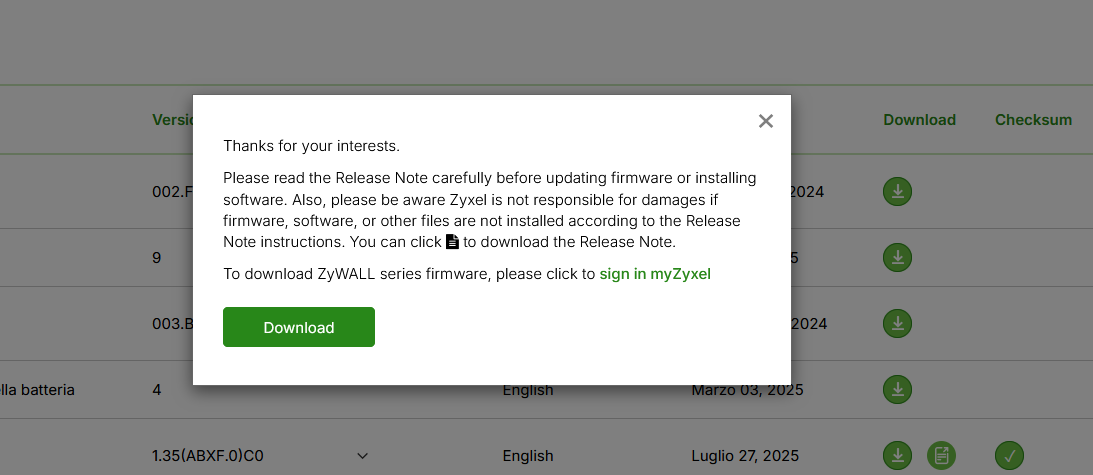
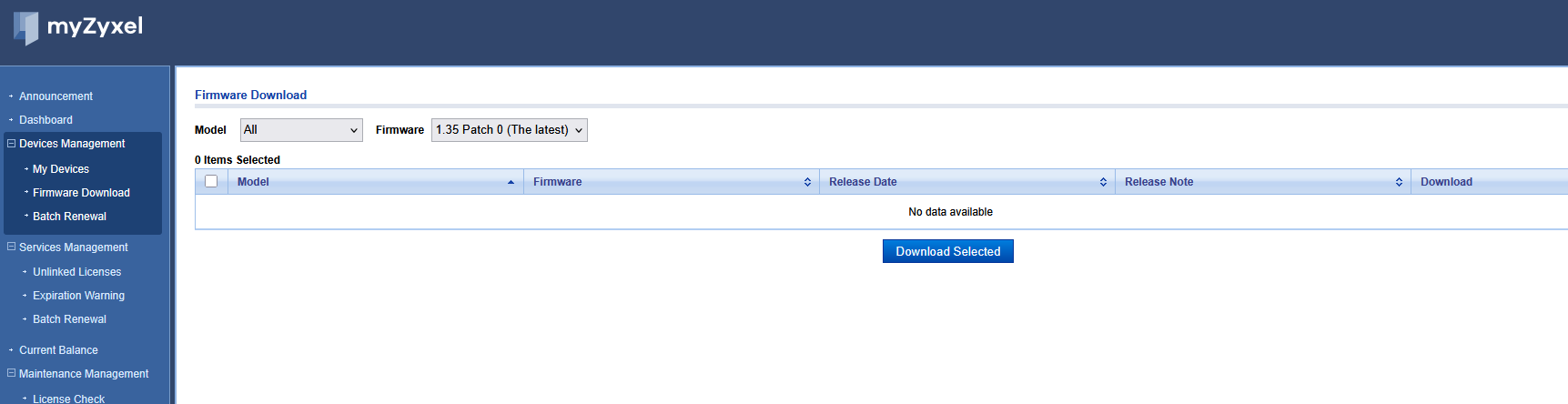
 Zyxel Employee
Zyxel Employee


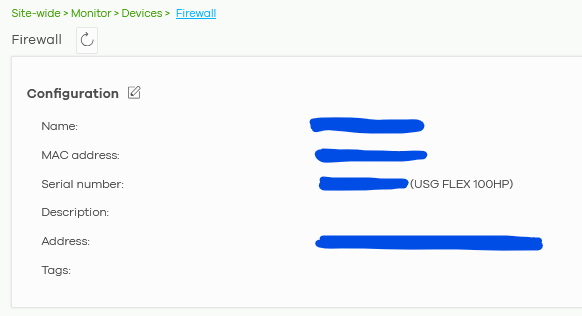
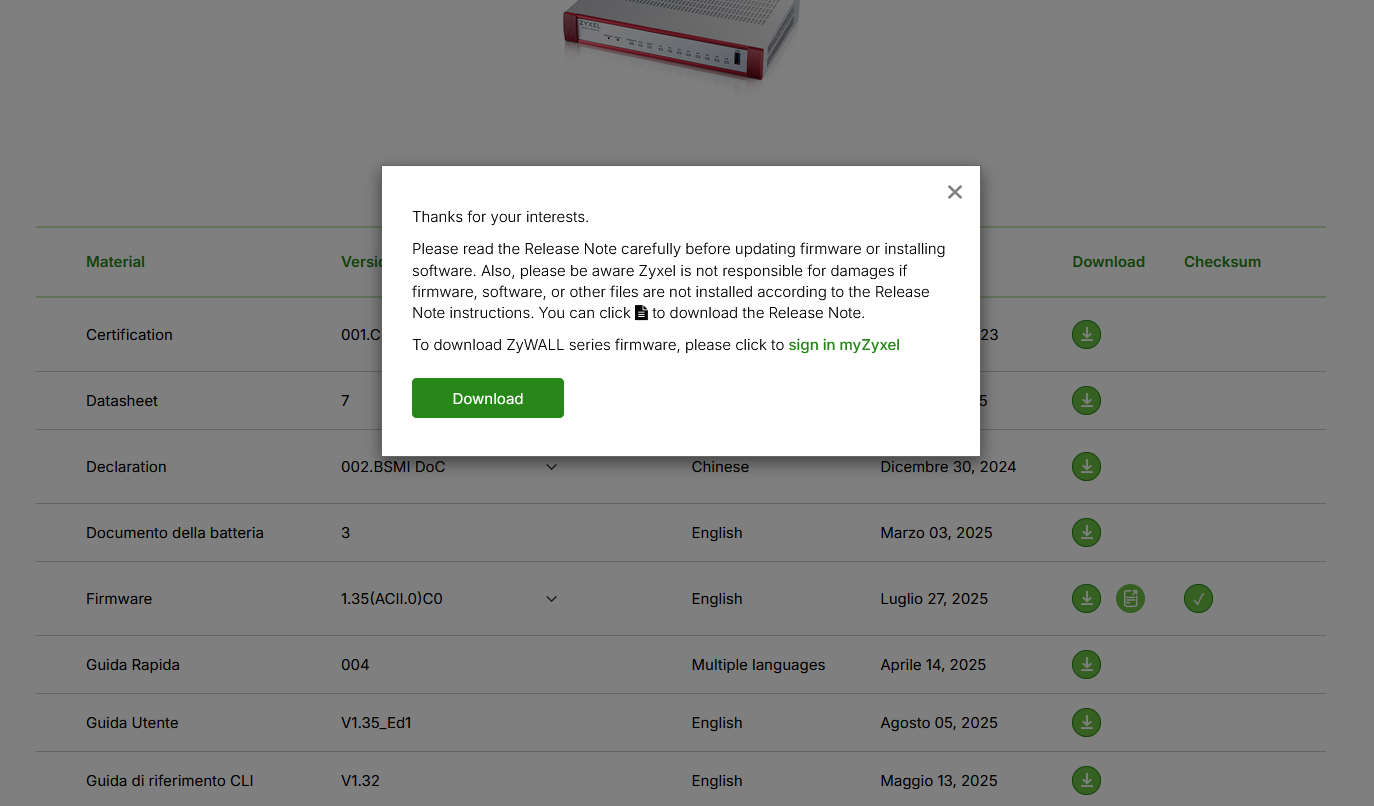
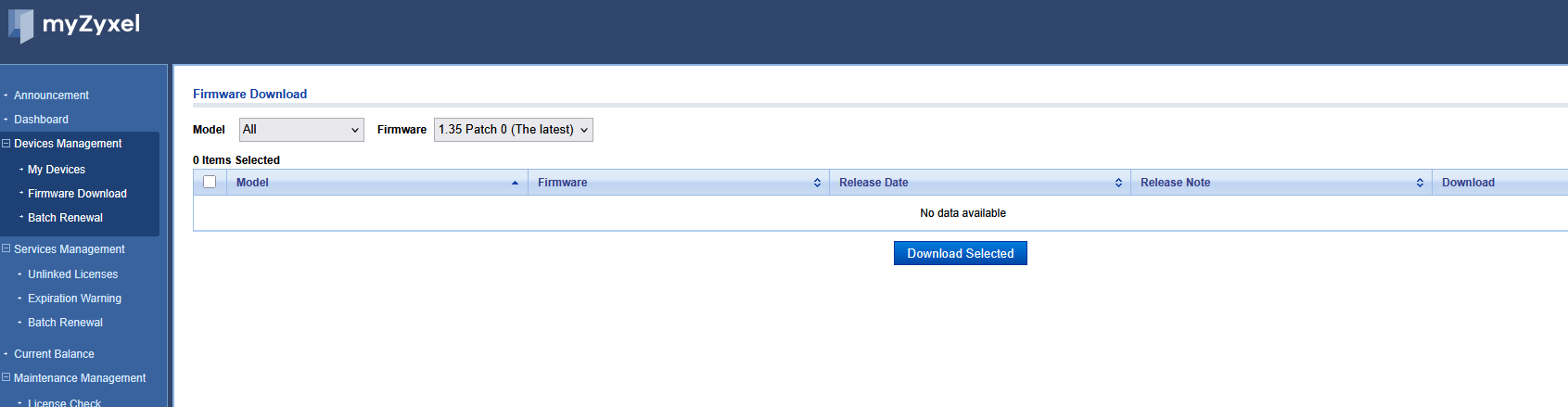
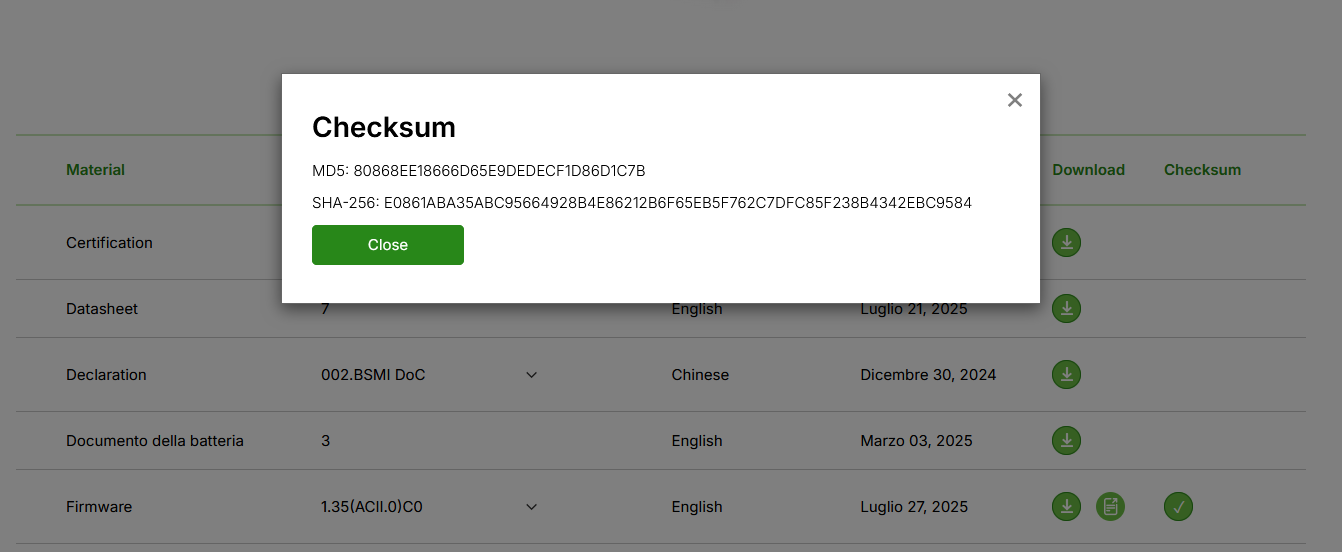
 Freshman Member
Freshman Member

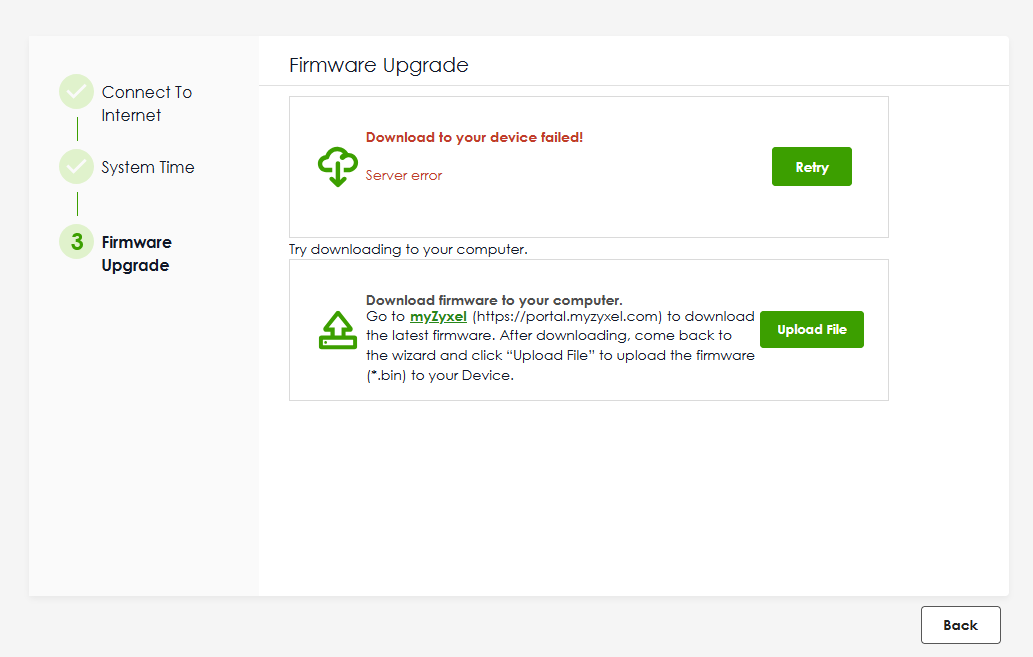
 Guru Member
Guru Member





