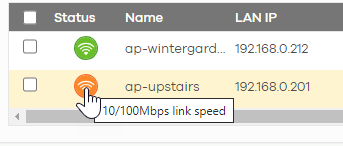Why is the AP status showing an orange icon with 10/100Mbps link speed?
Options
Zyxel_JoyLee
Posts: 123  Zyxel Employee
Zyxel Employee


 Zyxel Employee
Zyxel Employee

The AP is currently running in a limited speed mode, linking at a speed of only 10/100Mbps. This problem often surfaces due to the quality of the Ethernet cables being used or potential issue with the switch/gateway port.
To address this, we recommend replacing the Ethernet cables connected to the AP with certified ones to assure maximum performance. Furthermore, consider changing the port on the switch/gateway to which the affected AP is connected.
If the problem continues even after implementing these changes to the cables and ports, we suggest you initiate the RMA process.
For additional possible reasons why the AP status displays an orange icon, please refer to the article below.
0
Categories
- All Categories
- 442 Beta Program
- 2.9K Nebula
- 219 Nebula Ideas
- 127 Nebula Status and Incidents
- 6.5K Security
- 601 USG FLEX H Series
- 344 Security Ideas
- 1.7K Switch
- 84 Switch Ideas
- 1.4K Wireless
- 52 Wireless Ideas
- 7K Consumer Product
- 298 Service & License
- 480 News and Release
- 92 Security Advisories
- 31 Education Center
- 10 [Campaign] Zyxel Network Detective
- 4.8K FAQ
- 34 Documents
- 87 About Community
- 105 Security Highlight