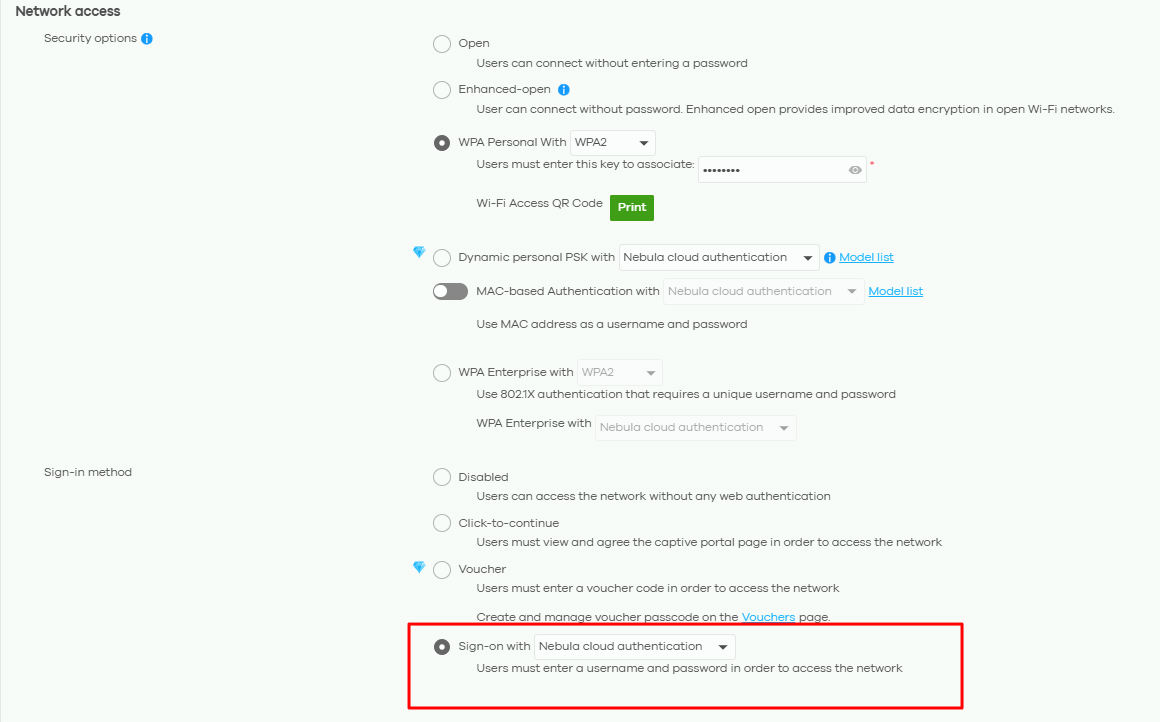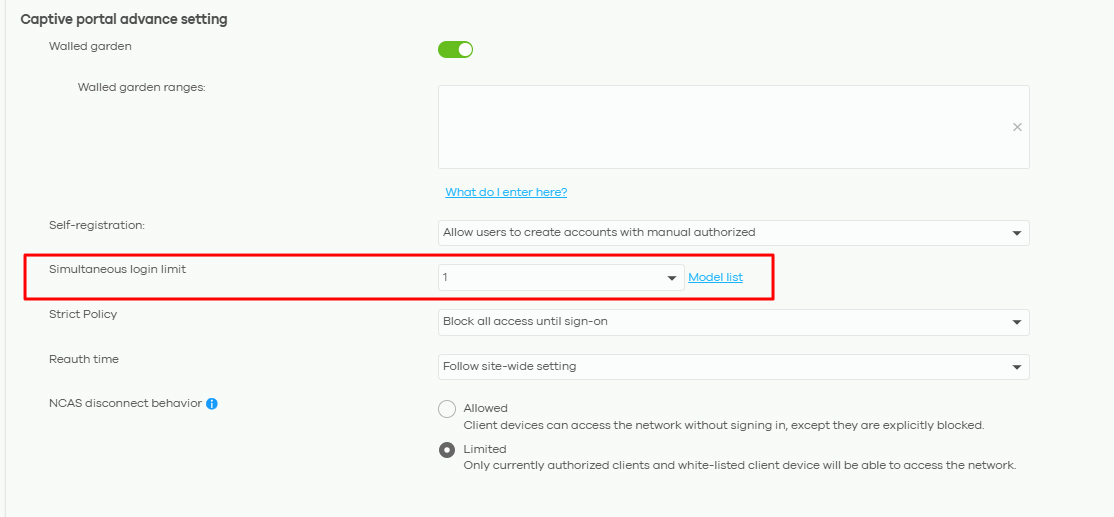How to control the connecting client on particular SSID?
Options
Zyxel_Melen
Posts: 4,356  Zyxel Employee
Zyxel Employee




 Zyxel Employee
Zyxel Employee



in SSID
To achieve this purpose, you will need to enable captive portal and set Simultaneous login limit for each of your users.
Here is the configuration steps:
- Enable Captive portal:
Please select sign-on with Nebula cloud authentication in the SSID advanced settings > Network Access > Sign-in method.
- Set Simultaneous login limit:
Please find the Captive portal advance setting in the same page and set Simultaneous login limit to limit how many devices that each user can use the same account to connect to this SSID.
Zyxel Melen
0
Categories
- All Categories
- 441 Beta Program
- 2.9K Nebula
- 210 Nebula Ideas
- 127 Nebula Status and Incidents
- 6.4K Security
- 540 USG FLEX H Series
- 340 Security Ideas
- 1.7K Switch
- 84 Switch Ideas
- 1.3K Wireless
- 51 Wireless Ideas
- 6.9K Consumer Product
- 295 Service & License
- 464 News and Release
- 90 Security Advisories
- 31 Education Center
- 10 [Campaign] Zyxel Network Detective
- 4.7K FAQ
- 34 Documents
- 86 About Community
- 99 Security Highlight