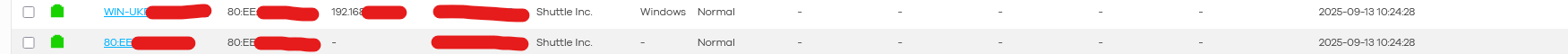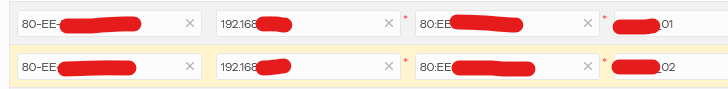Nebula Auto Naming Wired Clients
I've noticed what I think is some new (useful) behaviour in Nebula in the last few months.
It used to be that when a Windows PC is connected via ethernet to a Nebula Switch, Nebula would just show the PC's MAC address as the client name.
Recently though I've seen Nebula is now detecting the OS as "Windows 7 or newer" and the Hostname of some Windows PCs and naming the client automatically on Nebula.
It's working on both Windows 10 and 11 computers.
I think the switch is intercepting the clients DHCP requests to get this information. Why? If I take one of the computers, change it to a static IP address, then rename the computer and restart, Nebula stays as the old name. If I change the computer back to DHCP mode, Nebula then auto updates to the new name after a few minutes.
But, Nebula isn't able to do this for every Windows device, for reasons I haven't yet been able to work out.
Is anyone else seeing this?
Accepted Solution
-
Hi @MTGabriele
Please reference the table below to learn the switch client page behavior.
Scenario
Switch client page
With Firewall and/or AP in the same site
Will sync the client data from Firewall and AP. If they learn client's name from DHCP process and LLDP, the Firewall/AP and switch will display the client's name.
Without Firewall and/or AP in the same site
The switch will only learn the MAC addresss information, therefore, the client's name will be its MAC address.
For the original issue, the client shows it device's name is because this site has AP. The switch learns the client's name from AP.
Zyxel Melen0
All Replies
-
Hi @SkyGoat
Thanks for asking. We are clarifying this question and we will update you once we get further information.
Zyxel Melen0 -
Hi @SkyGoat
I see similar problems, it seems the way that Nebula follows to display also other (e.g. LLDP) infos.
As you can see here:
I have 2 NICs from the same server where with one of them I have:
- IP
- System name
- OS
While the other one seems to be a ghost.
In my case consider that both of those MACs have reserved IPs as you can see in my DHCP table:
If you use Advanced IP Scanner inside that network, for example, you can see all the IPs.
0 -
Hi @GiuseppeR
Are the two NICs in your server are the same make, model, driver version? Is the second NIC definitely set to DHCP mode in Windows?
In my case, my DHCP server is a Windows server rather than Zyxel.
I don't think the switch is picking up the name and OS from LLDP, because I disabled LLDP on one of the computers, and disabled LLDP on the port it is connected to, and Nebula was still able to report the correct hostname and OS automatically.
0 -
Hi @SkyGoat
both NICs are the same, twins on each settings.
Both goes for DHCP on the firewall, while the other PCs in my domain use one of those NICs for their DNS (primary) and then firewall DNS (secondary).
I do not understand how Nebula uses and shows the Clients' name area.
It seems a mix of LLDP, NetBIOS names, MAC addresses: so I am not so satisfied by this table of contents, for example to know which IPs are taken I have to use an IP scanner inside my networks instead of reading these values directly from firewalls/security routers made by Zyxel.
0 -
Salve,
ho necessità di mantenere allineati i nomi host su Nebula con i nomi host della lan del Cliente che attualmente utilizza una rete Microsoft con dominio e domain controller con server Dhcp e Dns Microsoft con risoluzione integrata in ADirectory ed inoltro su Server Google per la risoluzione dei nomi internet.
Sino ad oggi gli switch XGS2220, GS1920 e GS1915 hanno registrato esclusivamente i Mac address come nomi host obbliganto il supporto IT ad un lavoro aggiuntivo per la mappatura degli stessi.
C'è un modo per ovviare a tale comportamento ad oggi?
Grazie
0 -
Hi @MTGabriele
Please reference the table below to learn the switch client page behavior.
Scenario
Switch client page
With Firewall and/or AP in the same site
Will sync the client data from Firewall and AP. If they learn client's name from DHCP process and LLDP, the Firewall/AP and switch will display the client's name.
Without Firewall and/or AP in the same site
The switch will only learn the MAC addresss information, therefore, the client's name will be its MAC address.
For the original issue, the client shows it device's name is because this site has AP. The switch learns the client's name from AP.
Zyxel Melen0
Categories
- All Categories
- 442 Beta Program
- 2.9K Nebula
- 216 Nebula Ideas
- 127 Nebula Status and Incidents
- 6.4K Security
- 570 USG FLEX H Series
- 343 Security Ideas
- 1.7K Switch
- 84 Switch Ideas
- 1.4K Wireless
- 52 Wireless Ideas
- 6.9K Consumer Product
- 295 Service & License
- 471 News and Release
- 90 Security Advisories
- 31 Education Center
- 10 [Campaign] Zyxel Network Detective
- 4.7K FAQ
- 34 Documents
- 87 About Community
- 102 Security Highlight
 Freshman Member
Freshman Member



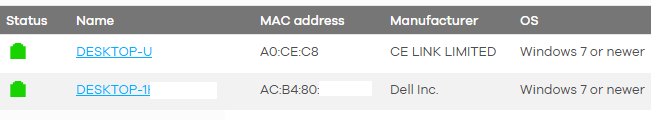
 Zyxel Employee
Zyxel Employee



 Master Member
Master Member