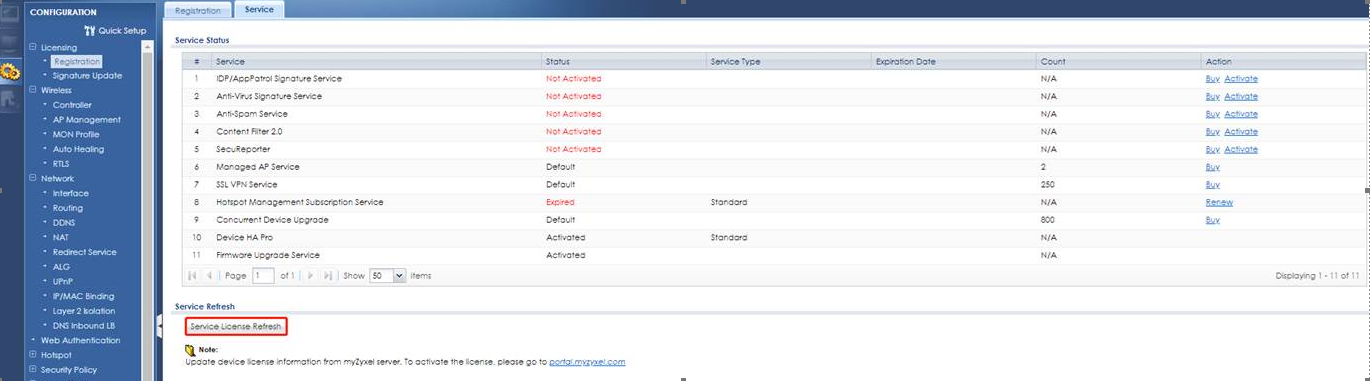Adding a new licence
 Ally Member
Ally Member

Good evening
Having paid almost as much for a new annual license as we be paid for the original piece of hardware, I am presently trying to upgrade the licences on our USG 60 W.
I have followed the instruction in the document we received, and went to the portal, logged in and service registration, added the license key and that now shows the new date a year on.
So the next question is how do I associate this with the machine that I have physically on our premises?
That machine is registered on the portal.
Or does it just take a few days to update?
Best Answers
-
Hi @Dovetail_MD ,
You need to click “Service License Refresh ” on USG to get license update.
If it fail to sync, check if the DNS query is working fine on USG.
Refresh license at “CONFIGURATION > Licensing > Registration > Service”
Domain Zone Forwarder at “CONFIGURATION > System > DNS”, the USG should have at least one DNS server for name query.
5 -
All done. Thank you
0
All Replies
-
Hi @Dovetail_MD ,
You need to click “Service License Refresh ” on USG to get license update.
If it fail to sync, check if the DNS query is working fine on USG.
Refresh license at “CONFIGURATION > Licensing > Registration > Service”
Domain Zone Forwarder at “CONFIGURATION > System > DNS”, the USG should have at least one DNS server for name query.
5 -
All done. Thank you
0
Categories
- All Categories
- 441 Beta Program
- 2.9K Nebula
- 208 Nebula Ideas
- 127 Nebula Status and Incidents
- 6.4K Security
- 533 USG FLEX H Series
- 334 Security Ideas
- 1.7K Switch
- 84 Switch Ideas
- 1.3K Wireless
- 51 Wireless Ideas
- 6.9K Consumer Product
- 295 Service & License
- 461 News and Release
- 90 Security Advisories
- 31 Education Center
- 10 [Campaign] Zyxel Network Detective
- 4.7K FAQ
- 34 Documents
- 86 About Community
- 99 Security Highlight
 Zyxel Employee
Zyxel Employee