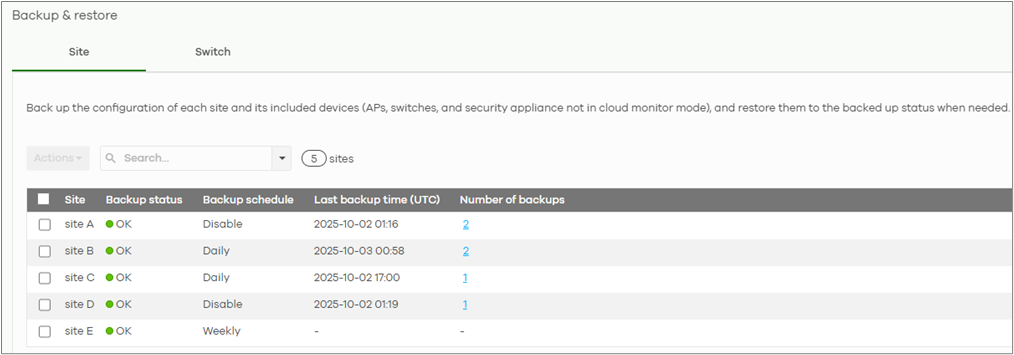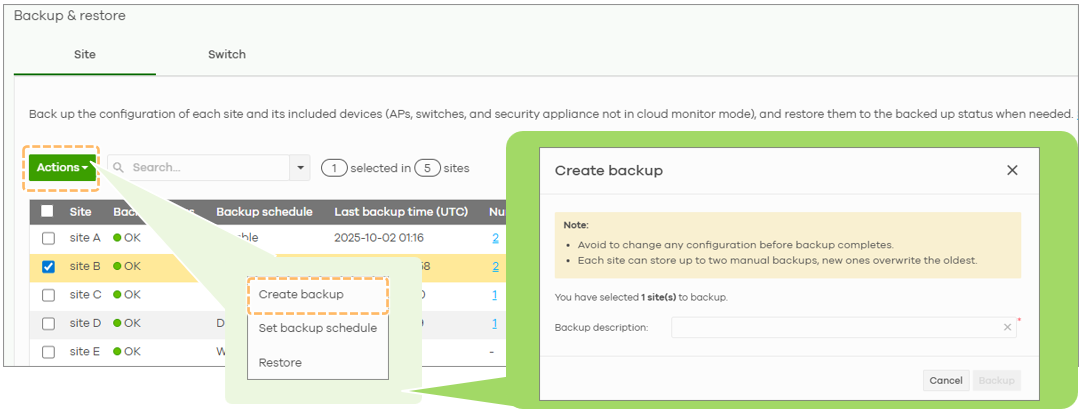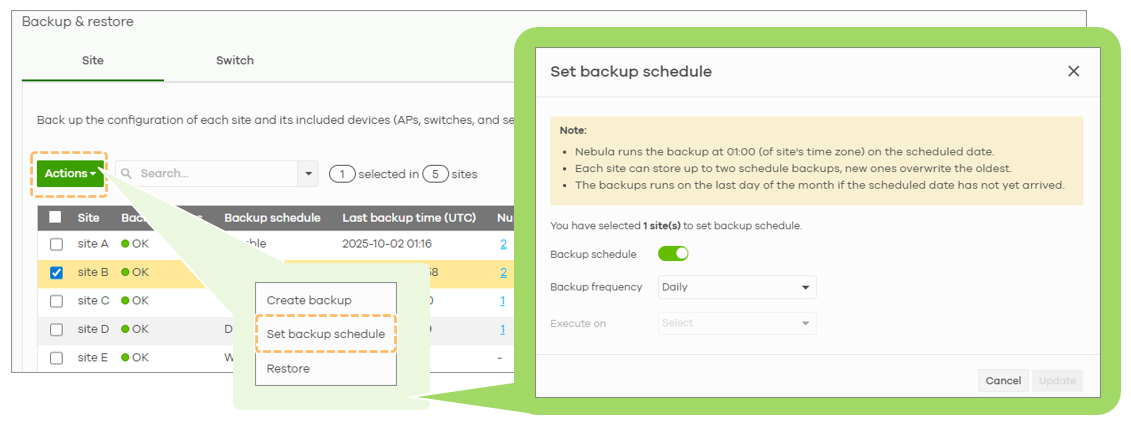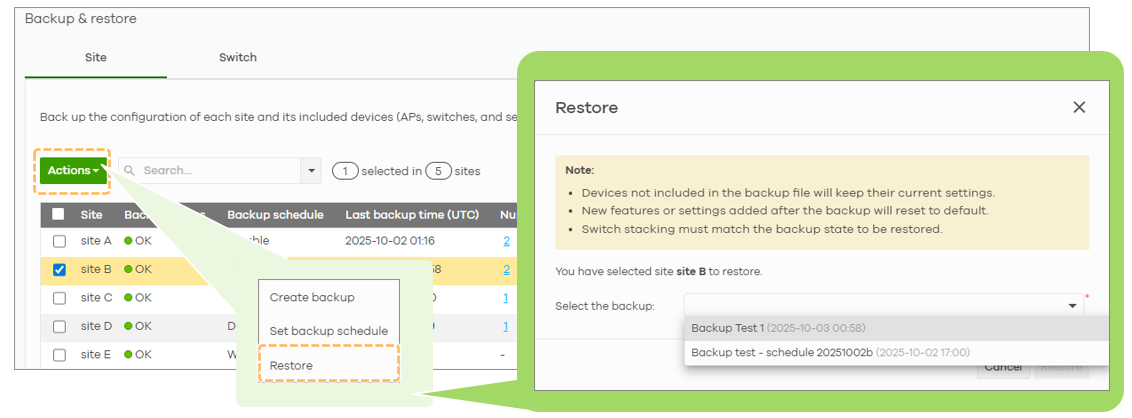NCC – Org level-Backup and Restore
 Zyxel Employee
Zyxel Employee


Overview
In Nebula version 19.20, the Backup and Restore feature has been redesigned and elevated into an independent menu item within the NCC interface. This update provides administrators with clearer visibility, easier control, and new automation options for backing up and restoring configuration data across sites, switches, firewalls and mobile routers.
Key Enhancements in Nebula 19.20 for Org-level Backup and Restore
Feature | Description |
|---|---|
Independent Menu Item | Backup & Restore now appears separately on the Nebula menu tree. |
Two Backup Types | Supports both Site Backup & Restore and Switch Backup & Restore. |
Scheduled Backups | Introduces automated backup scheduling (daily, weekly, or monthly). |
Improved Summary Tables | Displays detailed backup status, last backup time, and administrator records. |
1. Site Backup and Restore
What Is Backed Up?
Two main categories are included:
- Site Configuration – NCC takes a full snapshot of site-wide settings.
- Per-Device Configuration – Includes all managed device settings under the site, such as:
- Access Points (APs)
- Switches (including Stack Switches, newly added in 19.20)
- Cloud-managed Firewalls (ATP, USG FLEX, and SCR series)
⚠️ Note: The USG FLEX H-Series is not yet supported in site backup. Support is expected in Nebula 19.30.
Site Restore Rules
To maintain consistency and data integrity, the following rules apply:
Rule | Description |
|---|---|
Site-to-Same-Site Rule | A backup created from Site A can only be restored to Site A. Cross-site restoration is not supported. |
Device-Based Rule | The backup file is bound to each device’s MAC address. Restoration is only possible on the same physical device, not a replacement. |
Intended Use Case: To recover from configuration errors or rollback to a known working state.
Restoration Guidelines
- New Features Default Reset
- Features introduced after the backup was created revert to their default configuration when restoring.
- Example:If a PoE Schedule was added after the backup, restoring an older file will reset that feature to defaults.
- Unlisted Devices Remain Unchanged
- Devices not included in the backup file (e.g., newly added after backup) will not be modified during restoration.
2. Switch Backup and Restore
The Switch Backup & Restore tab allows backing up and restoring individual switch configurations without involving the entire site.
Why a Separate Function?
Some administrators only need to restore a switch’s configuration without affecting access points or firewalls.This new independent function provides that flexibility.
Supported Devices
- All NCC-managed switches
- Stacking Switches (with additional handling rules described below)
Restoration Rules for Switches
Type | Rule |
|---|---|
Standard Switches | Restoration only applies to the same device (MAC-based). Replacements are not supported. |
Stacking Switches | Require matching Device ID and slot/model combination between backup and restore time. |
Stacking Switch Restoration Scenarios
Scenario | Result |
|---|---|
Matching Device ID + identical slot models | Restoration succeeds. |
Mismatched Device ID or slot models | Restoration fails. |
Disbanded Stacking Switch | All backup data is permanently deleted (Device ID reissued). |
3. Firewall Restoration Rules
Cloud-managed firewalls (ATP, USG FLEX, SCR) have special restoration behavior.
Scenario | Result |
|---|---|
Same model | Restoration succeeds and restores full configuration. |
Smaller → Larger model | Restores successfully; Null values for missing features not availlable in smaller model |
Larger → Smaller model | No restoration applied; current settings remain unchanged. |
Different series (e.g. ATP → SCR) | No restoration applied. |
Newly added firewall (was none before restoration) | Restores to default configuration. |
4. How to Use the Backup & Restore Interface in Org-level
After upgrading to Nebula 19.20, navigate to:
Organization > Configuration Management > Backup & Restore Tabs
- Site Tab: Displays backup status and schedule for each site.
- Switch Tab: Displays per-switch backups across all sites.
Site Backup Summary Table
Column | Description |
|---|---|
Backup Status | Indicates whether recent backups completed successfully. |
Backup Schedule | Displays schedule frequency (Daily / Weekly / Monthly). |
Last Backup Time | Shows timestamp of the latest backup. |
Number of Backups | Displays up to two manual and two scheduled backups. |
Administrator | Shows who initiated the backup (“Admin” for manual, “System” for scheduled). |
Performing a Manual Backup
- Click Actions > Create Backup.
- Enter a custom backup name.
- Wait for the backup process to complete.
⚠️ Do not modify configurations while backup is in progress.
4. Only the two most recent manual backups are retained. Older ones are overwritten.
Setting a Scheduled Backup
- Select Actions >Set Backup Schedule.
- Enable scheduling and select frequency:
- Daily
- Weekly
- Monthly
- Define the execution date and time.
- If the selected date (e.g., 31st) doesn’t exist in a given month, the backup runs on the last day of the month.
- Each site can store up to two scheduled backups.
Restoring from Backup
- Click Actions > Restore.
- Choose the desired backup file.
- Confirm restoration when prompted.
- The system applies the configuration to the same site and devices (MAC-based validation).
5. Data Retention and Migration Notes
- After upgrading to Nebula 19.20, only the two most recent manual backups remain accessible.
- Older backups (from versions prior to 19.20) are archived.
- To retrieve them, users must submit a support request by January 11, 2026.
- Backup data is stored at the Organization level — if a switch is moved between Orgs, its previous backups will not appear in the new Org.
6. Important Notes
Scenario | Behavior |
|---|---|
Switch not assigned to a Site | Backup and restore actions disabled. |
Switch part of a Stack | Manual/scheduled backups and Restore not allowed. |
Disbanded Stacking Switch | All related backups permanently removed. |
Cross-Org Switch Move | Backup data remains only in the original Org. |
In conclusion, the Backup and Restore feature in Nebula 19.20 provides:
- Independent control for site-level and switch-level backups.
- Automatic scheduling options.
- Detailed visibility through summary tables.
- Clear restoration rules ensuring data integrity.
This enhancement empowers network administrators to recover configurations efficiently and confidently, while maintaining control over versioning and data safety.
Categories
- All Categories
- 442 Beta Program
- 2.9K Nebula
- 219 Nebula Ideas
- 127 Nebula Status and Incidents
- 6.5K Security
- 588 USG FLEX H Series
- 344 Security Ideas
- 1.7K Switch
- 84 Switch Ideas
- 1.4K Wireless
- 52 Wireless Ideas
- 7K Consumer Product
- 298 Service & License
- 477 News and Release
- 91 Security Advisories
- 31 Education Center
- 10 [Campaign] Zyxel Network Detective
- 4.8K FAQ
- 34 Documents
- 87 About Community
- 105 Security Highlight