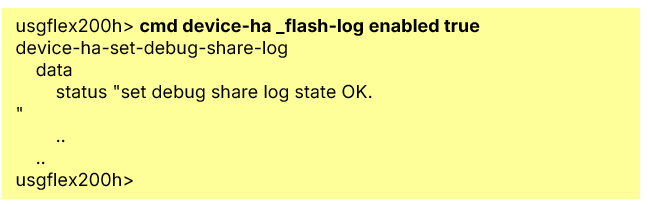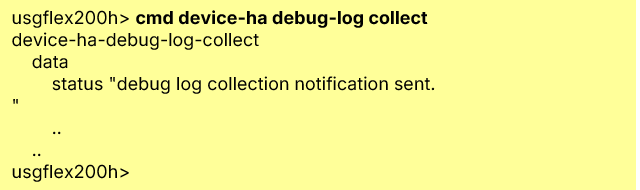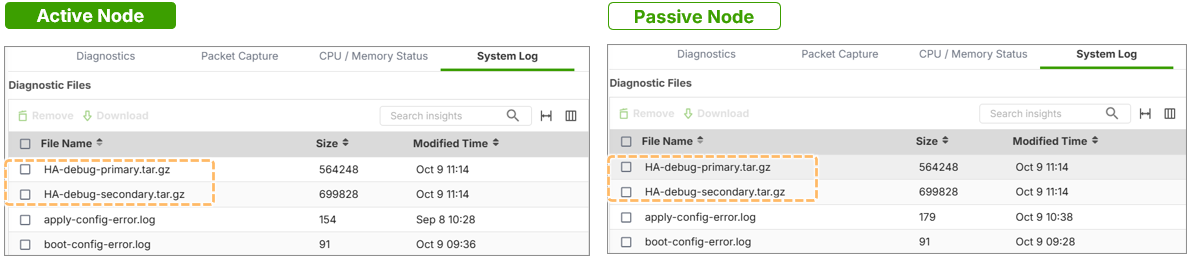Device HA: Enhanced Debug Logging Support
 Zyxel Employee
Zyxel Employee



With the latest firmware, Device HA on Zyxel firewalls receives a significant enhancement around debug log collection - making troubleshooting HA pairs far more effective and easier to manage.
What’s New
1. Persistent Debug Logs
When you enable debug logging for DeviceHA, the firewall now writes logs to its flash storage, meaning they are retained after a reboot. Previously, logs would disappear with a reboot.
2. Centralized Collection from Active Node
If you have a paired HA setup (Active + Passive), you only need to run the enable‑logging command on the active node. The active node will coordinate with the passive node to start logging and also collect logs from the passive, so you can download everything from the active node - no need to log into the passive separately.
How to Use it – Step by Step
Here’s how to enable and collect DeviceHA debug logs:
- Connect via console or SSH to the active firewall in the HA pair.
- Enable the debug log saving to flash (on the active node).e.g., via CLI: usgflex200h> cmd device-ha _flash-log enabled true
- The active node sends the command to the passive node to start logging too.
- When ready to collect logs:
- On the active node issue the “collect” or “download debug log” command. usgflex200h> cmd device-ha debug-log collect
- This will trigger a compressed logfile to be generated, including logs from both devices.
- On the active node issue the “collect” or “download debug log” command. usgflex200h> cmd device-ha debug-log collect
- Download the compressed log file via GUI: Maintenance > Diagnostic > System Log (you’ll see “HA debug log – primary” & “HA debug log – secondary”).
After troubleshooting, disable debug logging so flash storage isn’t used up: e.g.,
usgflex200h> cmd device-ha _flash-log enabled false
Note
Logging will consume flash storage and potentially fill it if left on for long periods—so remember to turn it off when done.
Categories
- All Categories
- 442 Beta Program
- 2.9K Nebula
- 219 Nebula Ideas
- 127 Nebula Status and Incidents
- 6.5K Security
- 588 USG FLEX H Series
- 344 Security Ideas
- 1.7K Switch
- 84 Switch Ideas
- 1.4K Wireless
- 52 Wireless Ideas
- 7K Consumer Product
- 298 Service & License
- 477 News and Release
- 91 Security Advisories
- 31 Education Center
- 10 [Campaign] Zyxel Network Detective
- 4.8K FAQ
- 34 Documents
- 87 About Community
- 105 Security Highlight