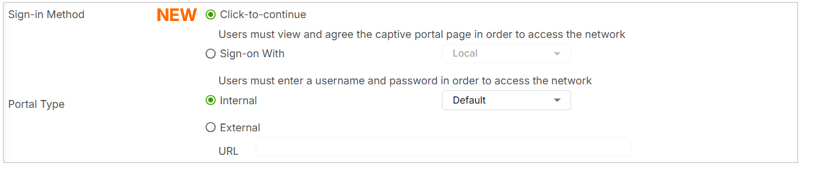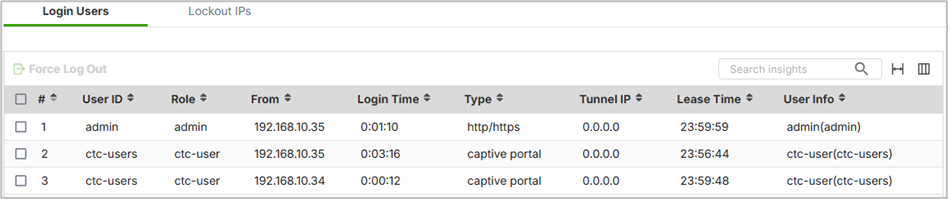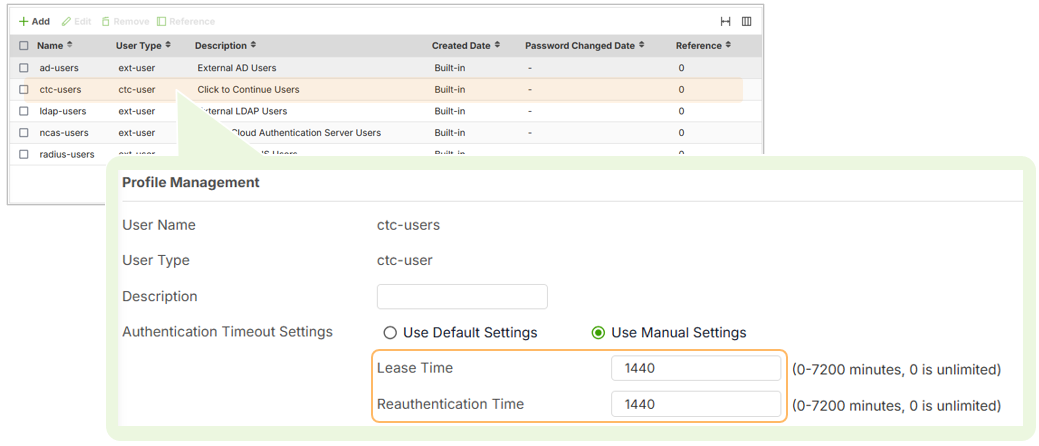Captive Portal – Click to Continue Method
 Zyxel Employee
Zyxel Employee



USG FLEX H Series Firewall has added a new authentication option to its Captive Portal: the Click to Continue (CTC) method. This alternative to traditional username-password login simplifies the onboarding process, especially for guest networks or public Wi-Fi environments.
1. What is Click to Continue?
Traditionally, Captive Portal requires users to authenticate by entering a username and password on the login page. With the new Click to Continue method, users can simply click an “Agree” button to gain access to the internet.
This approach is ideal for:
- Guest networks at cafes, hotels, or public venues
How It Works:
- When a user connects to the network, the Captive Portal landing page appears.
- Instead of filling out credentials, the user just clicks “Agree”.
Access is granted instantly, without authentication
2. Viewing CTC Users in the Firewall
Once users log in using the Click to Continue method, they are automatically assigned to a default built-in user account named "CTC users".
To monitor active CTC sessions:
- Go to Network Status > User Login > Login Users
- Each connected user will be shown under CTC users, with their individual IP address
3. Configuring the CTC User Profile
The built-in CTC users profile can be modified to control:
- Lease time
- Reauthentication time
To adjust these settings:
- Navigate to User & Authentication > User/Group > User
- Click Edit to customize the session behavior
This gives you control over how long users stay connected and how frequently they need to click to continue again
4. More Information of Click to Continue
While Click to Continue offers simplicity, it comes with a few important caveats:
No Customization of Landing Page
As of the current firmware release, the landing page for Click to Continue cannot be customized. Users will see a default interface with the agree button. Zyxel plans to enhance this in future releases.
Click-to-Continue vs. Simultaneous Access Logon
Limiting simultaneous access logons does not affect click-to-continue users.
Categories
- All Categories
- 442 Beta Program
- 2.9K Nebula
- 219 Nebula Ideas
- 127 Nebula Status and Incidents
- 6.5K Security
- 588 USG FLEX H Series
- 344 Security Ideas
- 1.7K Switch
- 84 Switch Ideas
- 1.4K Wireless
- 52 Wireless Ideas
- 7K Consumer Product
- 298 Service & License
- 477 News and Release
- 91 Security Advisories
- 31 Education Center
- 10 [Campaign] Zyxel Network Detective
- 4.8K FAQ
- 34 Documents
- 87 About Community
- 105 Security Highlight