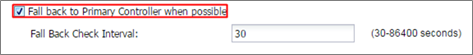How to Set up Fail Over/Fall Back?
 Zyxel Employee
Zyxel Employee


The example instructs how to set up fail over and fall back. All management APs connect to NXC controller 1 in this example. When the NXC controller 1 fails to connect, all managed APs are controlled by NXC controller 2 by fail over setting. Once NXC controller 1 works again, the APs are back to NXC controller 1 via fall back setting.
Configure Fail Over and Fall Back
1 To set the fail over in CONFIGURATION > Wireless > AP Management > AP Policy, enable Force Override Controller IP Config on AP. Select Manual and set the Primary Controller: 192.168.1.55 and Secondary Controller: 192.168.1.60.
2 To set the fall back in CONFIGURATION > Wireless > AP Management > AP Policy, enable Fall back to Primary Controller when possible. When the Fall Back Check Interval is set to 30 seconds and the APs have transferred to the secondary controller because of the primary one fails to connect, the APs check whether the primary controller works every 30 seconds and change back to associate with the primary one as soon as it’s available.
Test the Result
1 In MONITOR > Log, check whether the NXC controller 1 sets the configuration for the AP(s). Logs show the messages after the configuration is applied to in the AP.
2 Disconnect the NXC controller 1 from switch, and the managed APs go to find NXC controller 2 and get controlled by it. In NXC controller 2, when the AP is controlled by the 2nd NXC, the 2nd NXC also sends configuration to the AP and shows in log.
3 In NXC controller 2, the AP also shows in MONITOR > Wireless > AP Information > AP List.
4 When NXC controller 1 links up again, the AP is controlled by NXC controller 1 again after 30 seconds.
What Could Go Wrong?
1 The controllers need to have the same configurations/profiles and firmware, or the AP changes the setting/firmware after doing fail over.
2 If NXC controllers 1 and 2 control different APs, after the APs policy settings are applied, clear the Force Override option on controller 2 via unchecking the Force Override Controller IP Config on AP to avoid overriding the setting of APs from NXC controller 1.
Categories
- All Categories
- 442 Beta Program
- 2.9K Nebula
- 219 Nebula Ideas
- 127 Nebula Status and Incidents
- 6.5K Security
- 588 USG FLEX H Series
- 344 Security Ideas
- 1.7K Switch
- 84 Switch Ideas
- 1.4K Wireless
- 52 Wireless Ideas
- 7K Consumer Product
- 298 Service & License
- 476 News and Release
- 91 Security Advisories
- 31 Education Center
- 10 [Campaign] Zyxel Network Detective
- 4.8K FAQ
- 34 Documents
- 87 About Community
- 102 Security Highlight