Photo rotation of Access Points in NCC
 Freshman Member
Freshman Member


I noticed that a photo taken with an iPhone, uploaded to the computer and then added to the NCC as location of the AP, the picture is rotated 90 degrees. The photo is shown correctly on the iPhone and computer, but in the portal it is on its side.
It does not matter if you pre-rotate the picture on your computer before uploading, so I guess NCC does look to the height-width ratio instead, which means editing upfront, which is too much work.
There should be an option to rotate the photo in the NCC in order to get the location correct.
Comments
-
Thanks for your great idea. This will help users to rotate the picture once the picture format is not correct.
I move this topic to "idea", and it will be put in our feature queue.
Joslyn
0 -
Thanks for sharing this with us!
However, I have been trying to reproduce the same issue taking photos in portrait and landscape orientation, with Android and iphone 5 but I cannot reproduce your issue:
As you could see above, NCC uploads the picture according to its original orientation and the height-width ratio is not restricted.
Could you share with us what's the phone you took and which app did you use to take the photo? If you can share the original photo image that will be great!
Besides this, we have the Nebula Mobile APP that also allow to directly take photos from the APP and upload them to the device. The APP also allows to check the GPS coordinates of the photo to upload the location of the device on google maps. You can give it a try and let us know how it works in your case.
Thanks!
0
Categories
- All Categories
- 441 Beta Program
- 2.9K Nebula
- 208 Nebula Ideas
- 127 Nebula Status and Incidents
- 6.4K Security
- 528 USG FLEX H Series
- 331 Security Ideas
- 1.7K Switch
- 84 Switch Ideas
- 1.3K Wireless
- 50 Wireless Ideas
- 6.9K Consumer Product
- 293 Service & License
- 462 News and Release
- 90 Security Advisories
- 31 Education Center
- 10 [Campaign] Zyxel Network Detective
- 4.7K FAQ
- 34 Documents
- 86 About Community
- 99 Security Highlight
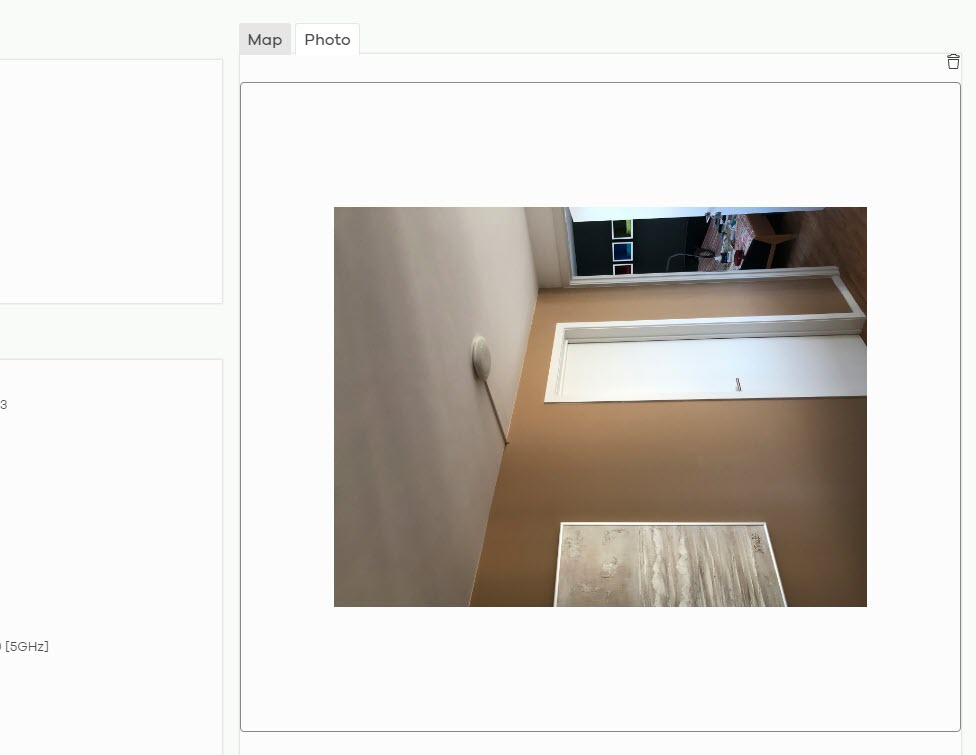
 Zyxel Employee
Zyxel Employee






