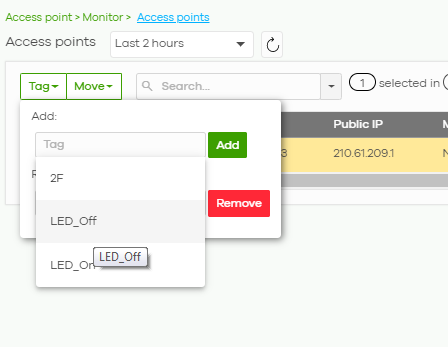[NEBULA] AP LED Lights Setting Needs Extra Options
The current setting for "AP LED lights" is a global, site-wide setting only. Please make it optional to go back into each individual AP and toggle this to a different setting so that it does not follow the global, site-wide setting. Each AP should have their own LED light setting in addition to the global, site-wide setting.
As an example, a site may have 20 bedrooms that don't want the LED lights on. But there may also be AP's in the hallway that should have the LED lights on.
It would also be nice to have a scheduler for LED lights. As an example, maybe in bedrooms, the customer would like to have the LED lights on during the day but not at night.
Comments
-
Hi @pitmancd
Welcome to our Nebula Forum!
Thanks for your great idea! Good news is that this functionality is already available on Nebula Control Center.
You can go to Access point -> Monito -> Access point, and once you see the list of the APs, you can select the ones you want to modify and click Tag button on top, then you have the options to Add/Remove the tags for LED_Off or LED_On.
In this case, the Access Point will follow the tag configured instead of the site-wide LED setting.
Hope this solve your request ?
Bayardo!
0 -
Very cool. It Worked. Thank you!
0 -
Categories
- All Categories
- 442 Beta Program
- 2.9K Nebula
- 219 Nebula Ideas
- 127 Nebula Status and Incidents
- 6.5K Security
- 588 USG FLEX H Series
- 344 Security Ideas
- 1.7K Switch
- 84 Switch Ideas
- 1.4K Wireless
- 52 Wireless Ideas
- 7K Consumer Product
- 298 Service & License
- 477 News and Release
- 91 Security Advisories
- 31 Education Center
- 10 [Campaign] Zyxel Network Detective
- 4.8K FAQ
- 34 Documents
- 87 About Community
- 102 Security Highlight
 Freshman Member
Freshman Member

 Zyxel Employee
Zyxel Employee