How to monitor the Client to site VPN Clients on NCC?
Options
Nebula_Yvonne
Posts: 55  Zyxel Employee
Zyxel Employee



 Zyxel Employee
Zyxel Employee


Monitoring the Client to site VPN Clients on NCC
You can go to Monitor > Security gateway > VPN Connections > Client to site VPN login account to check the VPN clients. On this page, we list down all the Client to site VPN login accounts here, including
- Who’s connected – with User Name and Hostname
- What IP address being assigned and with devices - Assigned IP and Public IP
Checking the Specific VPN Client
If you want to check a specific VPN client connection details, you may also use Event log to check.
Go to Security gateway > Event Log, and then type the User Login Credentials (email or account name) in the keyword search and the search results will give you the details of this specific VPN client connection, such as the login time and logout time.
Tagged:
1
Comments
-
now the boss knows how to check who's is working or not
 1
1 -
@newtype yeah, hahahaha
 0
0
Categories
- All Categories
- 442 Beta Program
- 2.9K Nebula
- 217 Nebula Ideas
- 127 Nebula Status and Incidents
- 6.5K Security
- 581 USG FLEX H Series
- 344 Security Ideas
- 1.7K Switch
- 84 Switch Ideas
- 1.4K Wireless
- 52 Wireless Ideas
- 7K Consumer Product
- 297 Service & License
- 476 News and Release
- 91 Security Advisories
- 31 Education Center
- 10 [Campaign] Zyxel Network Detective
- 4.8K FAQ
- 34 Documents
- 87 About Community
- 102 Security Highlight
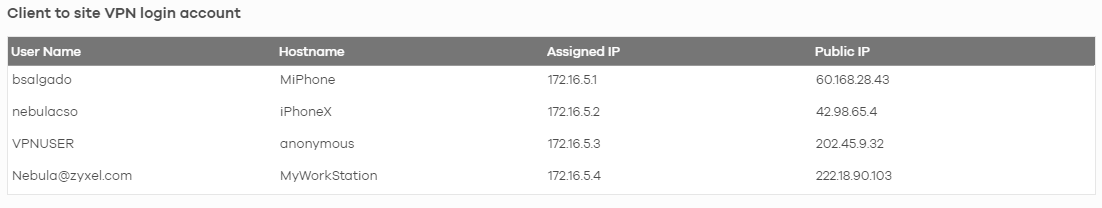

 Freshman Member
Freshman Member