How do I update firmware
Options
JScott
Posts: 1
How do I update firmware on model XMG3512-B10A
0
All Replies
-
please follow below steps:
1. Maintenance-->firmware upgrade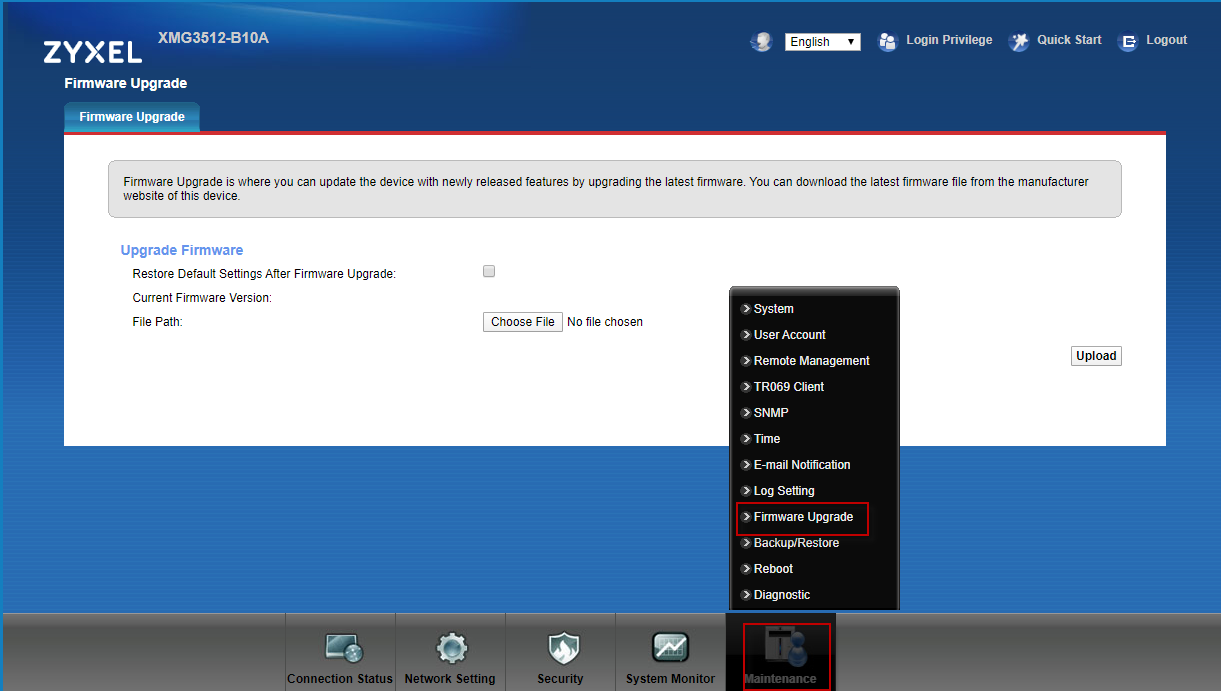
2. chose your FW file and press the upload button.
0 -
I do not have that menu point, anybody has an idea how to upgrade?0
-
i would suggest to check with local support (your ISP) for details of what you are looking for.
0
Categories
- All Categories
- 438 Beta Program
- 2.7K Nebula
- 188 Nebula Ideas
- 121 Nebula Status and Incidents
- 6.2K Security
- 454 USG FLEX H Series
- 303 Security Ideas
- 1.6K Switch
- 81 Switch Ideas
- 1.3K Wireless
- 44 Wireless Ideas
- 6.8K Consumer Product
- 278 Service & License
- 435 News and Release
- 88 Security Advisories
- 31 Education Center
- 10 [Campaign] Zyxel Network Detective
- 4.2K FAQ
- 34 Documents
- 34 Nebula Monthly Express
- 85 About Community
- 91 Security Highlight
 Freshman Member
Freshman Member




