[NEBULA] Smart Mesh Nebula Clarifications
URL KB
https://support.zyxel.eu/hc/en-us/articles/360007264960?page=1#comment_360000644060
Request
Hi,
at the beginning of the article it is explained that the mesh devices (AP without ethernet) must be within the coverage of the root access point (AP ethernet)
"Smart Mesh works in a way that out of a multitude of Accesspoints, only one of the Accesspoints remain cabled to the main infrastructure ("root AP"), while the other units can be placed throughout the facility within coverage range of the root AP."
Subsequently, however, it seems possible to perform the mesh configuration across multiple device
"4. Things to consider
Smart Mesh
Establish mesh across multiple wireless hops (no limit)"
So if I have an access point on the 1st floor (AP ethernet), one on the 2nd floor (AP without ethernet), and one on the 3rd floor (AP without ethernet)
Will the connection follow the following example? (attachment_1_case)
or the following scheme? (attachment_2_case)
Thanks
Accepted Solution
-
Hi @BCS,
Because it's decided by the client (repeater AP) to connect which AP, so the two topology might be happened in your environment. Usually, the smart mesh will build up via 5G first and if the signal is not good enough, it will change to 2.4G connection.
In your case, it's probably as attachment_2_case. You can check how many hops of the repeater and it's Uplink AP in AP> Monitor> Access point. As the screenshot for example, two repeaters are only 1 hop, so that means they are connected to the root; if one of them connect to the other repeater, the hop will show 2.
Thanks.
1
All Replies
-
The second scenario is good for your application. I share my experience for you.
- The AP at the down-link must detect the up-link AP's signal bigger than -65dBm. Because for the up-link AP, the down-link AP like a client connect it.
- The down-link AP get the half throughput of up-link AP...for the general wifi use, it is enough~
- the AP have to set the same channel, or they cannot find each other..like that.
Hope them can help you... ha
0 -
Hi
According to my previous experience in deploying smart mesh, the repeater AP will build a smart mesh connection based on which AP(root AP or repeater AP) with better signal as your attachment_2_case, then the repeater AP on 3rd floor is usually closer to the repeater AP on 2nd floor, so they will build the smart mesh connection. But actually based on where each AP is placed and their distance,signal and so on, the above two examples are possible.
However you can see that repeater APs connect to which AP on the NCC as well.
BTW, the application of mesh is usually in an environment where it is not easy to deploy Ethernet cable, so if your other floors are easy to deploy Ethernet cable, it is recommended to use the general AP mode to deploy .
0 -
Hi @BCS,
Because it's decided by the client (repeater AP) to connect which AP, so the two topology might be happened in your environment. Usually, the smart mesh will build up via 5G first and if the signal is not good enough, it will change to 2.4G connection.
In your case, it's probably as attachment_2_case. You can check how many hops of the repeater and it's Uplink AP in AP> Monitor> Access point. As the screenshot for example, two repeaters are only 1 hop, so that means they are connected to the root; if one of them connect to the other repeater, the hop will show 2.
Thanks.
1
Categories
- All Categories
- 442 Beta Program
- 2.9K Nebula
- 219 Nebula Ideas
- 127 Nebula Status and Incidents
- 6.5K Security
- 588 USG FLEX H Series
- 344 Security Ideas
- 1.7K Switch
- 84 Switch Ideas
- 1.4K Wireless
- 52 Wireless Ideas
- 7K Consumer Product
- 298 Service & License
- 477 News and Release
- 91 Security Advisories
- 31 Education Center
- 10 [Campaign] Zyxel Network Detective
- 4.8K FAQ
- 34 Documents
- 87 About Community
- 102 Security Highlight
 Freshman Member
Freshman Member

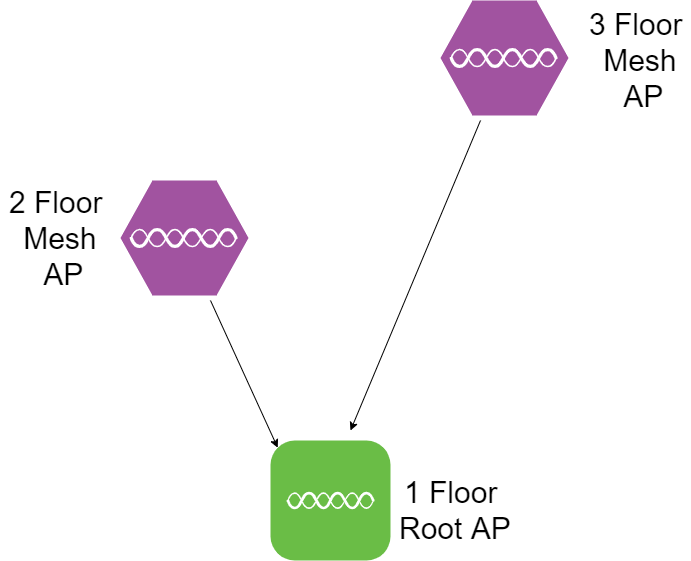

 Zyxel Employee
Zyxel Employee





