No VPN found between .....
Options
All Replies
-
I've added CSO_Security@zyxel.com.tw to Administrator user name. You may set VPN for me as an example, it is not in production yet.0
-
Very quiet here. I have one VPN50 connected behind the 192.168.1.1 router, acting as a hub. And another VPN50 connected to the ISP's bridge on a branch site. The sites are up, but no vpn connection. I would appreciate you Zyxel's guys to help me setting up vpn connection as an example. I'm really blinded for now. (Forgive me, I'am kind of new to this technology.)0
-
Thank you so much. Group Name is KaneAutoParts and Org name is KAPA001. The message "No VPN found between site...." has now gone (after trying unlink and relink). But still "peer not reachable" on Device Logs on both sites.0
-
Yes, one of them (KAPC001), hub site, is behind a NAT router. I've seen a Zyxel article "zyxel how to configure ipsec site to site vpn while one site is behind a NAT router", but that is not specific to SD-WAN devices. Please guide me more. Really appreciate.0
-
Hi @Tanong
The link you searched is about the VPN connection setting on standalone mode, not SDWAN mode. Here we have a video tutorial which can give you more information regarding to SD-WAN settings.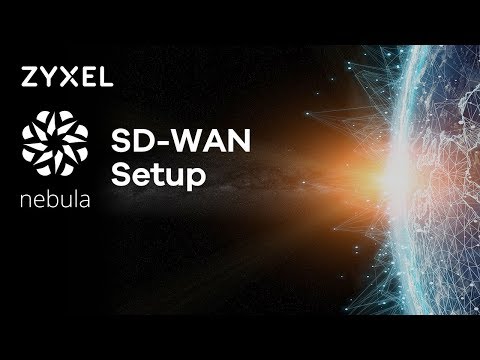 https://www.youtube.com/watch?v=u3pwRfdM-jM
https://www.youtube.com/watch?v=u3pwRfdM-jM
0 -
Thank you, I'll watch the video carefully.0
Categories
- All Categories
- 442 Beta Program
- 2.9K Nebula
- 219 Nebula Ideas
- 127 Nebula Status and Incidents
- 6.5K Security
- 588 USG FLEX H Series
- 344 Security Ideas
- 1.7K Switch
- 84 Switch Ideas
- 1.4K Wireless
- 52 Wireless Ideas
- 7K Consumer Product
- 298 Service & License
- 476 News and Release
- 91 Security Advisories
- 31 Education Center
- 10 [Campaign] Zyxel Network Detective
- 4.8K FAQ
- 34 Documents
- 87 About Community
- 102 Security Highlight
 Freshman Member
Freshman Member

 Zyxel Employee
Zyxel Employee





