What would happen to communicatios if a Zyxal 24 1gb switch lost its config info
Options
IF a Zyxal switch has been losing its config data and needing re-inputting.
Two Vlans exist on this switch default VLAN 1 and VLAN 20. Another switch is connected via a port using a trunk, VLAN 1 and VLAN 20 devices also exist on this second switch. Would Devices on VLAN 20 (192.168.2.x) and VLAN 1 (102.168.1.x) still be able to communicate with each other if Switch 2 lost its config data?. inter-switch and intra-switch ?
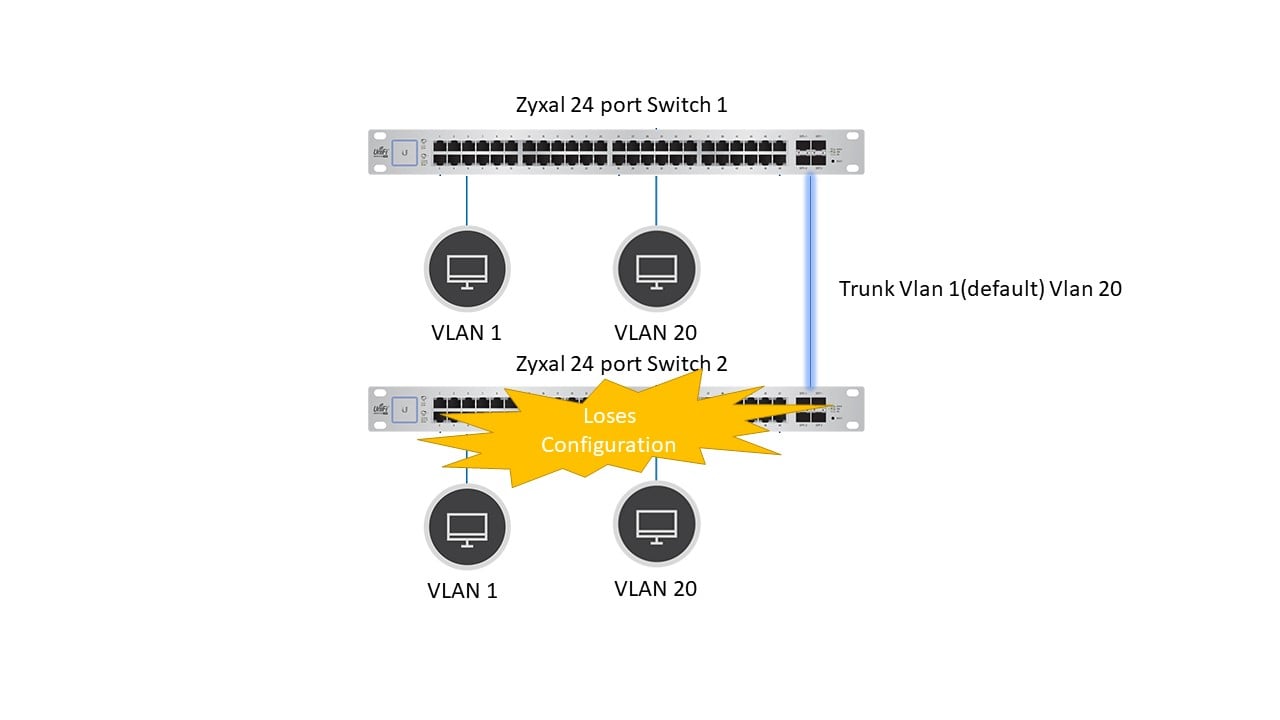
Two Vlans exist on this switch default VLAN 1 and VLAN 20. Another switch is connected via a port using a trunk, VLAN 1 and VLAN 20 devices also exist on this second switch. Would Devices on VLAN 20 (192.168.2.x) and VLAN 1 (102.168.1.x) still be able to communicate with each other if Switch 2 lost its config data?. inter-switch and intra-switch ?
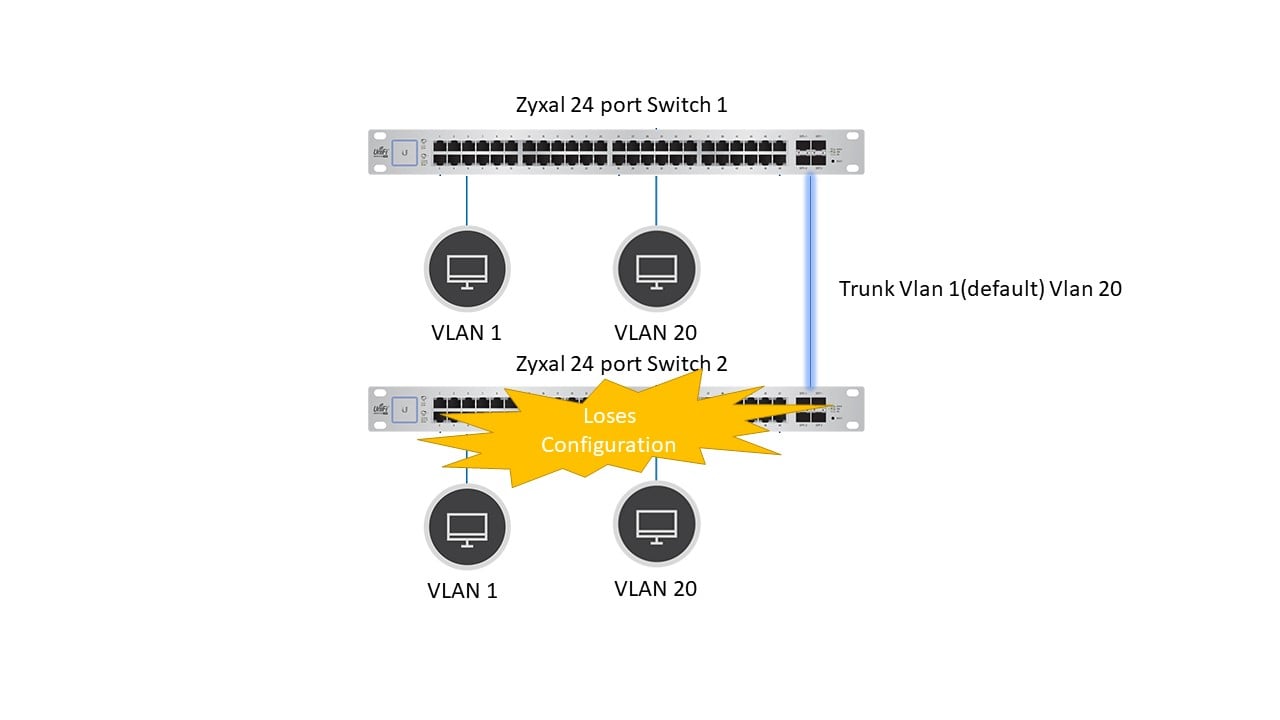
0
Accepted Solution
-
Hi @paulmac,Welcome to Zyxel community!Based on your description, if Switch 2 loss the configuration and restore to the default configuration. All VLAN 20 member will be unreachable except for VLAN 1 member. Because VLAN 1 is the default VLAN.For recovering the Switch 2 configuration, assuming that Switch 1 & Switch 2 configuration is the same.1. Download the configuration of Switch 1.2. Use a notepad++ (software) and modify the management IP for Switch 2 then save.3. Upload the configuration file to Switch 2.Note: Remember to backup the configuration file after finish setting up the Switch.
Hope it helps.
Zyxel_Jonas1
All Replies
-
Hi @paulmac,Welcome to Zyxel community!Based on your description, if Switch 2 loss the configuration and restore to the default configuration. All VLAN 20 member will be unreachable except for VLAN 1 member. Because VLAN 1 is the default VLAN.For recovering the Switch 2 configuration, assuming that Switch 1 & Switch 2 configuration is the same.1. Download the configuration of Switch 1.2. Use a notepad++ (software) and modify the management IP for Switch 2 then save.3. Upload the configuration file to Switch 2.Note: Remember to backup the configuration file after finish setting up the Switch.
Hope it helps.
Zyxel_Jonas1 -
Thanks jonas that is very helpful. When switch 2 loses its config would the fact that VLAN 20 devices on switch 2 having static IP addresses within the 192.168.2.x (netmask 255.255.255.0) range mean that they would still be able to communicate with with VLAN 20 and VLAN 1 on both switches or would this make no difference ?0
-
The dhcp server and router are connected to switch 1 by the way.0
-
Hi @paulmac,
Good question.
If Switch 2 loses the configuration and restored back to default configuration the Switch 2 will get an IP address of 192.168.1.x from the DHCP server (VLAN 1) dynamically, due to Switch 2 had detected that there is a DHCP server connected in the environment.
But if there is no DHCP server, Switch 2 will have a Static IP address of 192.168.1.1 (default).
For the communication, as Switch 2 had been restored to the default configuration. Switch 2 will only have VLAN 1 to communicate to.
Hope the above is clear.
Zyxel_Jonas1 -
Thanks jonas one final question
If a Zyxal switch suffers a power outage, is it normal for the event log yo be wiped ?0 -
Hi @paulmac
Zyxel switch backup its log every one hour.
That is, if switch suffers power outrage and shut down before the next hour of saving log, the event log in this period will be wiped.
Ryan0 -
Where is it backed upto ? how cam I access the backup ?0
-
Hi @paulmac,Zyxel switch writes the LOGs into the flash memory every one hour.If the switch shutdown or reboots within one hour, all of the event log will be erased in that period of time.Hope the above is clear.Zyxel_Jonas0
-
So if someone has deleted the log there is no way of getting it back ?0
-
Hello @paulmac
Maybe I can explain it more clear by the following example.
We assume the switch boots up at 10:00 am.
That is, the saving time will be 11:00 am, 12:00 pm, 1:00 pm....and so on. (Once a hour)
If port link up/down happens at 10:15 am and the power is off accidentally at 10:50 am, the port link up/down log will not be recorded because it happens BEFORE the next log saving time, which is 11:00 am.
On the contrary, if the power is off at 11:10 am, because it happens AFTER the next log saving time, the port link up/down log will be recorded successfully.
Lastly, if you wish to prevent log events lost like the situation mentioned above, we recommend you to use syslog server.
Syslog server records all logs from switch immediately when events happen.
By the way, if you would like to review the logs that have been recorded successfully.
You can use web GUI or command to review them.
1. Web GUI: Go to: Management > System Log
2. Command: #show logging page
Hope it help!
Ryan0
Categories
- All Categories
- 442 Beta Program
- 2.9K Nebula
- 213 Nebula Ideas
- 127 Nebula Status and Incidents
- 6.4K Security
- 555 USG FLEX H Series
- 342 Security Ideas
- 1.7K Switch
- 84 Switch Ideas
- 1.4K Wireless
- 52 Wireless Ideas
- 6.9K Consumer Product
- 295 Service & License
- 471 News and Release
- 90 Security Advisories
- 31 Education Center
- 10 [Campaign] Zyxel Network Detective
- 4.7K FAQ
- 34 Documents
- 87 About Community
- 102 Security Highlight
 Freshman Member
Freshman Member
 Zyxel Employee
Zyxel Employee





