Support for handling routers that do not provide DHCP servers(Organization:NewLadyHill Sapa Resort))
All Replies
-
Hi @duythượng ,
When clients can't obtain IP addresses after lease expiry, it's typically due to DHCP pool exhaustion.
Please calculate the number of clients on this interface and verify that your DHCP pool is sufficiently sized for all devices.
Since your network is deployed in a hotel environment, we recommend reducing the lease time from 2 days to 4-6 hours (maximum 8 hours). This shorter lease time will free up IP addresses more quickly when guests check out.Zyxel_Judy
0 -
hi @zyxel_Judy
thank you for your response.
I have tried following your instructions.but now my device still cannot obtain an IP ( VLAN is currently not assigning the IP currently in use to the TV )
my TV has obtained the following IP and cannot connect to the network
please help me to resolve this.
Thank you very much.0 -
Hi @duythượng ,
To better support you, please capture network packets so we can analyze the DHCP process. Follow these steps:
Packet Capture Instructions:
- Setup: On one available port of XGS1930-28 (MAC: BC:CF:4F:DA:90:0C) - the same switch where the problematic TV (MAC: e0:03:6b:14:8d:2d) is connected, configure access VLAN PVID 20
- Open Wireshark on your laptop and select the Ethernet interface
- Connect your laptop to switch mentioned in step 1
- Wait 1-2 minutes to capture sufficient traffic
- Share the packet capture file with us for analysis
This will help us identify any issues in the DHCP negotiation process.
Zyxel_Judy
0 -
Hi @duythượng ,
Thank you for sharing the packet file for our analysis.
After reviewing the capture, we found that there is another DHCP server (Juniper network device) providing IP addresses for VLAN 20 clients, in addition to the USG FLEX 700. After adding an ACL to block DHCP responses from the Juniper network device, the TV was able to obtain an IP address from the USG FLEX 700 as expected.
Zyxel_Judy
0
Categories
- All Categories
- 442 Beta Program
- 2.9K Nebula
- 219 Nebula Ideas
- 127 Nebula Status and Incidents
- 6.5K Security
- 601 USG FLEX H Series
- 344 Security Ideas
- 1.7K Switch
- 84 Switch Ideas
- 1.4K Wireless
- 52 Wireless Ideas
- 7K Consumer Product
- 298 Service & License
- 480 News and Release
- 92 Security Advisories
- 31 Education Center
- 10 [Campaign] Zyxel Network Detective
- 4.8K FAQ
- 34 Documents
- 87 About Community
- 105 Security Highlight
 Freshman Member
Freshman Member

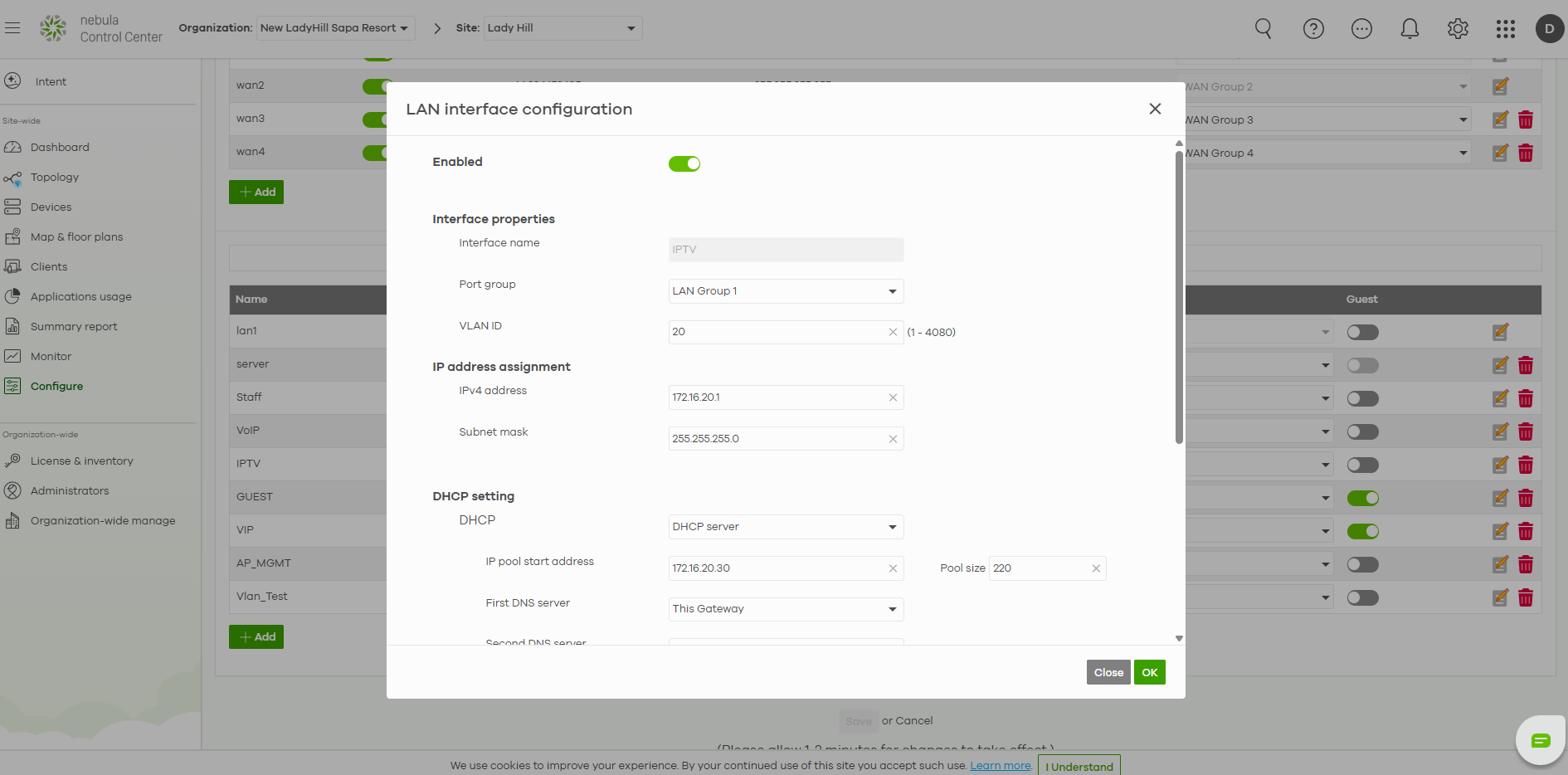

 Zyxel Employee
Zyxel Employee







