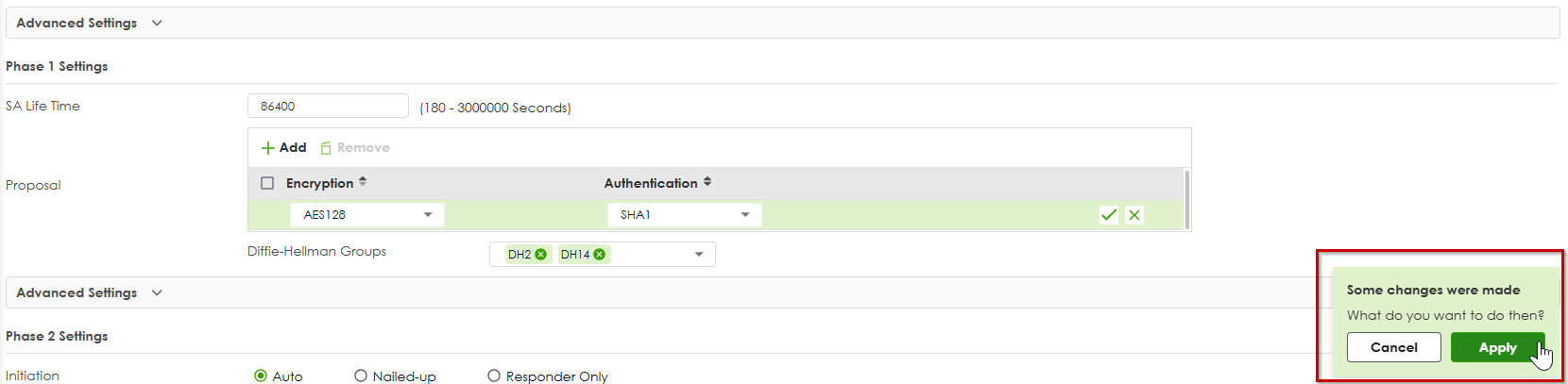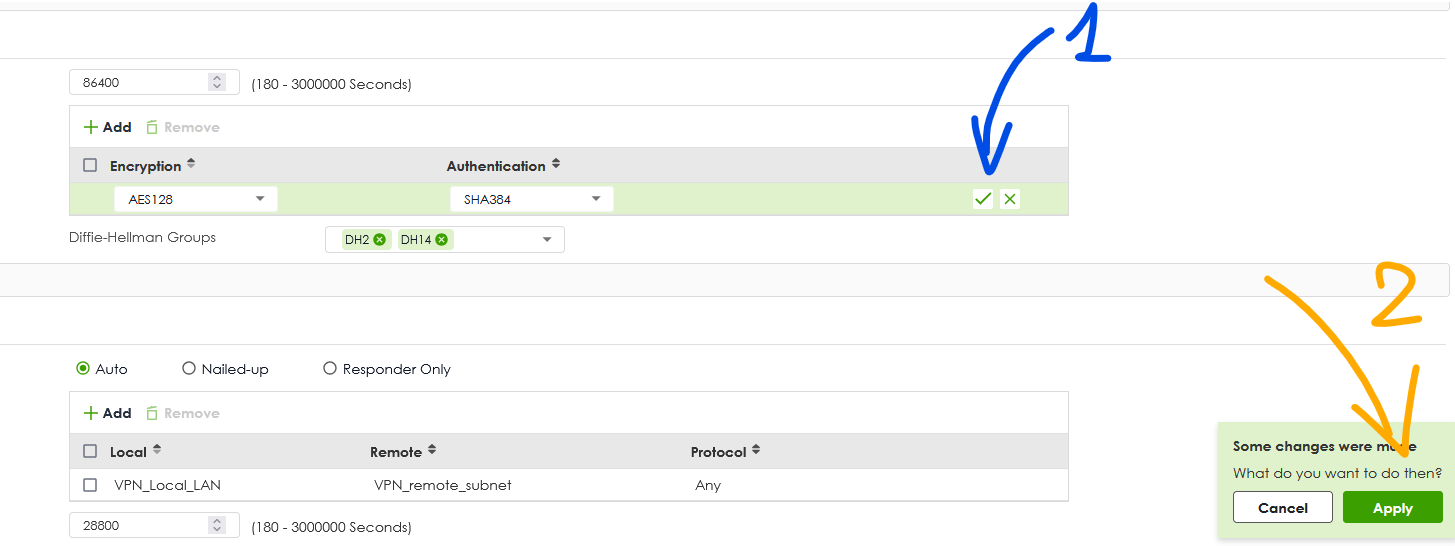VPN issue - Impossible to edit SHA1 to SHA256
 Master Member
Master Member



Hello everyone,
when you go here to create a VPN on prem:
You cannot edit Authentication SHA1 to SHA256 :
and save it because it reverts back to SHA1.
Same thing with Proposal:
You have to add a new line with SHA256 and delete the old one with SHA1, like this:
Accepted Solution
-
Hi @GiuseppeR,
We will address the issue and release the updated firmware in the next weekly update.
For now, we suggest that you click the green tick after editing and then click Apply.
Thanks.
Ivan
0
All Replies
-
When you change the Authentication SHA1 to SHA256 you must click the tick button (on the right) then click apply
0 -
Hello @GiuseppeR,
Based on your description, I guess after you chose SHA256, you didn't click the tick on the right-hand side and click Apply in the lower right corner?
If so, I suggest you click the green tick on the right-hand side before clicking Apply.
Please share feedback from you.
Thanks.
Ivan
0 -
Hello @Zyxel_Ivan
you are right.
My scenario was like this:
But I thought that the 1 "blu arrow" was not needed when clicking 2 "orange arrow".
I did not considered it, seeing the Green button with "Apply".
0 -
0
-
Hi @GiuseppeR,
We will address the issue and release the updated firmware in the next weekly update.
For now, we suggest that you click the green tick after editing and then click Apply.
Thanks.
Ivan
0 -
Hi @Zyxel_Ivan
thanks for your feedback, have a great day 😎
0
Categories
- All Categories
- 439 Beta Program
- 2.8K Nebula
- 202 Nebula Ideas
- 127 Nebula Status and Incidents
- 6.3K Security
- 515 USG FLEX H Series
- 328 Security Ideas
- 1.7K Switch
- 84 Switch Ideas
- 1.3K Wireless
- 49 Wireless Ideas
- 6.9K Consumer Product
- 288 Service & License
- 458 News and Release
- 90 Security Advisories
- 31 Education Center
- 10 [Campaign] Zyxel Network Detective
- 4.3K FAQ
- 34 Documents
- 85 About Community
- 97 Security Highlight




 Zyxel Employee
Zyxel Employee



 Guru Member
Guru Member