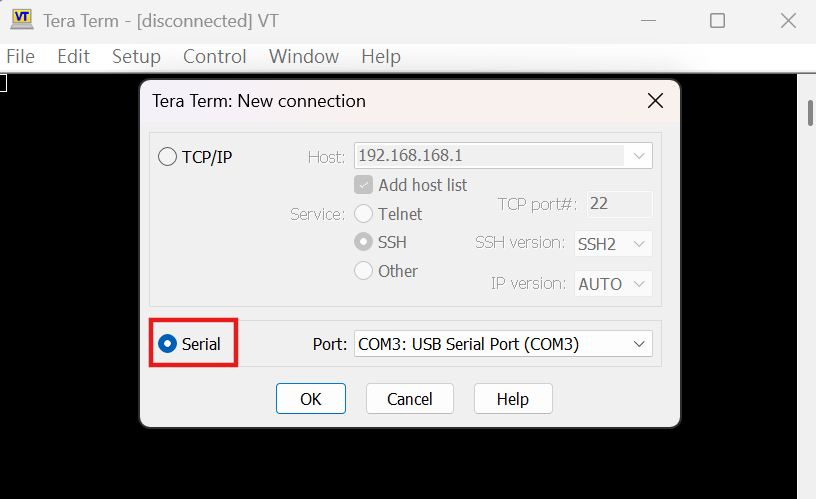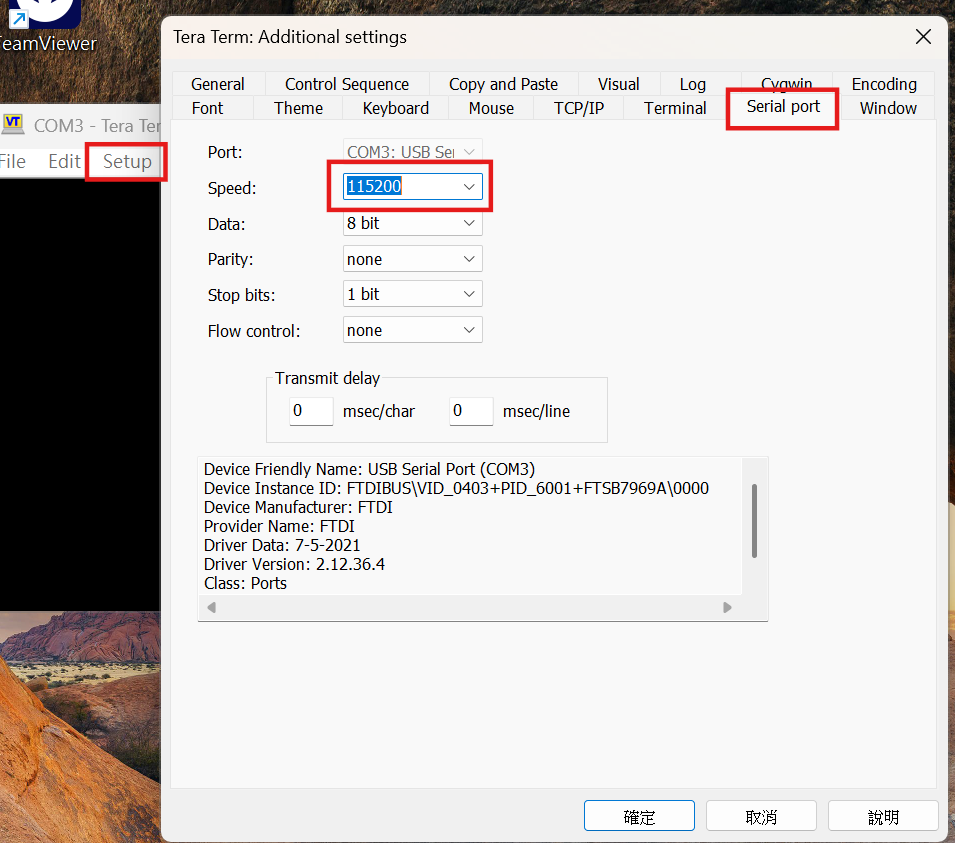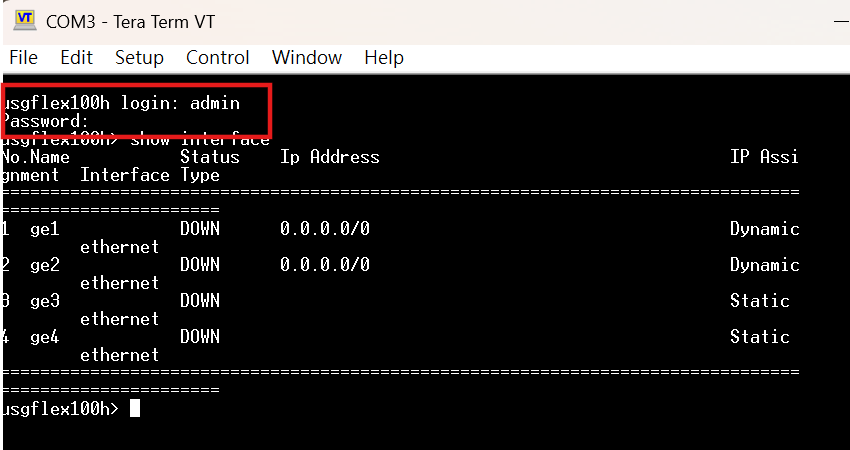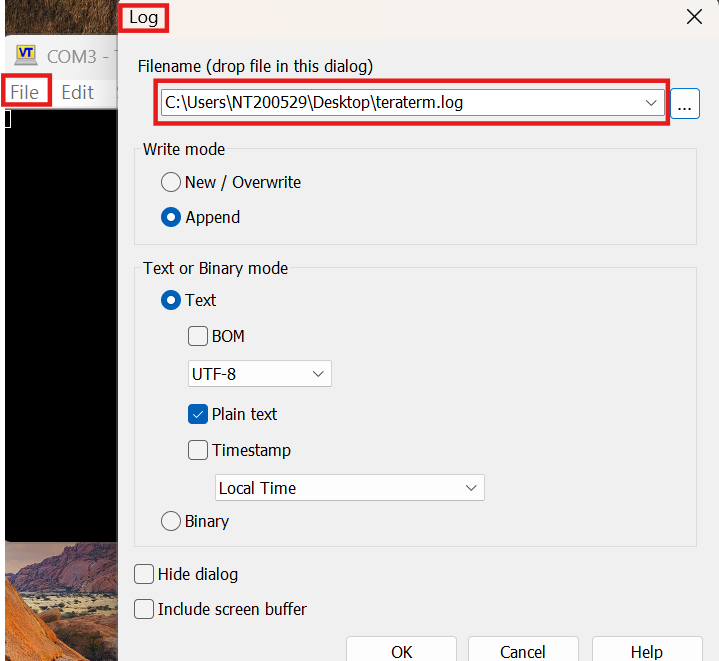FLEX 100H v1.32 hard crashing with multiple admins logged in?
 Freshman Member
Freshman Member



Are we the only ones seeing this🤬??
This has happened to roughly 8 different firewalls (at our client's sites, of course….) and results in complete loss of network connectivity, requiring someone to physically power-cycle the device to restore functionality.
It is not EVERY time reproduceable, but it has happened enough times for us to see a pattern…when multiple admins are simultaneously logged in to the web GUI, there is (guessing) a 1 in 5 chance that the firewall will lock up, usually after one of the admins logs out…
This just happened to me again today while helping another tech investigate an unrelated issue…and I am curious if anyone else has encountered this?
All Replies
-
Hi @p4_greg,
At this time, we have not received similar reports from other users regarding this issue. However, based on your description and the frequency of occurrence, we would like to investigate this further with your help.
To do so, please upgrade the device using a weekly firmware that we will provide to you via private message.
After updating the firmware, please help us collect a console log during the reproduction of the issue by following these steps:
- Connect your PC to the device's console port using a serial cable (e.g., via USB-to-serial adapter).
- Use a terminal emulator like TeraTerm to open the console.
- First, establish a proper connection and confirm the console is working correctly — you should see a login prompt or system messages upon connection.
- Once the console is confirmed to be functional:
- Go to
File > Log...and enable auto-saving of the console output to a text file in your desired storage path on the PC. - Please make sure to keep the console session running and avoid pausing or closing the window, so the PC can continuously capture the log during the entire process.
- Go to
- Then, try to reproduce the issue:
- Have multiple admins log in and out of the Web GUI as described.
- If the issue occurs again, the console should automatically display relevant debug messages.
Once you have the log file, please send it to us for analysis. Thank you!
Zyxel Tina
0
Categories
- All Categories
- 439 Beta Program
- 2.8K Nebula
- 200 Nebula Ideas
- 126 Nebula Status and Incidents
- 6.3K Security
- 501 USG FLEX H Series
- 324 Security Ideas
- 1.6K Switch
- 84 Switch Ideas
- 1.3K Wireless
- 49 Wireless Ideas
- 6.8K Consumer Product
- 287 Service & License
- 458 News and Release
- 89 Security Advisories
- 31 Education Center
- 10 [Campaign] Zyxel Network Detective
- 4.3K FAQ
- 34 Documents
- 34 Nebula Monthly Express
- 85 About Community
- 96 Security Highlight
 Zyxel Employee
Zyxel Employee