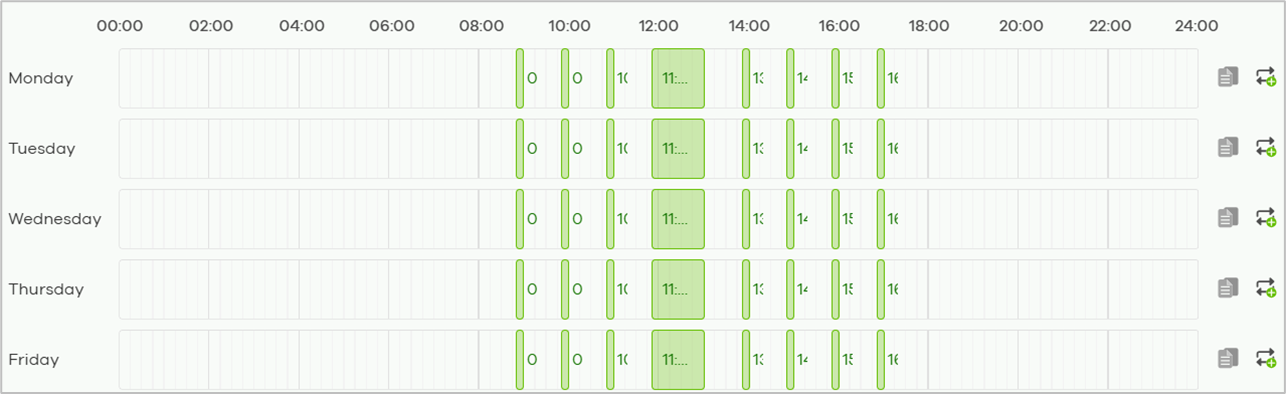how do I setup different schedules on different SSID's from the same AP
 Freshman Member
Freshman Member
Accepted Solution
-
Hi @johnpalmer,
You can configure different schedules for different SSIDs on the same access point by following the steps below, depending on your management mode:
For Standalone mode:
You can assign a specific time schedule to each SSID individually.
- Go to Configuration > Object > AP Profile > SSID to create or edit an SSID.
- Scroll down and check “Schedule SSID.”
- Set the desired enable/disable time for that SSID.
For Nebula cloud-managed APs:
You can configure different SSID schedules and apply them selectively to specific APs using tags.
- Configure the SSID and set its schedule by following this FAQ
- Then, use tags to apply specific SSIDs to particular APs
- In addition, the latest version of NCC has enhanced the SSID scheduling feature, enabling users to set multiple on/off periods for each day. Users can also easily duplicate a single day’s schedule to other weekdays.
This way, each SSID can have its own operating schedule, even when broadcasted from the same AP.
Zyxel Tina
0
All Replies
-
Hi @johnpalmer,
You can configure different schedules for different SSIDs on the same access point by following the steps below, depending on your management mode:
For Standalone mode:
You can assign a specific time schedule to each SSID individually.
- Go to Configuration > Object > AP Profile > SSID to create or edit an SSID.
- Scroll down and check “Schedule SSID.”
- Set the desired enable/disable time for that SSID.
For Nebula cloud-managed APs:
You can configure different SSID schedules and apply them selectively to specific APs using tags.
- Configure the SSID and set its schedule by following this FAQ
- Then, use tags to apply specific SSIDs to particular APs
- In addition, the latest version of NCC has enhanced the SSID scheduling feature, enabling users to set multiple on/off periods for each day. Users can also easily duplicate a single day’s schedule to other weekdays.
This way, each SSID can have its own operating schedule, even when broadcasted from the same AP.
Zyxel Tina
0
Categories
- All Categories
- 442 Beta Program
- 2.9K Nebula
- 216 Nebula Ideas
- 127 Nebula Status and Incidents
- 6.4K Security
- 570 USG FLEX H Series
- 343 Security Ideas
- 1.7K Switch
- 84 Switch Ideas
- 1.4K Wireless
- 52 Wireless Ideas
- 6.9K Consumer Product
- 295 Service & License
- 471 News and Release
- 90 Security Advisories
- 31 Education Center
- 10 [Campaign] Zyxel Network Detective
- 4.7K FAQ
- 34 Documents
- 87 About Community
- 102 Security Highlight
 Zyxel Employee
Zyxel Employee