How to create an SSID on Standalone mode
 Zyxel Employee
Zyxel Employee



There are guide
shows how to create an SSID on Standalone mode.
Note:
All profiles are used as examples in this article. Please replace them with your actual profile. This example was viewed using NWA210X (Firmware Version: V6.30(ABTD.3)).
1. Open the Configuration >> Object >> AP profile >> SSID
Click the "Add" to create a new SSID-Profile
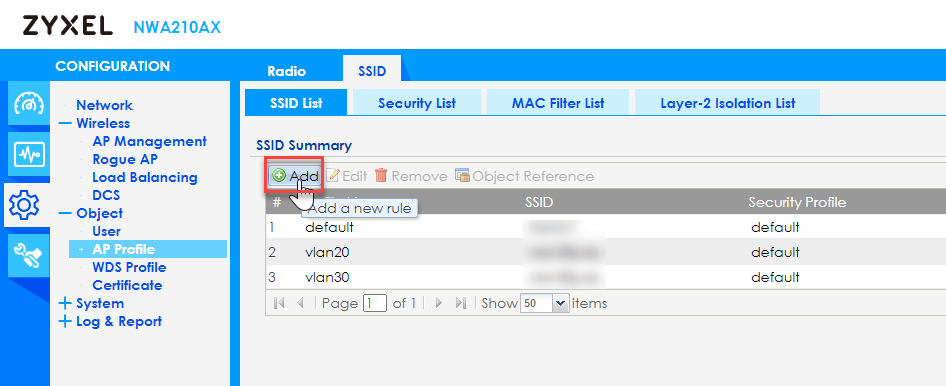
2. Configure SSID and VLAN ID according to your requirements
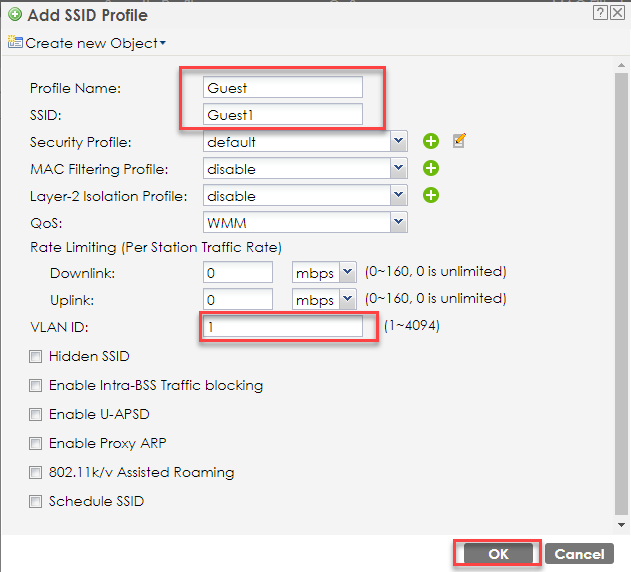
3. If security measurements are required, open the “Security profile” tab. (The security is Open as default)

4. Add a Security Profile and set it up

The new Security Profile added to the SSID.

Go to Configuration > Wireless > AP management
Choose the SSID profile for radio 1 (2.4GHz) and Radio 2(5GHz) > Click Apply

Clients connect successfully
to the SSID by the password.
For more information related to “Set up Guest access to the network on Standalone mode”, refer to the following FAQ: How to set up Guest access to the network on Standalone mode — Zyxel Community
Zyxel_Judy
Categories
- All Categories
- 442 Beta Program
- 2.9K Nebula
- 219 Nebula Ideas
- 127 Nebula Status and Incidents
- 6.5K Security
- 588 USG FLEX H Series
- 344 Security Ideas
- 1.7K Switch
- 84 Switch Ideas
- 1.4K Wireless
- 52 Wireless Ideas
- 7K Consumer Product
- 298 Service & License
- 477 News and Release
- 91 Security Advisories
- 31 Education Center
- 10 [Campaign] Zyxel Network Detective
- 4.8K FAQ
- 34 Documents
- 87 About Community
- 102 Security Highlight


