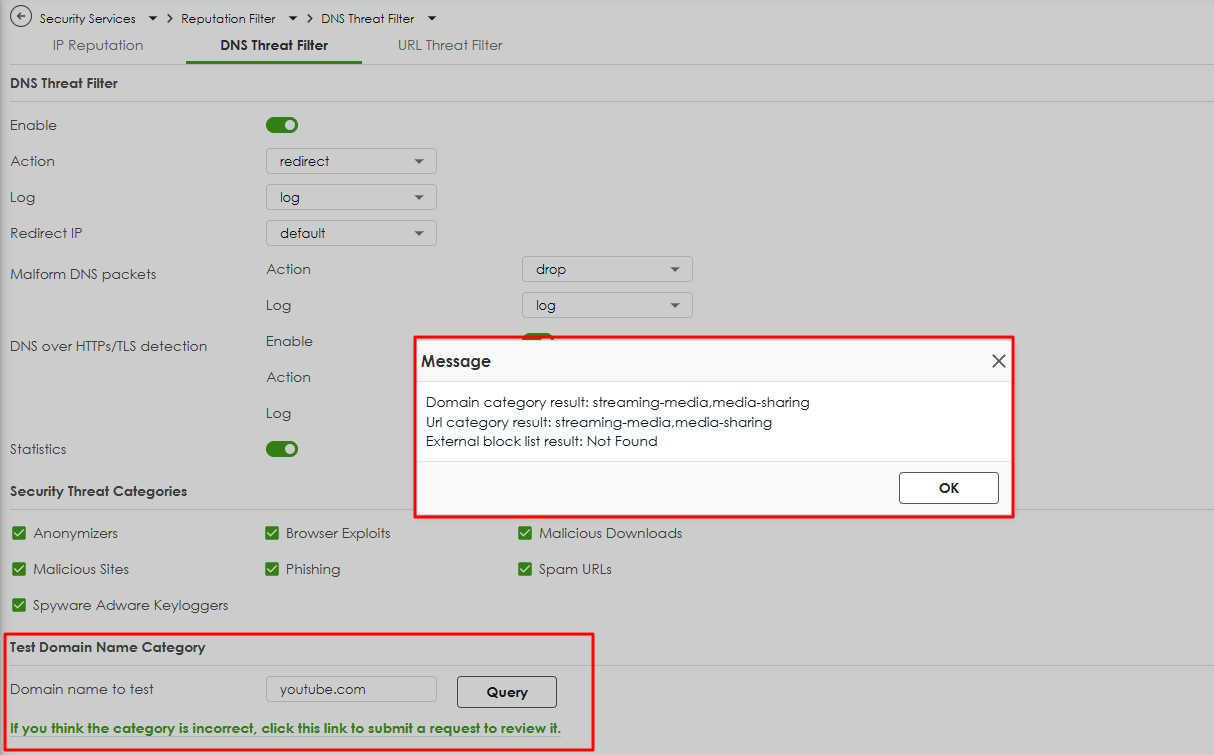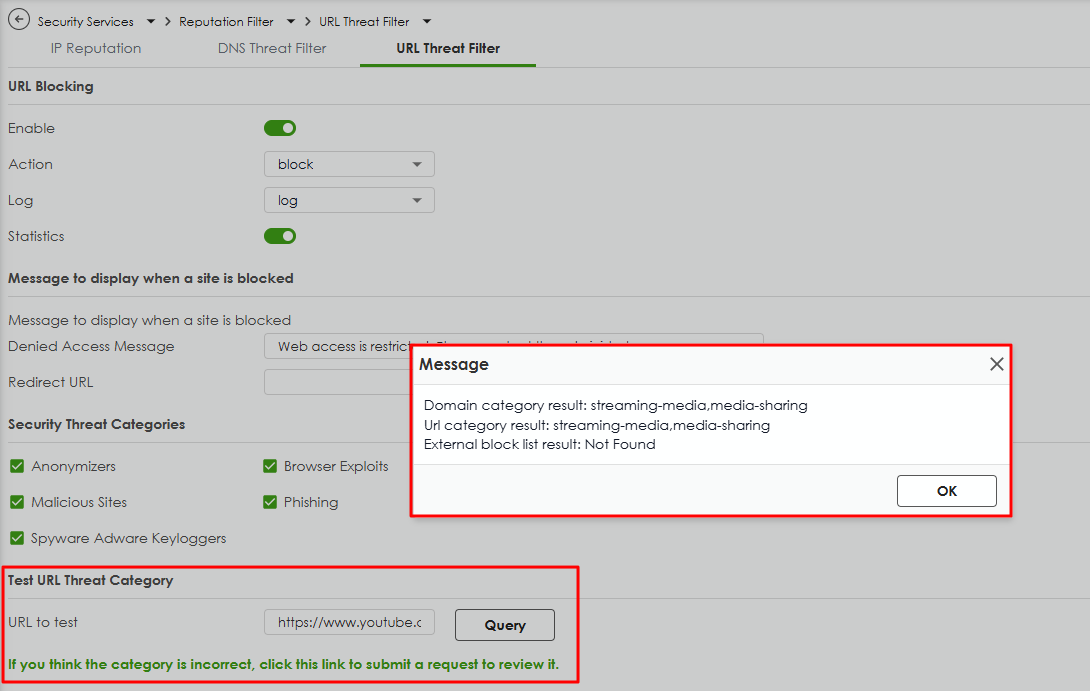Better transparency for Security Filters (DNS / URL filtering)
 Freshman Member
Freshman Member

Hi everyone,
The security features are generally very good, but sometimes it’s not clear why exactly a website gets blocked.
In my case, the issue was first caused by the DNS filter, and later by the URL filter. It would be really helpful to have a way to test a domain directly in the interface and immediately see which filter or category is blocking it.
This would make troubleshooting and fine-tuning the security settings much faster and clearer for admins.
Best,
Valentin
Comments
-
Hi @tekkie
DNS/URL threat filter provides a test tool to check the category this domain belongs to. Please reference to the screenshots below.
Zyxel Melen0 -
Hi @ZyXEL _Melen,
Yes, that makes sense and technically it works as expected. But in practice, the situation is often a bit different, a customer tells me that a website doesn’t work, so I ask for the domain and what message they saw. Then I see that the DNS filter blocked it, so I whitelist it there, but later it turns out that the URL filter blocks it as well.
It would be really helpful to have one single interface where you can enter a domain or URL and have it checked across all filters, DNS, URL, SSL inspection, maybe even IP reputation. That would make troubleshooting much faster and more transparent.
Best,
Valentin0
Categories
- All Categories
- 442 Beta Program
- 2.9K Nebula
- 219 Nebula Ideas
- 127 Nebula Status and Incidents
- 6.5K Security
- 588 USG FLEX H Series
- 344 Security Ideas
- 1.7K Switch
- 84 Switch Ideas
- 1.4K Wireless
- 52 Wireless Ideas
- 7K Consumer Product
- 298 Service & License
- 477 News and Release
- 91 Security Advisories
- 31 Education Center
- 10 [Campaign] Zyxel Network Detective
- 4.8K FAQ
- 34 Documents
- 87 About Community
- 105 Security Highlight
 Zyxel Employee
Zyxel Employee