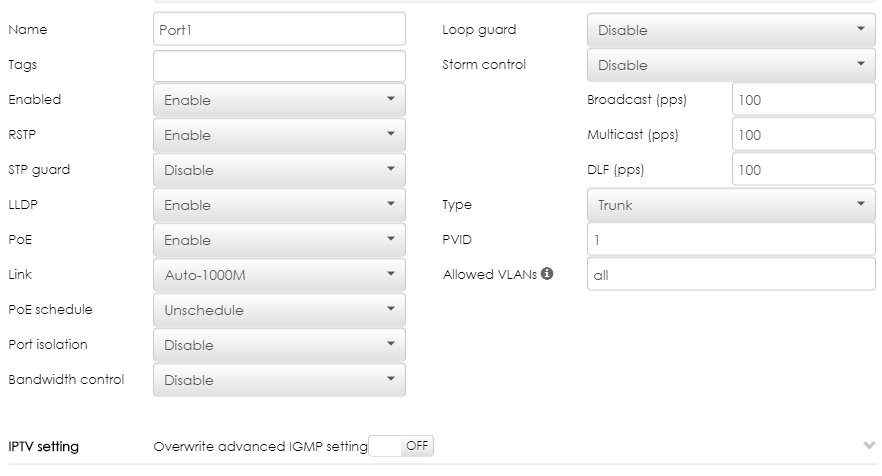[NEBULA] Nebula Pro Pack Feature: Wireless Health Monitor
Nebula Wireless Health is a powerful analytic system that constantly monitors and optimizes the connection quality. Its report provides IT administrators with an overview of the AP’s health condition and the client’s perspective. Moreover, the system takes a step further to provide a total solution that not only diagnoses the health of wireless networks but also offers automatic optimization actions to improve network performance and user experience.
AP condition monitoring and report
Wireless health starts with showing the number of the APs currently connected by radio. The connection quality of the access points is ranked as Good, Fair or Poor by a performance evaluation system.
- Good: APs running in a good performance.
- Fair: Require supervision on those APs as they may encounter temporary interference or a short peak loading, but the situation doesn't really impact user experience.
- Poor: Performance is impacted by certain factors and user may experience latency if they are using the time-sensitive stream. Administrators should take action on those APs.
The dot chart below shows the history of AP status based on the set time frame. Here, you can have a glance view of the wireless network condition and the table of Top APs by health alert sorts out how many times the alert have been issued by the AP based on the set time frame.
Respond to those alerts automatically
Nebula wireless health provides automatic optimization actions to accelerate troubleshooting. IT administrators only need to turn on the function, then NCC will automatically execute the remedy action when it identifies a connection problem experiencing by any access point.
Client condition monitoring and report
The concept of client section is similar to above. First, you can have a quick view of current client status. Next, following up with the history of client wireless health status on the set time frame, up to 30 days. Then, it comes the table of Top clients by health alert. Based on the analysis, IT administrators can take action by contacting their guest or colleague with poor wireless performance and help them fix the misconfigurations or other client connection issues. Also, Nebula wireless health offers the function of Clients auto optimization that will steer poor performing client to connect with a neighboring AP.
Summary
Nebula wireless health goes above and beyond competitive offerings, which typically do little more than summarize AP performance. Nebula works behind the scene to actually resolve the underlying problems. The AP and client status illustrations provide an overview for IT administrators to understand the condition of the wireless network and the auto optimization feature helps you solve the connection issues without actually being onsite for troubleshooting, which will certainly help businesses save more time and money.
Comments
-
Very nice feature.
I am sure it will be very useful for IT admins.😀
1 -
I'm using it already.
0 -
Hi There,
Can someone advice how to create vlan ID on switch cloud manage type GS1920-24HP ?
Regards,
0 -
Hi @jieezzz ,
Welcome to Zyxel Community!
If you want to configure VLAN ID on Switch ports, you may go to "SWITCH > Configure > Switch ports > (Choose the port) > PVID".
If you mean the management VLAN of the Switch, you may go to "SWITCH > Configure > Switch configuration > VLAN configuration".
If there is any other concern, please try to post a new topic in the Nebula Switch section.
Hope it helps.
0
Categories
- All Categories
- 441 Beta Program
- 2.9K Nebula
- 208 Nebula Ideas
- 127 Nebula Status and Incidents
- 6.4K Security
- 528 USG FLEX H Series
- 331 Security Ideas
- 1.7K Switch
- 84 Switch Ideas
- 1.3K Wireless
- 50 Wireless Ideas
- 6.9K Consumer Product
- 292 Service & License
- 462 News and Release
- 90 Security Advisories
- 31 Education Center
- 10 [Campaign] Zyxel Network Detective
- 4.7K FAQ
- 34 Documents
- 86 About Community
- 99 Security Highlight
 Ally Member
Ally Member


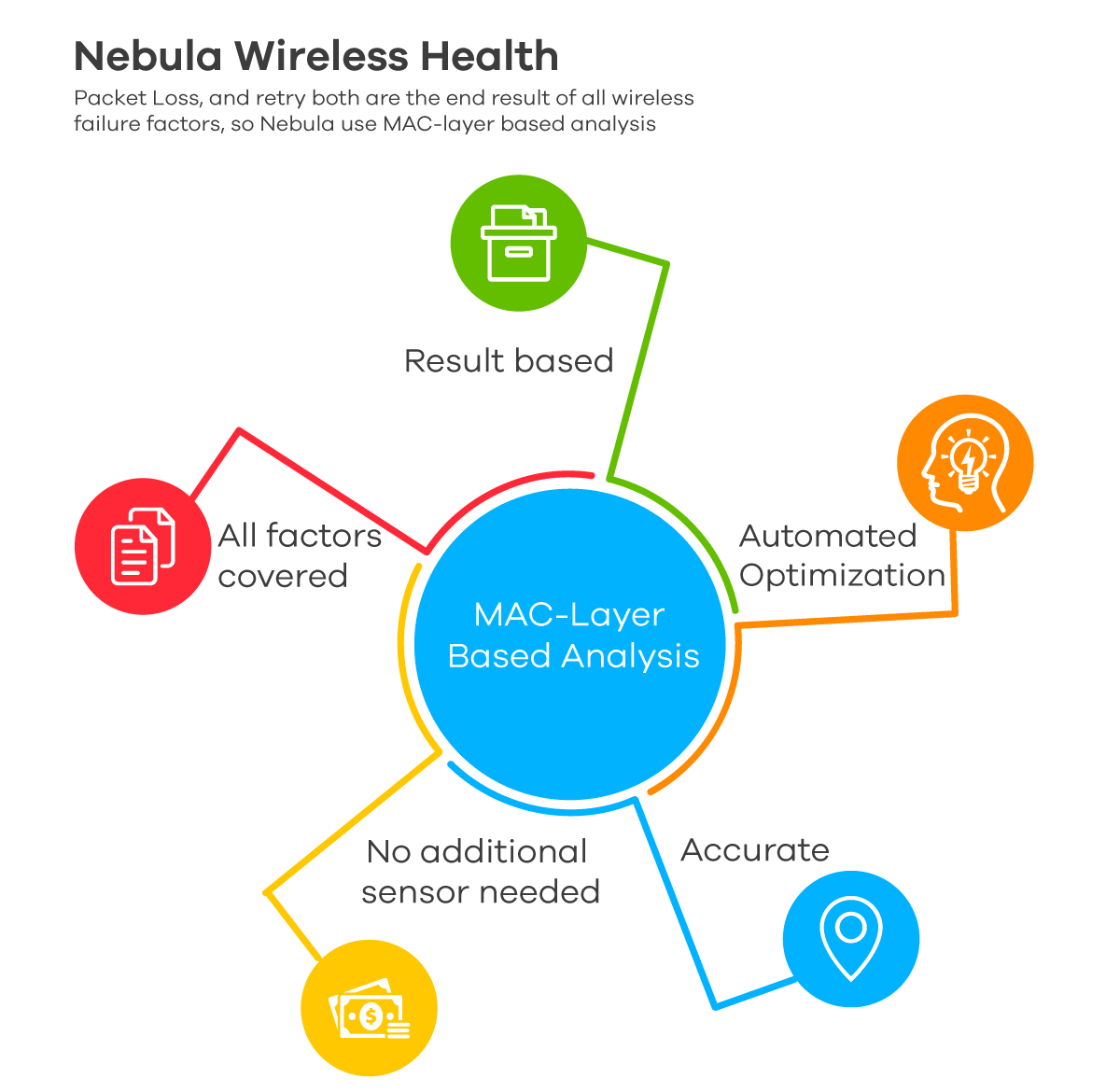
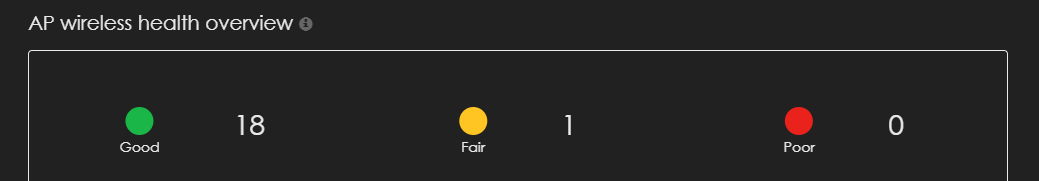
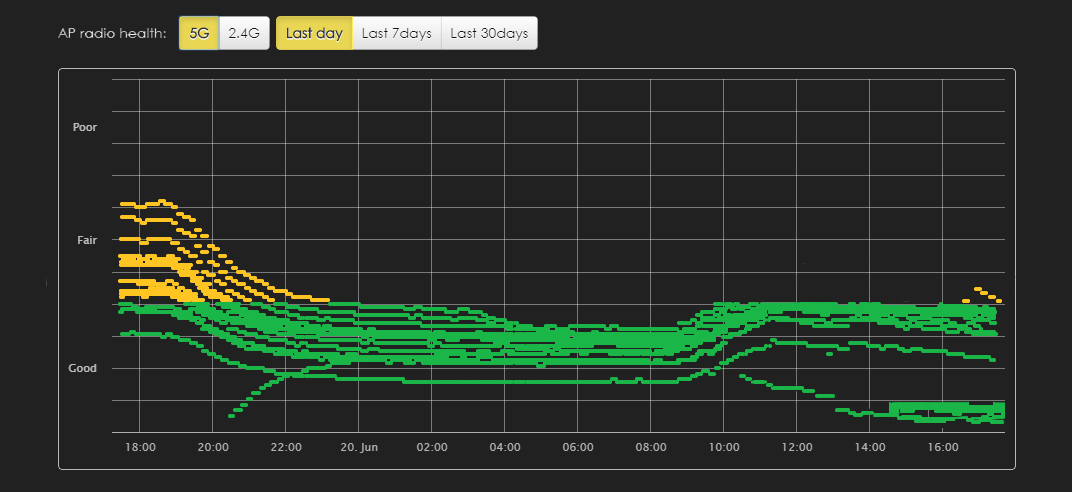
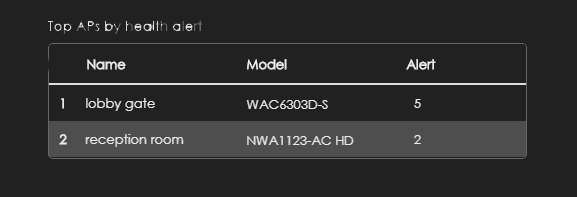
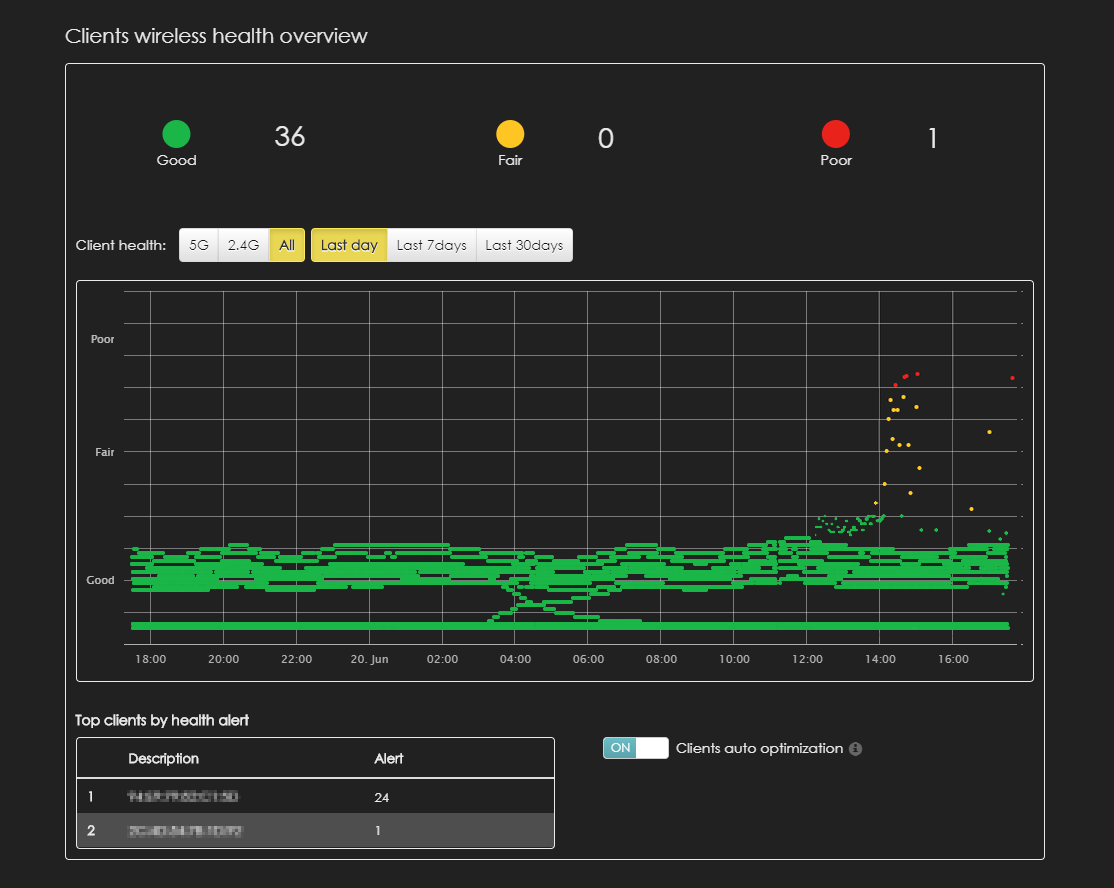
 Master Member
Master Member

 Freshman Member
Freshman Member Zyxel Employee
Zyxel Employee