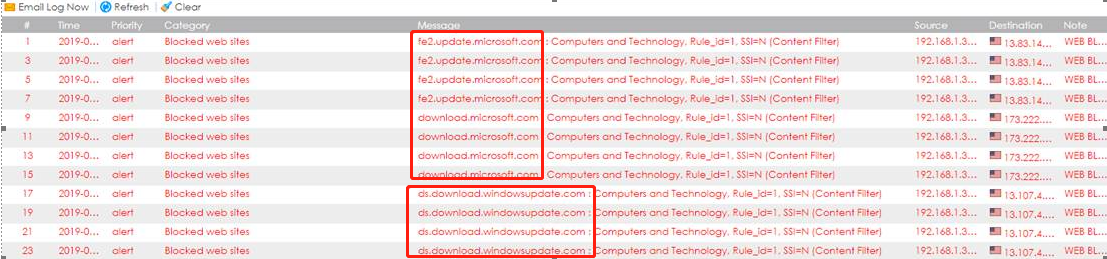Windows Updates Blocked by Default Business Profile
All Replies
-
Still having problems ... it's definitely the content filter. The specific scenario is during a feature update to May 2019 Win 10 update the delta updates fail to download. Nothing shows up in the logs. It may be the peer to peer checkbox as latest uses peering technology. Still test with that option off.
0 -
Hi @iSpeed
As I test, the windows update belong category “Computers and Technology”. Make sure you untick this item in CF profile.
You also can check which URL is blocked on "Monitor > Log", then go to "Custom service" to add URL into trusted web sites.
If it is still have issue, just feel free to provide your configuration file. i test it at my lab.
CF blocked Log : You can check which URL is blocked by CF at "Monitor > Log"
Trusted web sites: Add those blocked URL to trusted Web Sites.
0 -
Cooldia, Thanks I'll do some testing. It seems to only occur when doing a Win 10 Feature Update. If I turn off the content filter everything works normally. I haven't been able to see anything in the logs.
0 -
Hi @iSpeed
I can help to test your configuration file at my lab. 😀
Can you send me your configuration file via private message.
0
Categories
- All Categories
- 442 Beta Program
- 2.9K Nebula
- 219 Nebula Ideas
- 127 Nebula Status and Incidents
- 6.5K Security
- 588 USG FLEX H Series
- 344 Security Ideas
- 1.7K Switch
- 84 Switch Ideas
- 1.4K Wireless
- 52 Wireless Ideas
- 7K Consumer Product
- 298 Service & License
- 476 News and Release
- 91 Security Advisories
- 31 Education Center
- 10 [Campaign] Zyxel Network Detective
- 4.8K FAQ
- 34 Documents
- 87 About Community
- 102 Security Highlight
 Ally Member
Ally Member

 Zyxel Employee
Zyxel Employee