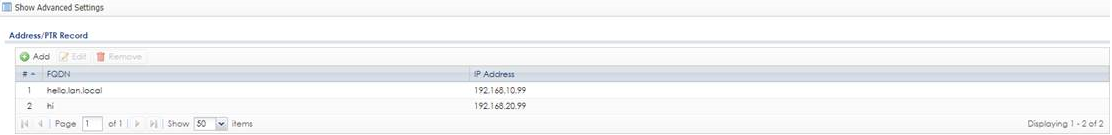USG110 DNS Configuration
Hi,
I'm trying to setup my USG110 as a DNS Server / Forwarder, in order to give names to the LAN devices and resolve Internet Names.
This is how I configured the router, that is 192.168.10.10/16:
DHCP (Interface -> Ethernet -> lan1):
IP Pool Start Address: 192.168.254.10, Pool Size: 200
First DNS Server (Optional): ZyWALL
Second DNS Server (Optional): None
Third DNS Server (Optional): None
Default Router: lan1 IP
DHCP Option 42 (IP): 193.204.114.105,193.204.114.233
DHCP Option 15 (TEXT): lan.local
Enable IP/MAC Binding: YES
Enable Logs for IP/MAC Binding Violation: YES
(I Have some MAC addresses bounded with specific IP addresses)
Host Name (System -> Host Name)
System Name: router
Domain Name: lan.local
DNS (System -> DNS)
Address/PTR Record table with some pairs of FQDN / IP Address.
Domain Zone Forwarder Servers:
lan.local, Private, 192.168.10.10
*, Public, 8.8.8.8
*, Public, 208.67.222.222
The computer attached to the network correctly gets the DHCP information, with the correct domain name (lan.local), and surfs the Internet.
But if I try to ping some devices using the name, nothing is resolved. I tried to ping "router" and "router.lan.local", as well as other devices i put in the Address/PTR Record table, and I can't reach them, ping tells me that the hosts cannot be found.
What I'm doing wrong?
Thank you!
Dee
All Replies
-
Did a test on my ZyWALL 110 with win10.local at 192.168.255.50 all worked fine
I didn't have to add lan.local or
Domain Zone Forwarder Servers
lan.local, Private, 192.168.10.10
As long as the device thats pings win10.local has DNS to ZyWALL IP in my case 192.168.255.49 it should just work.
1 -
Hi @TWCC
Welcome to Zyxel community.😀
I did the same test as your settings. It works at my lab.
Can you try it again and capture packets on your pc during the test?
Send me the packets trace via private message.
1) Lab USG DNS setting: Add 2 DNS A record.
2) Lan host IP configuration: The lan host get domain suffix from USG.
3) Ping target host: Even ping without domain suffix , the windows auto add domain suffix to host name when I ping to target host. It can be resolved without issue.
0 -
It appears that now everything is working properly, and the configuration has always been correct.
I've just done a reboot.
It has been simple, but I'm a bit upset, because it's a very Windows style behaviour. I can accept it from my cheap home modem router, but not from a device that must be always running and support any type of configuration variation without issues.
Anyway, thanks to everyone! I've really appreciated your help!
Dee
0 -
Hi @TWCC Good to hear that the issue is solved.😄
0
Categories
- All Categories
- 434 Beta Program
- 2.7K Nebula
- 174 Nebula Ideas
- 117 Nebula Status and Incidents
- 6.1K Security
- 418 USG FLEX H Series
- 297 Security Ideas
- 1.6K Switch
- 78 Switch Ideas
- 1.2K Wireless
- 43 Wireless Ideas
- 6.7K Consumer Product
- 269 Service & License
- 416 News and Release
- 87 Security Advisories
- 31 Education Center
- 10 [Campaign] Zyxel Network Detective
- 4.1K FAQ
- 34 Documents
- 34 Nebula Monthly Express
- 83 About Community
- 87 Security Highlight
 Freshman Member
Freshman Member
 Guru Member
Guru Member



 Zyxel Employee
Zyxel Employee