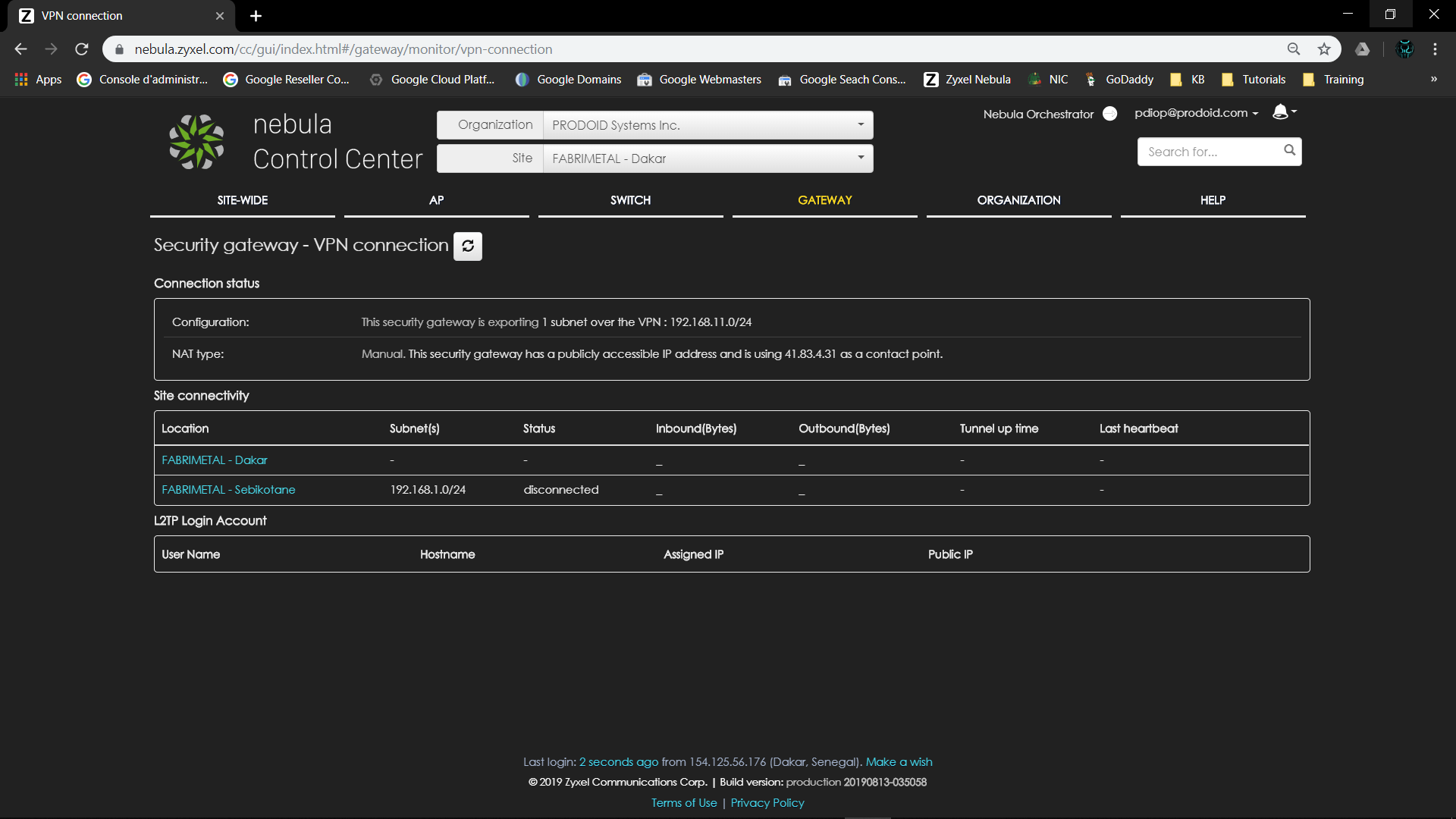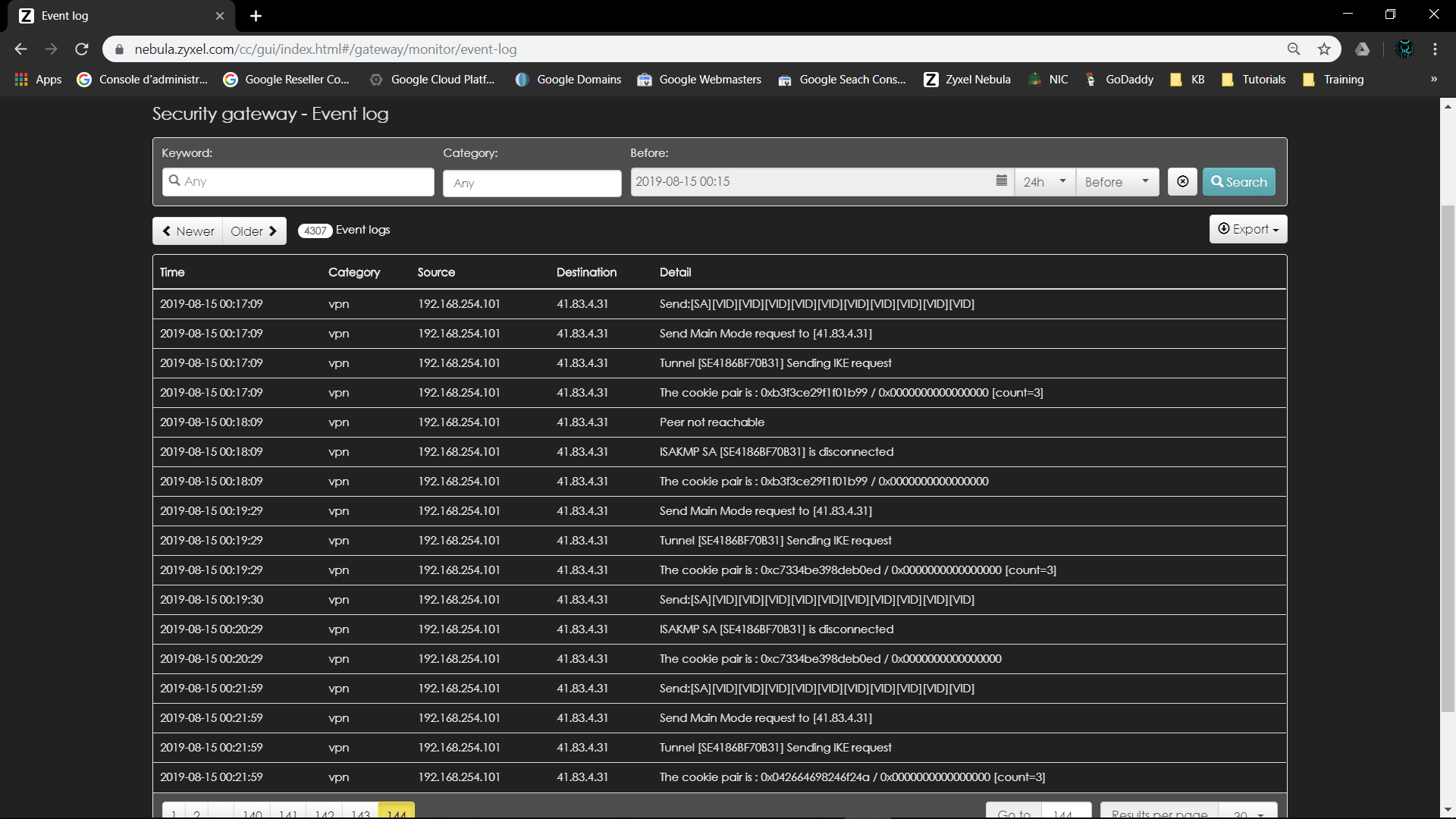[NEBULA] NSG Site-to-Site VPN port forwarding
Comments
-
Hello @Stefano
Welcome to the community!
You will need to forward UDP 4500 and 500.
Besides, may I know if your NSG are using the private IP, if so you will also need to configure your public IP in NAT traversal.
For instance, if your NSG at site A using the private IP then you will need to set the modem public IP in NAT traversal at Gateway>Site-to-Site VPN>NAT traversal.
2 -
Hi!Thank you for your help, now all work perfectly!
 1
1 -
Hello,
I am experiencing the same problem, although I have enabled port forwarding 4500/500 on my ISP modem/router.
The VPN doesn't come up at all. Event logs shows this :
2019-08-01 15:47:21vpn192.168.253.50192.168.254.102 Send:[SA][VID][VID][VID][VID][VID][VID][VID][VID][VID][VID]
2019-08-01 15:47:21vpn192.168.253.50192.168.254.102 Send Main Mode request to [192.168.254.102]
2019-08-01 15:47:21vpn192.168.253.50192.168.254.102 Tunnel [SE4186BF70B67] Sending IKE request
2019-08-01 15:47:21vpn192.168.253.50192.168.254.102 The cookie pair is : 0x3bf988f1ba80c344 / 0x0000000000000000 [count=3]
0 -
Hi @Papa_DIOP
Did you configure NAT-Traversal as like what they said ? ( Both sites need to configure it's uplink public IP) And have you seen the receive log, since there is only the send log you pasted.
1 -
1
-
Herewith what's configured... On both sides.
0 -
Herewith Event logs... On both sides.
0 -
Hello @Papa_DIOP
According to the logs it looks like both sites doesn't receive the peer site request packet.
Can you confirm if the modem/router also support VPN? If so please just turn it off, it will take over VPN traffic instead of forward it.
I'll also private message you for the next move if the issue persist, please check the Inbox.🙂
/Chris
1
Categories
- All Categories
- 442 Beta Program
- 2.9K Nebula
- 219 Nebula Ideas
- 127 Nebula Status and Incidents
- 6.5K Security
- 588 USG FLEX H Series
- 344 Security Ideas
- 1.7K Switch
- 84 Switch Ideas
- 1.4K Wireless
- 52 Wireless Ideas
- 7K Consumer Product
- 298 Service & License
- 476 News and Release
- 91 Security Advisories
- 31 Education Center
- 10 [Campaign] Zyxel Network Detective
- 4.8K FAQ
- 34 Documents
- 87 About Community
- 102 Security Highlight
 Freshman Member
Freshman Member

 Zyxel Employee
Zyxel Employee