Enterprise Access Points: Is Shutdown command really mandatory?
We're using Access Points WAC6502D-E, WAC6502D-S, and WAC6503D-S. I just noticed that the users manual says to always use shutdown command, don't just power off, or firmware may become corrupt. See following image of paragraph from manual:
Is this really true, or is the risk so slight I don't have to worry about it? Is it perhaps only relevant if I'm making configuration changes to the AP and power is lost while those changes are being recorded?
We can't control the line power, and even if we had these APs on a UPS, which we don't yet, I would have to put together a script, triggered by a UPS alarm, to send shutdown commands to the AP units. That would be a lot of work.
Best Answers
-
Hi @jmullaney,
The paragraph from the user manual is a suggested description, actually you listed those APs which are supported Dual image as described below to avoid firmware corrupt situation.
1. Dual Image means that there are two images (firmware) in the flash.
2. The purpose of the Dual Image design is to ensure that if something goes wrong during the firmware upgrade, there is still another firmware that can be applied for bootup.
3. The device uses the latest upgraded and valid firmware when it boots up.
And every time you make any setting changes, it will be automatically saved.
So please don't worry about it.
Thanks!
5 -
Thanks for the info. The dual-image flash storage sounds like a good design.
But regarding the warning in the manual - in big red letters. What do you mean by a "suggested description"? The use of the word "Always" in the warning message does not sound like a "suggestion". And the "cause firmware to be corrupted" consequence is very bad. I found no mention of "dual image" in the User's Guide. So it seems that the manual should be updated.
0 -
5
-
Hi @jmullaney
We will update our user manual to inform customers that: Zyxel AP design goes with dual images to ensure if something went wrong during firmware upgrade, there is still another firmware that can be applied for booting up. However, if there is a planned facility maintenance, the best practice is always to recommend to configure a scheduled power off to protect device components from sudden current when power on.
Thanks!5
All Replies
-
Hi @jmullaney,
The paragraph from the user manual is a suggested description, actually you listed those APs which are supported Dual image as described below to avoid firmware corrupt situation.
1. Dual Image means that there are two images (firmware) in the flash.
2. The purpose of the Dual Image design is to ensure that if something goes wrong during the firmware upgrade, there is still another firmware that can be applied for bootup.
3. The device uses the latest upgraded and valid firmware when it boots up.
And every time you make any setting changes, it will be automatically saved.
So please don't worry about it.
Thanks!
5 -
Thanks for the info. The dual-image flash storage sounds like a good design.
But regarding the warning in the manual - in big red letters. What do you mean by a "suggested description"? The use of the word "Always" in the warning message does not sound like a "suggestion". And the "cause firmware to be corrupted" consequence is very bad. I found no mention of "dual image" in the User's Guide. So it seems that the manual should be updated.
0 -
5
-
Hi @jmullaney
We will update our user manual to inform customers that: Zyxel AP design goes with dual images to ensure if something went wrong during firmware upgrade, there is still another firmware that can be applied for booting up. However, if there is a planned facility maintenance, the best practice is always to recommend to configure a scheduled power off to protect device components from sudden current when power on.
Thanks!5
Categories
- All Categories
- 441 Beta Program
- 2.9K Nebula
- 208 Nebula Ideas
- 127 Nebula Status and Incidents
- 6.4K Security
- 528 USG FLEX H Series
- 331 Security Ideas
- 1.7K Switch
- 84 Switch Ideas
- 1.3K Wireless
- 50 Wireless Ideas
- 6.9K Consumer Product
- 292 Service & License
- 462 News and Release
- 90 Security Advisories
- 31 Education Center
- 10 [Campaign] Zyxel Network Detective
- 4.7K FAQ
- 34 Documents
- 86 About Community
- 99 Security Highlight
 Freshman Member
Freshman Member
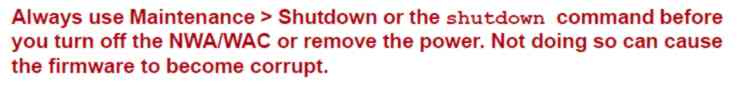
 Zyxel Employee
Zyxel Employee



