[Nebula] How to check the AP status on NCC
 Zyxel Employee
Zyxel Employee



Where to find:
Devices > Access points
Function description:
This page allows you to monitor the APs’ detailed information on the selected site.
Scenario:
When you registered some APs on NCC and waited for them to online. You can check the AP status icon for detail of all APs on the site.
AP status:
1. To show the AP online status, there are four kinds of status:
Green: Online
Red: Offline
Amber: Alert
Gray: Offline for more than 6 days. (Gray from the 7th day)

2. The repeater AP’s status will be the same with green, amber, red on white icons, like:

3. When the status shows “amber: alert”, you may use the mouse to hover over the icon to check what’s the problem. In this case, the AP got limited power mode and the 10/100Mbps link speed.

4. Or, you can check the detail of the alert by clicking the AP on this page, and then you will get into the AP detail page to check the alert information.

5. After checking the detailed status of the alert, you can modify the related setting. In this case, you can set the port on the switch to supply 802.3bt power and adjust Speed / Duplex to auto, change a cable that supports the speed up to 1000M/Full, or change to the other port on the switch.
6. Here are the other alert messages when you use the mouse to hover over the amber icon.
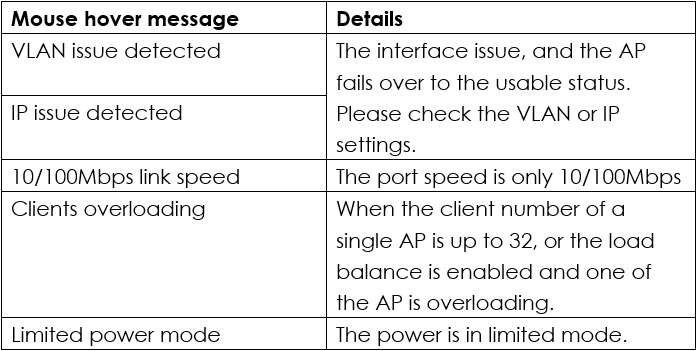
Categories
- All Categories
- 442 Beta Program
- 2.9K Nebula
- 219 Nebula Ideas
- 127 Nebula Status and Incidents
- 6.5K Security
- 588 USG FLEX H Series
- 344 Security Ideas
- 1.7K Switch
- 84 Switch Ideas
- 1.4K Wireless
- 52 Wireless Ideas
- 7K Consumer Product
- 298 Service & License
- 477 News and Release
- 91 Security Advisories
- 31 Education Center
- 10 [Campaign] Zyxel Network Detective
- 4.8K FAQ
- 34 Documents
- 87 About Community
- 105 Security Highlight