
[Nebula] How to configure captive portal with social login (Facebook WiFi)?
Zyxel_Freda
Posts: 397  Zyxel Employee
Zyxel Employee




 Zyxel Employee
Zyxel Employee



Important Update: Discontinuation of Facebook Wi-Fi Authentication Service
Where to find:
Configure> Access point> SSID advanced settings
Function description:
The social login allows the wireless clients sign-in by visiting Facebook page, and the users doesn’t require sign-in with their Facebook account.
Scenario:
A client connects to the SSID, and sign-in by visiting Facebook page.
Configuration:
1. Select to the Sign-on with Facebook Wi-Fi.

2. Click “here” to pair with the Facebook page.

3. Log into the Facebook and select the Facebook page which is set up in your account.
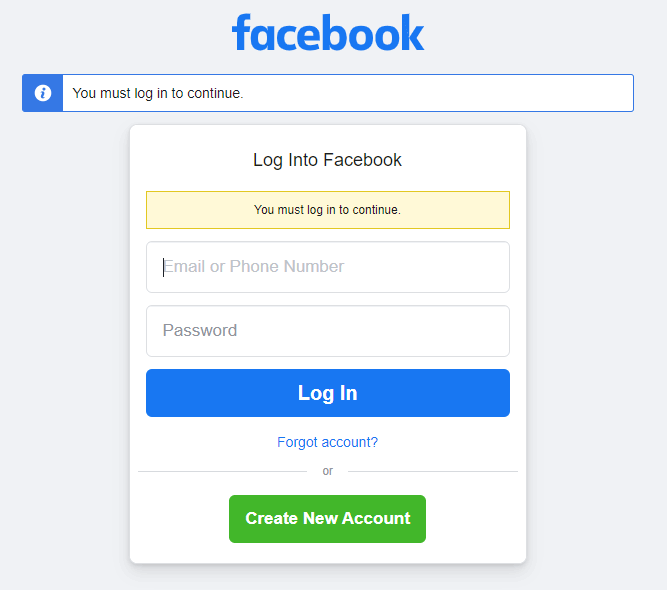

4. After click “save” the pair result shows on the page.

5. NCC applies Facebook URL to AP local Walled Garden list when using Facebook Wi-Fi, so the Walled Garden must be enabled.

6. When the client connects to the SSID, the Facebook login page will pop-up, and the client can check in the page or skip check in to review the Facebook paired page.

7. After viewing the Facebook page, the client can access the Internet. You can check the client information in Client about the authentication method.

Note: The Facebook WiFi is a pro-pack feature, so when the license expired, the SSID will be disabled automatically.
0
Categories
- All Categories
- 415 Beta Program
- 2.5K Nebula
- 152 Nebula Ideas
- 101 Nebula Status and Incidents
- 5.8K Security
- 296 USG FLEX H Series
- 281 Security Ideas
- 1.5K Switch
- 77 Switch Ideas
- 1.1K Wireless
- 42 Wireless Ideas
- 6.5K Consumer Product
- 254 Service & License
- 396 News and Release
- 85 Security Advisories
- 29 Education Center
- 10 [Campaign] Zyxel Network Detective
- 3.6K FAQ
- 34 Documents
- 34 Nebula Monthly Express
- 87 About Community
- 76 Security Highlight