LTE3301-Plus in Bridge Mode with USG Firewall
Options
SiSZyComm
Posts: 10  Freshman Member
Freshman Member


 Freshman Member
Freshman Member

Dear readers
I bought today a band new ZyXel LTE3301-Plus LTE Router as of yesterday the fiber cable was destroyed. So we won't have any internet for the next 5 days in our office.
The specs say the LTE3301-Plus supports a bridge mode but I cannot find the settings in the new web interface. There are a lot of old documentations (pdfs) on how to set the router in bridge mode
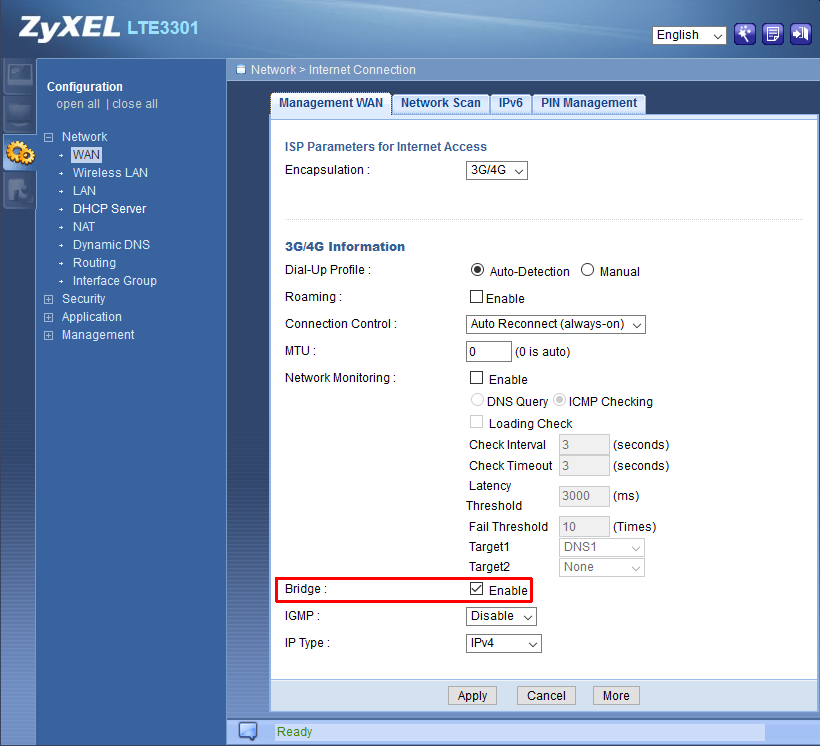
- but none with the new web interface.
Our goal is to set the LTE3301 in bridge mode and connect it to our USG 210 Firewall as we need our SSL VPNs running. In other words, replace temporarily our fiber router with this lte router.
But I looked at every single setting in the new web interface - there is no setting to put the router from router in bridge mode.
Which settings are needed to connect this router to our USG and built up our SSL VPN Tunnels again?
thank you very much
SiS
0
Accepted Solution
-
Hi SiSZyxel,Bridge name is renamed as cellular IP passthrough on the LTE3301-PLUS.Please go to Cellular IP Passthrough (Network Setting > Broadband > Cellular IP Passthrough).Regards,Bob1
All Replies
-
Hello @SiSZyxel
I have found a knowledge base article that suggests that Bridge Mode is set under Management, see https://kb.zyxel.com/KB/searchArticle!gwsViewDetail.action?articleOid=015074&lang=EN#:~:text=In%20the%20LTE3301%20web%20GUI,first%20to%20the%20LTE3301%20LAN.
I hope that this is helpful.
Kind regards,
Tony
-- my personal views and not my employers. I don't work for Zyxel.0 -
Hello @SiSZyxel
There is a user guide from 2019 at ftp://ftp.zyxel.com/LTE3301-PLUS/user_guide/LTE3301-PLUS_1.00_2.00%20Ed3.pdf that talks about looking under Broadband and then Cellular IP Passthrough.
- section 5.8.
I Hope that this is helpful.
Kind regards, Tony0 -
Hi SiSZyxel,Bridge name is renamed as cellular IP passthrough on the LTE3301-PLUS.Please go to Cellular IP Passthrough (Network Setting > Broadband > Cellular IP Passthrough).Regards,Bob1
Categories
- All Categories
- 441 Beta Program
- 2.9K Nebula
- 208 Nebula Ideas
- 127 Nebula Status and Incidents
- 6.4K Security
- 529 USG FLEX H Series
- 332 Security Ideas
- 1.7K Switch
- 84 Switch Ideas
- 1.3K Wireless
- 51 Wireless Ideas
- 6.9K Consumer Product
- 294 Service & License
- 461 News and Release
- 90 Security Advisories
- 31 Education Center
- 10 [Campaign] Zyxel Network Detective
- 4.7K FAQ
- 34 Documents
- 86 About Community
- 99 Security Highlight
 Master Member
Master Member


 Guru Member
Guru Member

