Restore accidentally deleted Data on a NSA310
Gulamik
Posts: 1
Hi to all,
unfortunately I call on the Zyxel "StartUtility" Configuration->Initialization Wizard and then all my data was deleted like in the picture it is stated.
Do not ask me how I convinced myself that Configuration could not to do something with in fact deleting all my data on the disk space. But in some way I convinced myself.
Today I think OK maybe when I partition or something like this than it makes sense. But ok in both cases either I would choose "Default Configuration" or "Manual Configuration", the information appears in both cases, - data will be erased.
My hope is that during this process the NAS system itselfs "declares" only the whole memory as erased. But does not handle it like the tool cipher in Win, writing 0x00, 0xFF and random numbers.
Please tell me someone that I can tell the NAS system that the last declare has to be refused! 
Of course I did not put any data since this event on the NAS.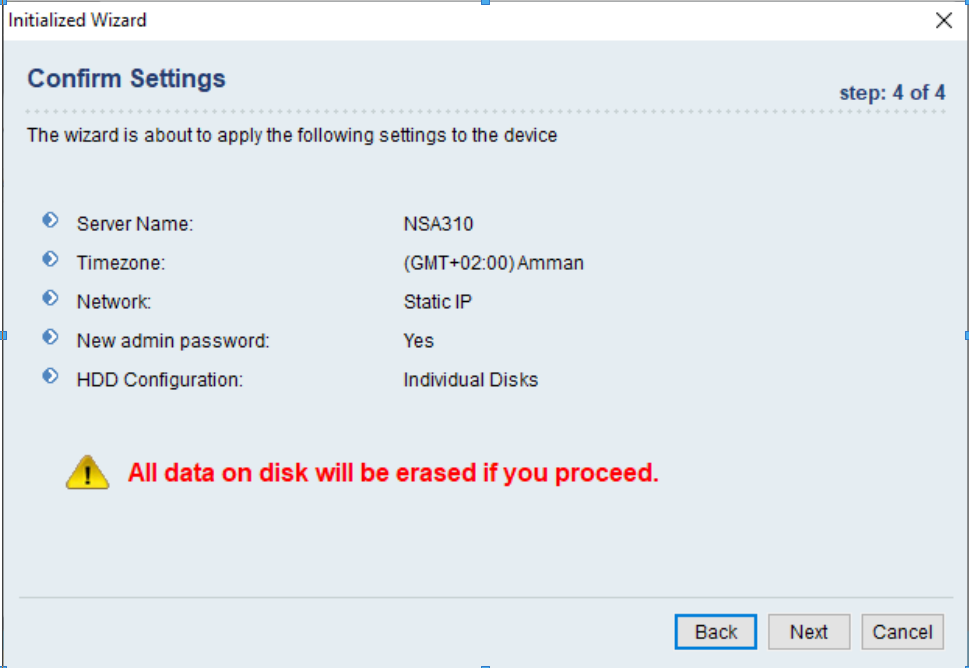
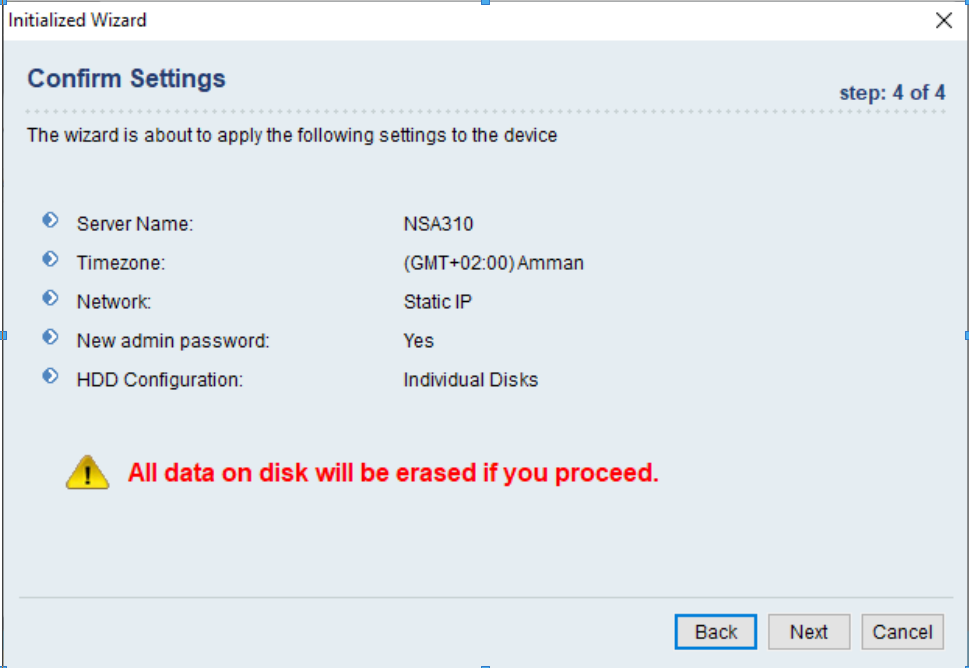
0
All Replies
-
Hello @GulamikI don't work for Zyxel, but apparently this company Attingo say that they have been able to recover data from Zyxel NSA310, so it might be worth you asking them, see https://www.attingo.com/nas/zyxel-nas/- I have not used them and do not work for Attingo either.Kind regards,Tony
0
Categories
- All Categories
- 438 Beta Program
- 2.7K Nebula
- 188 Nebula Ideas
- 121 Nebula Status and Incidents
- 6.2K Security
- 454 USG FLEX H Series
- 303 Security Ideas
- 1.6K Switch
- 81 Switch Ideas
- 1.3K Wireless
- 44 Wireless Ideas
- 6.8K Consumer Product
- 278 Service & License
- 435 News and Release
- 88 Security Advisories
- 31 Education Center
- 10 [Campaign] Zyxel Network Detective
- 4.2K FAQ
- 34 Documents
- 34 Nebula Monthly Express
- 85 About Community
- 91 Security Highlight
 Guru Member
Guru Member



